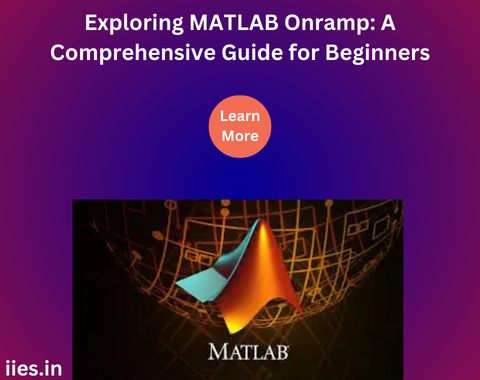Certification Opportunities:
Completing MATLAB Onramp not only provides foundational knowledge but also opens the door to further certification opportunities. MathWorks offers various certifications that validate proficiency in MATLAB, making it an excellent resource for individuals aiming to enhance their credentials in academia or industry.
Community Support:
MATLAB Onramp is part of the broader MATLAB community, which includes forums, blogs, and online resources. Users can connect with a global community of MATLAB enthusiasts, where they can seek advice, share insights, and collaborate on projects. This community support fosters a collaborative learning environment that extends beyond the Onramp modules.
Specialized Toolboxes:
MATLAB is renowned for its extensibility through toolboxes—collections of functions for specialized tasks. While Onramp covers the basics, users can explore specialized toolboxes for applications such as machine learning, signal processing, and image processing. These toolboxes provide advanced functionality and cater to diverse fields of study and industry.
Integration with Other Languages:
MATLAB Onramp provides a solid foundation for users who may later explore the integration of MATLAB with other programming languages. As users advance, they can explore interoperability with languages like Python, enabling seamless collaboration with colleagues or leveraging specific libraries that complement MATLAB’s capabilities.
Parallel Computing and GPU Acceleration:
For computationally intensive tasks, MATLAB supports parallel computing and GPU acceleration. While Onramp introduces users to the basics, those interested in high-performance computing can explore these advanced features to optimize their code and handle larger datasets efficiently.
Advanced Visualization Techniques:
While Onramp covers fundamental data visualization, MATLAB offers a plethora of advanced visualization techniques. Users can explore 3D plotting, animations, and interactive dashboards to present their findings in a compelling and informative manner.