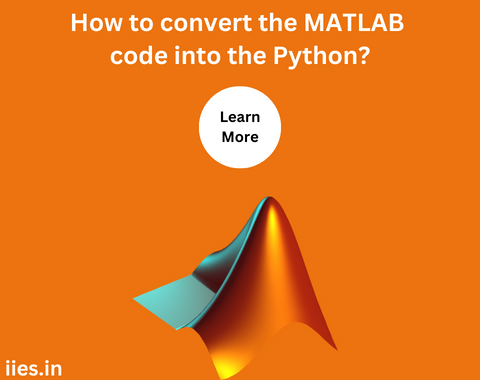
Matlab and Python are both powerful programming languages widely used in the fields of scientific computing, data analysis, and engineering.
While MATLAB is renowned for its numerical computing capabilities and ease of use, Python has become the language of choice for its versatility and extensive libraries.
If you find yourself needing to transition from MATLAB to Python, this guide will walk you through the process of converting MATLAB code into Python, ensuring a smooth and efficient migration.
Before diving into the conversion process, it’s essential to understand the fundamental differences between MATLAB and Python. MATLAB is a proprietary language designed specifically for numerical computing, matrix manipulations, and data visualization. On the other hand, Python is a general-purpose language with a broader scope, including scientific computing, machine learning, and web development.
1. Syntax Differences:
One of the initial challenges you’ll face when converting MATLAB code to Python is the difference in syntax. MATLAB uses a more explicit syntax, while Python is known for its readability and simplicity. For instance, MATLAB uses indexing starting from 1, while Python indexing starts from 0.
2. Libraries and Toolboxes:
MATLAB comes with an extensive set of built-in toolboxes for various applications, while Python relies on external libraries. NumPy is a fundamental library for numerical computing in Python and is commonly used to replace MATLAB’s matrix operations.
3. Plotting:
MATLAB is renowned for its powerful plotting capabilities, especially with the `plot` function. In Python, the `matplotlib` library is the go-to choice for creating high-quality visualizations.
1. Install Necessary Libraries:
Begin by installing the required Python libraries using pip. NumPy, Matplotlib, and SciPy are commonly used in scientific computing applications.
2. Start with Small Code Segments:
Instead of attempting to convert an entire MATLAB script at once, start with small code segments. This approach allows you to identify and address any syntax or logic issues incrementally.
3. Translate Variable Declarations:
Update variable declarations and assignments to Python syntax. Ensure that indexing starts from 0, and replace MATLAB-specific functions with their Python equivalents.
4. Adapt Control Flow Statements:
Modify control flow statements such as loops and conditionals to match Python syntax. MATLAB’s `end` keyword is often replaced with Python’s colon (`:`) and indentation.
5. Handle Plotting and Visualization:
Adapt MATLAB plotting functions to use Matplotlib in Python. Familiarize yourself with Matplotlib’s syntax for creating plots, adjusting labels, and customizing visualizations.
6. Utilize NumPy for Matrix Operations:
Replace MATLAB matrix operations with NumPy functions. Pay attention to differences in indexing, matrix multiplication, and linear algebra operations.
7. Address Function Calls and File I/O:
Update function calls to match Python conventions. Be mindful of any file input/output operations and modify them according to Python file handling methods.
8. Testing and Debugging:
Test your converted code against sample inputs to ensure functionality. Utilize debugging tools and address any errors or unexpected behavior that may arise during the conversion process.
Converting MATLAB code to Python involves understanding the fundamental differences between the two languages and adapting syntax, libraries, and conventions accordingly. While the transition may pose initial challenges, the flexibility and extensive libraries available in Python make it a rewarding endeavor. By following the steps outlined in this guide and taking a systematic approach, you can successfully convert MATLAB code to Python, unlocking the full potential of Python’s ecosystem for your scientific computing and data analysis needs.
Indian Institute of Embedded Systems – IIES