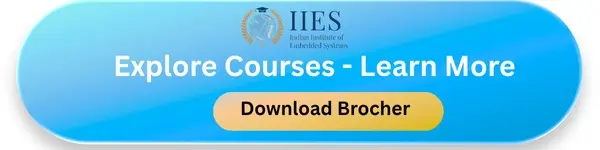Understanding Python and Windows 7
Python is famous for being platform-independent, which means it runs on different operating systems such as Windows, macOS, and Linux. However, the smoothness of running Python depends on two things:
- The Python version you install
- The support status of the operating system
Windows 7 was released back in 2009 and is no longer supported by Microsoft. Yet, many individuals and organizations still use it because of its reliability and low resource usage. If you are one of them, you might wonder how well Python still works on this system.

Which Python Versions Work on Windows 7?
Different versions of Python behave differently on Windows 7. Some older releases work smoothly, while newer ones may face support issues. Let’s look at which versions are more reliable on this system.
Python 2.x Series
- Compatible with Windows 7: Most Python 2 versions run smoothly on Windows 7.
- Important Note: Python 2 reached end-of-life in January 2020, which means no updates, bug fixes, or security patches are released.
- Recommendation: Avoid Python 2 unless you are maintaining legacy projects.
Python 3.x Series
- Good Compatibility: Python 3.5, 3.6, 3.7, and 3.8 generally work fine on Windows 7.
- Limited Support: Newer versions (like download Python 3.9) may not fully support Windows 7.
- Best Practice: Stick with Python 3.7 or 3.8 if you must use Windows 7, but be prepared for potential library compatibility issues.
Key Things to Consider When Using Python on Windows 7
Even if Python runs on Windows 7, there are important factors that developers must keep in mind. From security risks to library support, these points decide how practical Python development is on this old OS.
1. End of Support
Microsoft officially stopped supporting Windows 7 in January 2020. That means:
- No security updates
- Higher chances of malware attacks
- Riskier environment for programming projects
Tip: If you work on serious projects, it’s safer to switch to Windows 10 or Windows 11.
2. Library and Package Compatibility
Python by itself may run fine, but most real-world projects depend on external libraries. While you can still install Python Windows and run popular libraries like NumPy or Pandas, newer ones may not support Windows 7.
3. Legacy Projects and Dependencies
If you are maintaining older software, you may need to stick to a specific Python version that works with Windows 7. Tools like virtual environments can help when using python coding download setups for multiple versions.
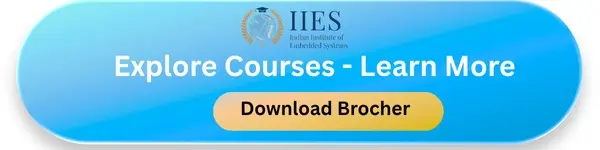
Why Some Developers Still Use Python on Windows 7
Despite being outdated, Windows 7 continues to attract developers for certain reasons. Its stability, lightweight performance, and familiarity make it useful for learning and small projects.
- Familiarity: Many people feel comfortable using Windows 7 because they’ve used it for years.
- Lightweight System: Windows 7 runs well on old hardware, making it useful for low-resource machines.
- Basic Development Needs: Beginners learning from a best Python book for beginners PDF may not need advanced tools.
Security Concerns You Should Not Ignore
While Python itself remains safe, the operating system you use plays a big role in overall security. Since Windows 7 no longer gets updates, developers need to be extra cautious about risks.
- Your computer is more vulnerable to viruses and ransomware.
- Internet-connected projects (like IoT applications) face higher risks.
- Even if Python works, the overall environment is unsafe.
Recommendation: If you are a student or beginner just learning Python, you can practice on python for Windows 7 32 bit. But for professional or sensitive projects, switch to a supported operating system.
Python Development Tools That Work on Windows 7
For coding in Python, you need good development tools and editors. Luckily, many popular IDEs and code editors still support Windows 7, though newer versions may not always be compatible.
- PyCharm (Community Edition)
- Visual Studio Code (older versions)
- Jupyter Notebooks
- IDLE (built-in after you download Python for Windows)
If you face issues with installation, try stable releases. Many still use python app download options for simple coding tasks.
Community and Learning Resources
The Python community is one of the largest in the programming world. Even though most discussions focus on modern systems, you can still find:
- Forums with solutions for python download for Windows 7 issues
- Official documentation for older Python versions
- Stack Overflow threads with troubleshooting steps
This community support can help you overcome small issues when learning Python on Windows 7.

Conclusion
Python does work on Windows 7, especially versions 3.5 to 3.8, but the bigger concern is the operating system itself. Since Windows 7 no longer receives updates, it is not safe for long-term development. Beginners can still practice after a python download for Windows 7 64 bit, but professionals should switch to a supported OS for better security, performance, and compatibility.