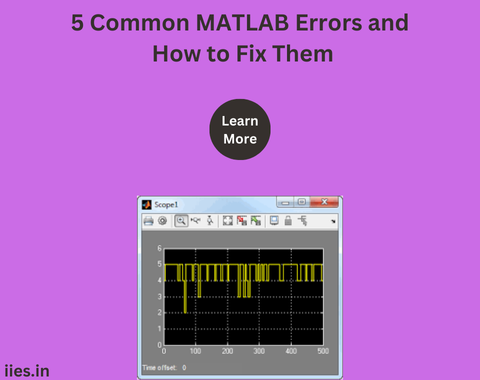
MATLAB (Matrix Laboratory) is a widely used programming environment that excels in numerical computation, data analysis, and visualization. Its versatile capabilities make it a staple in academia, engineering, and scientific research. However, as with any complex software, users often encounter errors that can disrupt their workflow and delay progress. These errors can stem from various sources, such as syntax mistakes, incorrect assumptions about data structures, or inefficient code.
Overview: Syntax errors occur when the code does not conform to MATLAB‘s expected format. These errors are typically due to missing or misplaced punctuation, such as parentheses, commas, or semicolons.
How to Fix:
Overview: This error arises when MATLAB encounters a function or variable name that it does not recognize. This could be due to misspellings, missing files, or incorrect paths.
How to Fix:
addpath function.Overview: Indexing errors occur when attempting to access elements of an array or matrix using invalid indices. Common issues include out-of-bounds indices or non-integer indices.
How to Fix:
Overview: Dimension mismatch errors occur when performing operations on arrays or matrices with incompatible dimensions. This is common in operations like matrix multiplication or element-wise operations.
How to Fix:
size function to verify the dimensions of the arrays involved in the operation.reshape function if necessary to adjust array dimensions to fit the operation.Overview: Memory allocation errors occur when MATLAB runs out of memory while trying to allocate space for large arrays or computations. This can be due to excessively large data or inefficient code.
How to Fix:
clear command to free up memory by removing variables that are no longer needed.Navigating MATLAB’s extensive capabilities can occasionally lead to stumbling blocks in the form of errors. However, understanding these common issues and how to address them is key to maintaining a smooth and productive workflow. By recognizing and correcting syntax errors, undefined functions or variables, indexing problems, dimension mismatches, and memory allocation issues, you can resolve many of the obstacles that might impede your progress.
Indian Institute of Embedded Systems – IIES