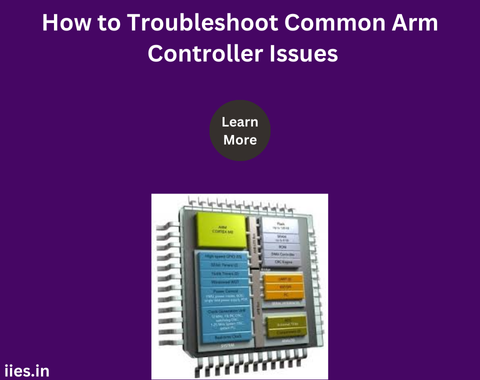1. Power Supply Issues
One of the most fundamental issues that can occur with ARM controllers is related to power supply. A stable and appropriate voltage is crucial for the proper functioning of these microcontrollers.
Symptoms: The ARM controller may not power on, or it might reset intermittently. Unexpected behavior, such as erratic outputs or failed operations, could also occur.
Troubleshooting Steps:
- Verify that the power supply voltage matches the ARM controller’s specifications.
- Check for voltage drops or spikes using an oscilloscope.
- Ensure that all ground connections are secure and there are no short circuits.
2. Clock Configuration Problems
The clock signal is essential for the ARM controller’s timing and synchronization. Incorrect clock settings can lead to various issues.
Symptoms: The microcontroller might not execute instructions correctly, or peripherals might not function as expected.
Troubleshooting Steps:
- Check the external oscillator or crystal for proper operation.
- Verify that the clock settings in the microcontroller’s configuration registers are correct.
- Use a debugger to step through the code and ensure that the microcontroller’s clock is running at the intended frequency.
3. Memory Access Errors
Memory-related issues can be particularly challenging, as they can cause the ARM controller to behave unpredictably or even crash.
Symptoms: The system may experience crashes, hang-ups, or unexpected reboots. Data corruption or incorrect data processing may also occur.
Troubleshooting Steps:
- Verify the configuration of memory regions, especially the stack and heap.
- Check for buffer overflows or out-of-bounds memory access in the code.
- Use memory protection features, such as Memory Protection Units (MPUs), to detect and isolate memory access violations.
4. Peripheral Configuration Issues
ARM controllers often interact with various peripherals, such as GPIOs, ADCs, and communication interfaces like I2C or SPI. Incorrect peripheral configuration can lead to malfunctioning peripherals.
Symptoms: Peripherals may not respond, or data communication might be erroneous or non-functional.
Troubleshooting Steps:
- Ensure that the peripheral clock is enabled and configured correctly.
- Verify the configuration of input/output pins and their respective modes.
- Use debugging tools to monitor data flow between the microcontroller and peripherals.
5. Firmware and Software Bugs
Software bugs are a common source of issues in ARM-based systems. These bugs can arise from coding errors, incorrect use of APIs, or unhandled exceptions.
Symptoms: Unexpected behavior, system crashes, or incorrect output.
Troubleshooting Steps:
- Utilize debugging tools, such as JTAG or SWD, to step through the code and identify issues.
- Implement robust error handling to catch and manage exceptions.
- Conduct thorough code reviews and testing to identify and resolve bugs early in the development cycle.
6. Bootloader Problems
The bootloader is responsible for initializing the ARM controller and loading the main firmware. Issues with the bootloader can prevent the system from starting up correctly.
Symptoms: The ARM controller might not boot, or it could get stuck in an infinite loop during startup.
Troubleshooting Steps:
- Verify the integrity of the bootloader code and ensure it is correctly flashed onto the microcontroller.
- Check the bootloader configuration, such as memory addresses and clock settings.
- Ensure that the correct application firmware is being loaded after the bootloader.
7. Communication Interface Issues
ARM controllers often communicate with other devices via serial, USB, or wireless interfaces. Problems with these interfaces can disrupt communication.
Symptoms: Data loss, communication timeouts, or failure to establish a connection.
Troubleshooting Steps:
- Verify the configuration of communication parameters, such as baud rate, data bits, and parity.
- Check the integrity of physical connections, such as cables and connectors.
- Use protocol analyzers or debugging tools to monitor communication and diagnose issues.