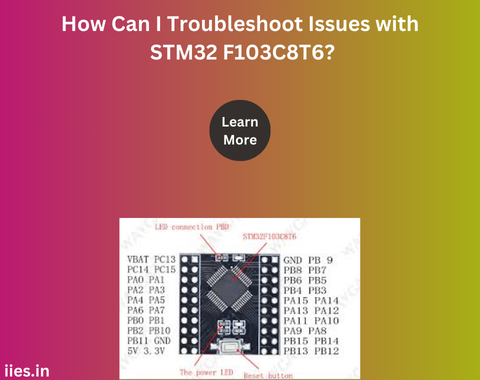1. Understanding the Microcontroller Architecture
Before diving into troubleshooting, it’s essential to have a solid grasp of the STM32 F103C8T6’s architecture. This microcontroller is based on the ARM Cortex-M3 core, featuring a 32-bit RISC processor with a range of integrated peripherals, including GPIO, ADC, timers, and communication interfaces like UART, SPI, and I2C. Familiarity with these components and their interactions is key to identifying potential issues.
2. Power Supply Issues
One of the most common problems with microcontrollers is related to power supply. The STM32 F103C8T6 requires a stable voltage, typically 3.3V. If the microcontroller does not power up or behaves erratically, the first step is to check the power supply:
- Verify Voltage Levels: Ensure that the supply voltage is within the recommended range. Use a multimeter to measure the voltage at the VDD pins.
- Check for Noise: Excessive noise in the power supply can cause unstable operation. Use capacitors close to the power pins to filter out noise.
- Grounding: Ensure that the GND pins are properly connected to a stable ground. Poor grounding can lead to unpredictable behavior.
3. Clock Configuration Problems
The STM32 F103C8T6 relies on an external or internal clock source to function correctly. Misconfiguration of the clock can lead to issues like incorrect timing, communication failures, or the microcontroller not running at all.
- Check the Clock Source: Verify whether the microcontroller is using the correct clock source (e.g., internal RC oscillator or external crystal oscillator).
- PLL Configuration: If using a Phase-Locked Loop (PLL) for clock multiplication, ensure that the PLL settings are correctly configured in the system clock configuration.
- Crystal Oscillator Issues: If an external crystal oscillator is used, check the load capacitors and the crystal itself for faults. Incorrect capacitance values or a faulty crystal can prevent the clock from starting.
4. Flash Memory and Bootloader Issues
The STM32 F103C8T6 has an internal flash memory where the program code is stored. Issues with flash memory or the bootloader can prevent the microcontroller from starting or running correctly.
- Flash Corruption: If the program fails to execute, the flash memory may be corrupted. Re-flashing the microcontroller with a known-good firmware image can resolve this issue.
- Bootloader Configuration: Ensure that the BOOT0 and BOOT1 pins are correctly configured. Incorrect settings can cause the microcontroller to boot from an unintended memory location.
- Flash Programming: Verify that the programming tool is correctly configured for the STM32 F103C8T6. Misconfiguration can lead to incomplete or incorrect flashing.
5. Debugging and Communication Issues
Effective debugging is essential for identifying and resolving issues in embedded systems. The STM32 F103C8T6 supports various debugging interfaces, such as SWD (Serial Wire Debug) and JTAG.
- Check Connections: Ensure that the SWD or JTAG connections between the microcontroller and the debugger are secure and correctly configured.
- Verify Debugger Configuration: The debugger software must be correctly set up for the STM32 F103C8T6. Check the target device settings in your Integrated Development Environment (IDE).
- Communication Interface Issues: If peripheral communication (e.g., UART, SPI) is not working, check the peripheral initialization code and the associated pin configurations. Incorrect baud rates or pin mappings are common causes of communication failures.
6. GPIO Configuration Errors
The General-Purpose Input/Output (GPIO) pins of the STM32 F103C8T6 are often used for interfacing with external components. Incorrect GPIO configurations can lead to issues like unresponsive peripherals or incorrect data transmission.
- Check Pin Mode: Ensure that each GPIO pin is configured in the correct mode (e.g., input, output, analog, or alternate function).
- Pull-up/Pull-down Resistors: Verify whether internal pull-up or pull-down resistors are correctly configured for input pins. Incorrect settings can cause floating inputs or unreliable signal detection.
- Pin Assignment Conflicts: Double-check that no two peripherals are assigned to the same pin unless explicitly intended for alternate functions.
7. Peripheral Configuration Issues
The STM32 F103C8T6 integrates various peripherals, and incorrect configuration of these peripherals can cause malfunctions.
- Peripheral Initialization: Ensure that each peripheral is correctly initialized before use. This includes setting the correct parameters, such as baud rates for UART, and configuring timers.
- Interrupt Handling: If the microcontroller is not responding to interrupts, check the interrupt vector table and ensure that the correct handlers are in place. Also, verify that the interrupt priorities are set correctly and that global interrupts are enabled.
- DMA Configuration: If using Direct Memory Access (DMA), ensure that the DMA channels are properly configured and that the data transfer settings are correct.
8. Software and Firmware Considerations
Beyond hardware, software and firmware issues are common culprits in microcontroller problems.
- Code Review: Carefully review the code to ensure there are no logical errors or incorrect register settings. Pay particular attention to timing-sensitive operations.
- Memory Management: Check for issues related to memory management, such as stack overflows or heap corruption, which can cause the microcontroller to crash or behave unpredictably.
- Watchdog Timer: If the microcontroller is resetting unexpectedly, ensure that the watchdog timer (if enabled) is being correctly serviced in the code.