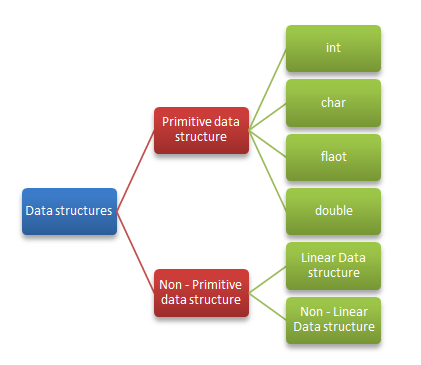Functions:
Function is a reusable block of code that performs a specific task. They help break your code into manageable sections, improving readability and maintainability.
Advantages of Functions:
- Code Reusability
- Easier Debugging
- Improved Readability
- Scalability
Differences BetweenCall by Value and Call by Reference:
Feature | Call by Value | Call by Reference |
Definition | Passes a copy of the value | Passes the address of the variable |
Parameter Type | Actual values of arguments | Memory addresses (pointers) |
Effect on Original Data | No effect on original data | Modifies the original data |
Memory Usage | More memory for copying | Less memory for passing addresses |
Performance | Can be slower for large data | Typically faster for large data |
Side Effects | No side effects | Can have side effects |
Example Syntax | modifyValue(num); | modifyValue(&num); |
Arrays:
An array is a collection of elements of the same data type stored in contiguous memory locations.
Key Points about Arrays:
- Arrays are Always Passed by Address: When you pass an array to a function, you’re actually passing a pointer to the first element. This allows the function to modify the original array directly.
- Array Name Refers to Base Address: The name of the array acts as a pointer to the first element.
Example 1: C Program to Store and Display Array Elements:
Code:
#include <stdio.h>
voidgetting_arr_ele(intarr[], intlen);
voiddisplay_arr(intarr[], intlen);
int main() {
int n;
printf(“Enter the number of Array elements: “);
scanf(“%d”, &n);
intarr[n];
getting_arr_ele(arr, n);
display_arr(arr, n);
return 0;
}
voidgetting_arr_ele(intarr[], intlen) {
for (int i = 0; i <len; i++) {
scanf(“%d”, &arr[i]);
}
}
voiddisplay_arr(intarr[], intlen) {
for (int i = 0; i <len; i++) {
printf(“%d “, arr[i]);
}
}
Example 2: Finding Leaders in an Array:
Finding all the leaders in an array. An element is considered a leader if it’s greater than all the elements to its right.
Input: A line of integers (e.g., 16 17 4 3 5 2).
Output: Print all the leaders, separated by spaces (e.g., 17 5 2).
Note: The rightmost element is always a leader.
Code:
#include <stdio.h>
voidlea_in_arr(intarr[], intlen);
int main() {
int n;
printf(“Enter the number of Array elements: “);
scanf(“%d”, &n);
intarr[10];
for (int i = 0; i < n; i++) {
scanf(“%d”, &arr[i]);
}
lea_in_arr(arr, n);
return 0;
}
voidlea_in_arr(intarr[], intlen) {
int max = arr[len – 1];
printf(“%d “, max);
for (int i = len – 2; i >= 0; i–) {
if (arr[i] > max) {
printf(“%d “, arr[i]);
max = arr[i];
}
}
}