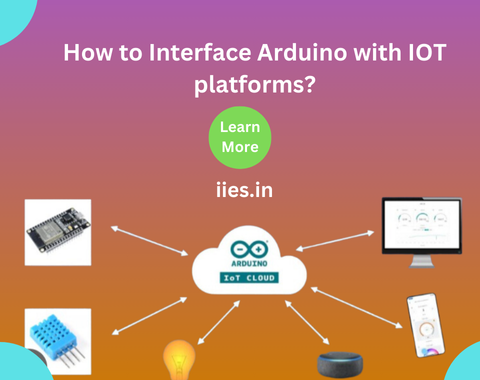
The term “Internet of Things” (IOT) describes how commonplace items are connected to the internet so they may exchange data. IOT makes it possible to create smart gadgets that can communicate with the real world when paired with Arduino, a well-known open-source electronics platform.
Comprehending the Definition of IOT:
The Internet of Things (IOT) is a vast network of devices that communicate over the internet and are equipped with sensors, software, and other technologies. Data from their environments can be gathered, shared, and used by these devices.
Overview of Arduino:
What is Arduino?
The open-source platform Arduino, which consists of software (IDE) and hardware (microcontrollers), makes it simple to create interactive electronic projects.
Arduino can connect to a variety of sensors to get information from the real world.
Transmission of Data: Using Wi-Fi (ESP8266), Bluetooth (HC-05), or cellular (SIM800) modules, Arduino can send collected data to the cloud or receive commands.
Control Instruments: Arduino is able to direct actuators—such as motors and relays—to carry out actions like turning on lights or adjusting thermostats based on the data it receives.
Some important protocols are:
HTTP/HTTPS: Common for APIs on the web; can be used to communicate using REST.
MQTT: A lightweight messaging protocol that works well in networks with high latency and low bandwidth.
CoAP: Designed to accommodate restricted devices and networks, it is ideal for IOT environments.
WebSocket: Provides channels for full-duplex communication by making use of a single TCP connection.
It entails:
Storage of data: Data can be stored for later analysis on local servers or cloud platforms like AWS, Azure, or Google Cloud.
Processing of Data: Using real-time or batch processing to analyze data for insights, patterns, or actions.
Visualization: Thing speak and Grafana, for example, are dashboards and tools for showing trends in data and making decisions easier.
Important aspects of safety include:
Authentication: Ensuring that the network can be connected to by only authorized devices.
Encryption of Data: Protecting data while it is being transmitted to prevent unauthorized access.
Periodic Updates: Updating software and firmware to fix security holes.
Securing the Network: Putting in place intrusion detection systems and firewalls to protect IOT networks
An Arduino must be connected to the internet in order to interface with IOT systems. Data must be sent and received via a cloud service. Here’s a detailed guide on how to accomplish this successfully:
Select the IOT Platform
It dictates how you will gather, examine, and present data, choosing the appropriate IOT platform is essential. These are a few popular platforms:
Thingspeak: Great for basic data visualization and logging, particularly in educational projects.
Adafruit IO: Visualization-focused, easy to use, and excellent for rapid prototyping.
Blynk: Made for creating mobile apps that make it simple to monitor and control using cellphones.
IBM Watson IOT: Supports machine learning and advanced analytics, making it more reliable for enterprise solutions.
AWS IOT: Utilizing Amazon’s cloud services for a wide range of capabilities, this platform is appropriate for scalable applications
Obtain the Required Hardware In order to interface an Arduino with IOT platforms, the following hardware is required:
Board of Arduino: The Arduino Uno, Nano, and Mega are all well-liked options.
Wireless Module: If your Arduino does not have Wi-Fi built in, you might want to use:
ESP8266: a low-cost, Arduino-compatible Wi-Fi microchip.
ESP32: a successor to the ESP8266 that is more powerful and has more features (like Bluetooth and more GPIO pins).
Ethernet Safeguard: An Ethernet shield can be used to connect to the internet if you prefer a wired connection.
Sensors/Actuators: based on your project (temperature sensors, humidity sensors, relays, for example).
Install the Arduino IDE after setting up the Arduino environment: The place where you will write and upload your code is the Integrated Development Environment (IDE). From the Arduino website, you can download it.
Install Required Software: Typically, specific libraries are required by each IOT platform.
The Arduino IDE’s Library Manager can be used to install libraries:
For instance, to utilize the ESP8266, install it by searching for “ESP8266WiFi.”
Install the Blynk library for Blynk.
Connect the Arduino to WI-FI
EXAMPLE
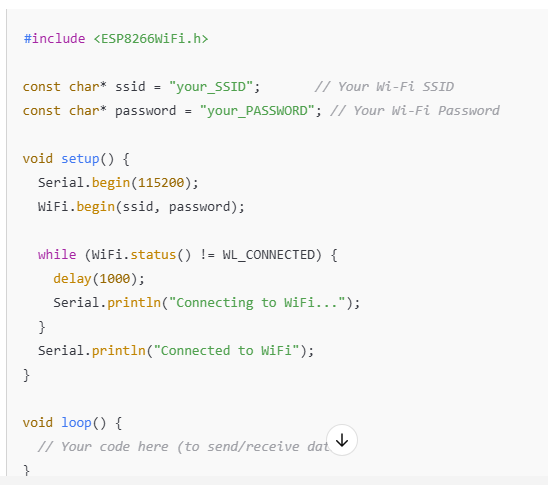
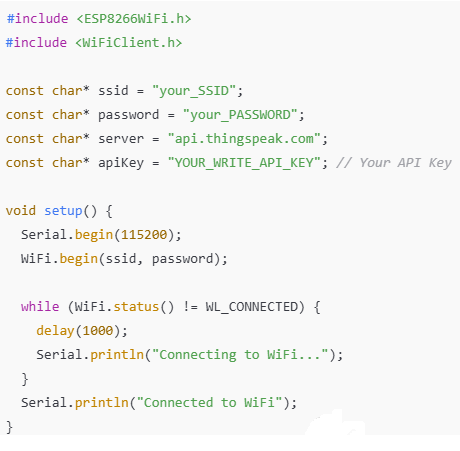
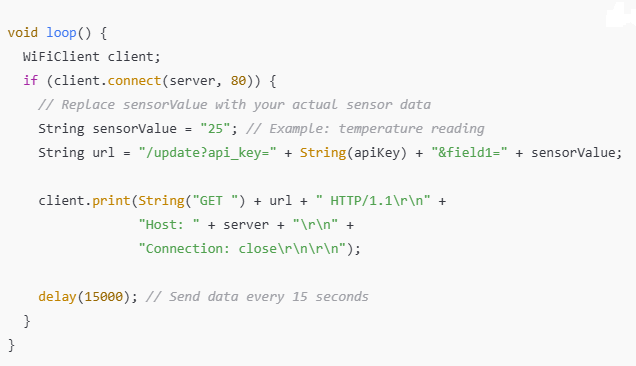
Get the Blynk app installed: To obtain your Auth Token, create a project within the app.
Make use of the Blynk Library
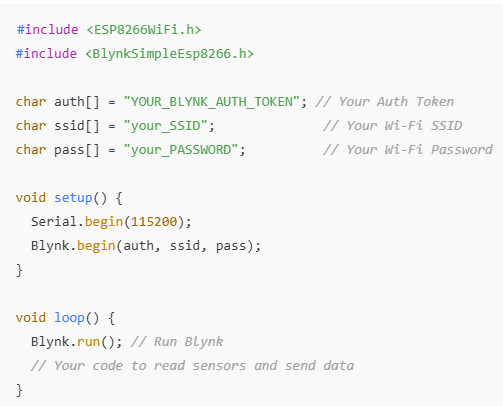
Sending Data: Using the APIs provided by your IOT platform to send data collected from sensor. For example, in Thingspeak, you send data through HTTP GET requests.
Receiving Data: You can also receive commands from the cloud to control actuators (like turning on/off a relay). For example, you can use Blynk to control an LED.
Control Interface: You may communicate with your Arduino using Blynk’s buttons and sliders.
When using IOT, security is essential:
Use HTTPS: For safe data transfer, use HTTPS wherever you can.
Authentication: To safeguard access to your IOT platform, use tokens and API keys.
Frequent Updates: Update your libraries and firmware to reduce vulnerabilities.
After establishing a basic connection, think about incorporating more features:
Data logging: Save past data so it can be examined.
Notifications and Alerts: Configure notifications according to thresholds (temperature surpasses a specific threshold, for example).
Indian Institute of Embedded Systems – IIES