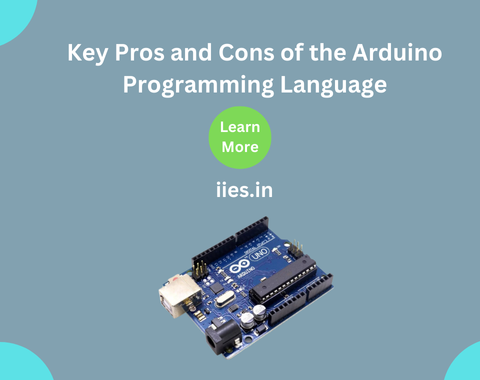Pros:
Easy to Learn: Arduino employs a simplified version of C++, making it beginner-friendly. Its straightforward syntax and clear structure are easy to understand, even for those new to programming.
Large Community and Resources: A vibrant and active community of Arduino enthusiasts offers extensive support, tutorials, libraries, and forums. This abundance of resources simplifies the learning process and helps troubleshoot issues.
Hardware Flexibility: Arduino boards work with a wide variety of sensors, actuators, and other electronic components. This versatility opens the door to countless DIY projects and innovative applications.
Rapid Prototyping: The Arduino IDE provides a user-friendly environment for writing and testing code. This capability for rapid prototyping allows for quick iterations and experimentation.
Open-Source Nature: Arduino is an open-source platform, meaning both the hardware designs and software are freely accessible. This fosters customization, sharing, and collaboration.
Cons:
Limited Processing Power: Arduino boards have relatively low processing power compared to more advanced microcontrollers. This can pose challenges for complex projects or real-time applications with strict performance needs.
Memory Constraints: Arduino boards come with limited memory, which can restrict the size and complexity of projects. Effective memory management is crucial to prevent performance issues.
Power Consumption: Although Arduino boards are energy-efficient, they still draw power. For battery-operated projects, implementing power management techniques is essential to prolong battery life.
Dependency on IDE: While the Arduino IDE is user-friendly, it may feel restrictive for advanced users who might prefer a more versatile text editor.
Limited Standard Library: The Arduino standard library offers a basic set of functions for common tasks. For more advanced features, you may need to depend on third-party libraries or create custom code.
The following are the main explanations for Arduino’s adoption of a reduced dialect of C++
- Many of C++’s more complex features, which might be intimidating for novices, are removed.
- The language is appropriate for a variety of projects because it is designed to control hardware components.
- The large Arduino community offers a wealth of information, guides, and discussion boards for learning and troubleshooting. Shared libraries and code: This speeds up development by making it simple for users to locate and utilize pre-written code and libraries. The language is made to be effective and run smoothly on the constrained hardware of the Arduino.