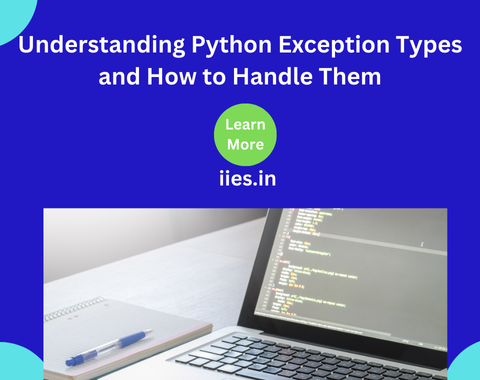If there is syntax error in the code such as missing parenthesis,misspelt word.
Example1:
if x == 10
print(“x is 10”)
# Output: SyntaxError: invalid syntax
- TypeError:This occurs when incompatible data types are added
Example2:
#incompatible datatypes are added
parabola=10;
Str=”thenmozhi”
Print(parabola+str) // x and integer and str is an str incompatible datatypes
- NameError: Occurs when a variable or function name isn’t found within the current scope.
Example 3:
print(value)# Here we are using the variable before it has been defined.
# Output: NameError: name ‘value’ is not defined
- Indexerror:( out of range elements)
Example 4:
numbers = [1, 2, 3] #here the idexes are 0 1,2 we are trying to access 5 index
print(numbers[5])
# IndexError: list index out of range
KeyError: ( accessing the invalid key in the dictionary)
Example 5:
my_dict = {“a”: 1, “b”: 2}
print(my_dict[“c”])
# Output: KeyError: ‘c’
- ValueError: Occurs when a function or method receives an argument of the right type but an invalid value, such as attempting to convert an invalid string to an integer.
Example 6:
int_value = int(“hello”)
# Output: ValueError: invalid literal for int() with base 10: ‘hello’
- AttributeError: Triggered when a requested attribute or method is not found on an object, like accessing a nonexistent attribute in a class instance.
Example 7:
# Trying to access a nonexistent attribute
class Sample:
pass
obj = Sample()
obj.attribute
# Output: AttributeError: ‘Sample’ object has no attribute ‘attribute’
- IOError:This error occurred when input/output actions into a file.when file not found.
Example:
# Trying to open a nonexistent file
with open(“nonexistent_file.txt”, “r”) as file:
content = file.read()
# Output: IOError (or FileNotFoundError in Python 3): [Errno 2] No such file or directory: ‘nonexistent_file.txt’
- ZeroDivisionError: (number divide by 0)
Example:
# Attempting to divide by zero
result = 10 / 0
# Output: ZeroDivisionError: division by zero
- ImportError: occurs when the import fails to load and locate.
# Trying to import a nonexistent module
import nonexistent_module
# Output: ImportError: No module named ‘nonexistent_module’
DIFFERENCE BETWEEN SYNTAX ERRROR AND EXCEPTION
–—————————————————————————–
Syntax error: syntax error are arised due to any syntax error in the program.
Exception : it the case Exception it says that where the program is syntactically correct but code results in error is called Exception
mark = 2000
a = mark / 0
print(a)
try and except block:
In this block the program is to run smoothly eventhrough the error occurs
try:
number = int(input(“Enter a number: “))
result = 100 / number
print(f”Result: {result}”)
except ValueError:
# This block runs if there’s a ValueError (e.g., if input isn’t a number)
print(“Please enter a valid integer.”)
except ZeroDivisionError:
# This block runs if there’s a ZeroDivisionError (e.g., if the number is zero)
print(“Cannot divide by zero.”)
except Exception as e:
# This block runs for any other exceptions
print(f”An unexpected error occurred: {e}”)
finally:
# This block always runs, even if there’s an error
print(“Execution completed.”)
Catching Specific Exception
In Python, catching specific exceptions allows you to handle different error types individually and take appropriate action for each.
This improves error handling and gives more precise control over what happens when specific errors occur.
try:
numbers = [1, 2, 3]
index = int(input())
divisor = int(input())
result = 100 / divisor
print(f”Result: {result}”)
print(f”Number at index {index}: {numbers[index]}”)
except IndexError:
print(“Index out of range! Please enter a valid index.”)
except ZeroDivisionError:
# This block handles attempts to divide by zero
print(“Cannot divide by zero.”)
except ValueError:
print(“Invalid input! Please enter an integer.”)
except Exception as e:
# This catches any other unforeseen exceptions
print(f”An unexpected error occurred: {e}”)
finally:
print(“Execution completed.”)
TRY WITH FINALLY
Finally block always executed.
.
try:
print(“Trying to divide by zero.”)
result = 10 / 0
except ValueError:
print(“A ValueError occurred.”)
finally:
print(“This will always execute.”)
- The ZeroDivisionError isn’t caught because there’s no matching except for it, so the program will terminate after running finally.
Use finally for actions you need to perform no matter what happens in the try block, such as:
- Closing files or network connections.
- Releasing resources (e.g., database connections).
- Resetting certain states.
Advantages of Exception handling
1. Error Management
2.Improved Program Flow
3. Simplified Error Detection and Debugging
4. Code Separation and Modularity
5. Resource Management
6. Enhanced Code Reliability and Resilience
7. Custom Error Messages
Disadvantages of Exception handling:
Exception handling is a powerful feature in programming, but it also has some disadvantages. Here are a few key disadvantages to consider:
1. Performance Overhead
2. Complexity and Readability
3. Unintentional Suppression of Errors
4. Potential for Resource Leaks
5. Difficulty in Debugging