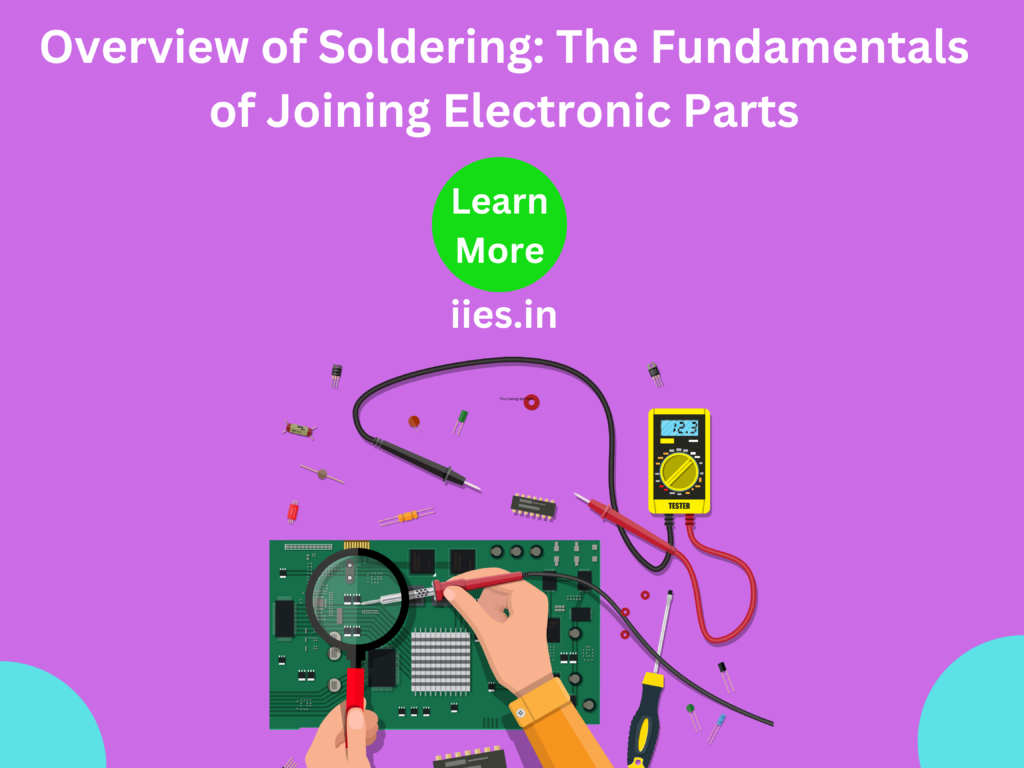
Soldering is the foundation of electronics—a skill that enables the creation and repair of functional circuits by joining components securely. Whether you’re an aspiring electronics enthusiast, a DIY hobbyist, or a professional, understanding soldering basics is essential.
In this blog, we’ll explore the fundamentals of soldering, the essential tools needed, and techniques to ensure strong and reliable connections. From preparing your workspace to avoiding common mistakes, mastering soldering can unlock endless possibilities in circuit building and repair. Let’s dive into the world of soldering and equip you with the knowledge to bring your electronic ideas to life!
An essential ability in electronics is soldering, which allows you to connect electronic parts to create working circuits. Anyone interested in electronics needs to learn the fundamentals of soldering, whether they are working on small do-it-yourself projects, prototyping, or fixing electronic devices. This document will walk you through the fundamentals of soldering, including what it is and the necessary tools and methods.
Soldering is a technique used in electronics to join wires and components or to affix components like integrated circuits (ICs), resistors, and capacitors to a printed circuit board (PCB).
Strong, conductive, and long-lasting electrical connections are made possible by proper soldering, and these connections are essential to the dependable operation of electronic devices.
Flexibility: It is perfect for hobby electronics and prototyping because it makes circuit modifications and repairs simple.
Industry Standard: Soldering is a commonly used method for assembling, repairing, and maintaining electronic devices in both consumer electronics and industrial applications.
Having the proper tools is crucial before you start soldering. The most typical tools you’ll need are listed below:
Lead-based Solder: Traditionally used, this type of solder usually contains 40% lead and 60% tin. This type offers better flow and is simpler to work with.
Lead-Free Solder: An eco-friendly alternative that is frequently made of a combination of copper, silver, and tin.
Rosin-Core Solder: This kind has a flux core that helps clean surfaces and strengthens the solder-surface bond.
Using a pair of wire cutters, you will need to trim any excess leads (the metal legs of components) after soldering them.
Add the Components: Put the component leads—capacitors, resistors, etc.—through the PCB’s holes. To keep the leads in place, slightly bend them.
Verify orientation: Make sure polarized parts, such as electrolytic capacitors and diodes, are inserted properly.
Switch the soldering iron on. Allow it to reach the proper temperature, which is usually about 350°C (662°F).
Put the Joint’s Tip There: Make sure the soldering iron’s tip touches the PCB pad and the component lead. To heat the joint, hold it there for a brief moment.
Apply Solder to the Joint: Apply solder to the joint after it has heated up. The solder should flow into the joint; avoid touching it directly to the soldering iron tip.
Employ the Appropriate Amount: Just enough solder should be applied to create a tiny, smooth, and glossy connection. Steer clear of using too little solder, which can lead to weak joints, or too much, which can cause short circuits.
Allow the joint to cool before taking out the soldering iron after a moment or two. A cold solder joint may result from moving the PCB or the component while the solder is still liquid.
Inspect for Cold Solder Joints: An improperly melted and bonded solder joint is known as a cold solder joint. It might seem cracked or lifeless. If necessary, reheat the joint and add a bit more solder.
Make Sure Connections Are Correct: The joint should resemble a tiny, clean, shiny “volcano.” There should be no bumps, cracks, or extra solder on it.
Unreliable connections may result if the joint doesn’t melt completely. Prior to applying solder, always make sure the pad and component are adequately heated.
Excessive Solder: Component instability or short circuits can result from using too much solder. Just enough should be used to cover the joint. Overheating Components: Sensitive components may sustain damage from prolonged heat. In order to prevent overheating, use a quick, controlled method. The soldering was not cleaned. Iron Tip: An unclean tip can hinder heat transfer and complicate the soldering process. Incorrect Component Orientation: Make sure that all components are oriented correctly, especially polarized ones like diodes and electrolytic capacitors.
Desoldering: Correcting Errors
Even skilled solderers make errors. Here’s how to correct typical soldering mistakes:
Pump for Desoldering: After heating the solder joint, swiftly remove the molten solder using a Desoldering pump.
Braid Desoldering: After covering the joint with a Desoldering braid, use the soldering iron to heat the braid. The braid is going to absorb the solder. In order to reflow the connection, reheat the joint with the soldering iron and add a tiny bit of fresh solder if it appears to be poor.
Use the Correct Temperature: A temperature that is too high can harm components, while one that is too low could cause the solder to melt improperly.
Don’t Rush: Make sure every joint is made correctly by taking your time.
Practice: Soldering becomes easier with more practice, just like any other skill. Begin with easy projects and work your way up to more intricate circuits.
Building and repairing circuits is made possible by the useful electronics skill of soldering. You can make sturdy, dependable electrical connections by being aware of the necessary equipment, methods, and typical errors. Gaining proficiency in soldering will enable you to take advantage of countless opportunities in the field of electronics, whether you’re repairing or building your own projects.
Must Read: STM32 ADC: Analog Sensor Reading
Indian Institute of Embedded Systems – IIES