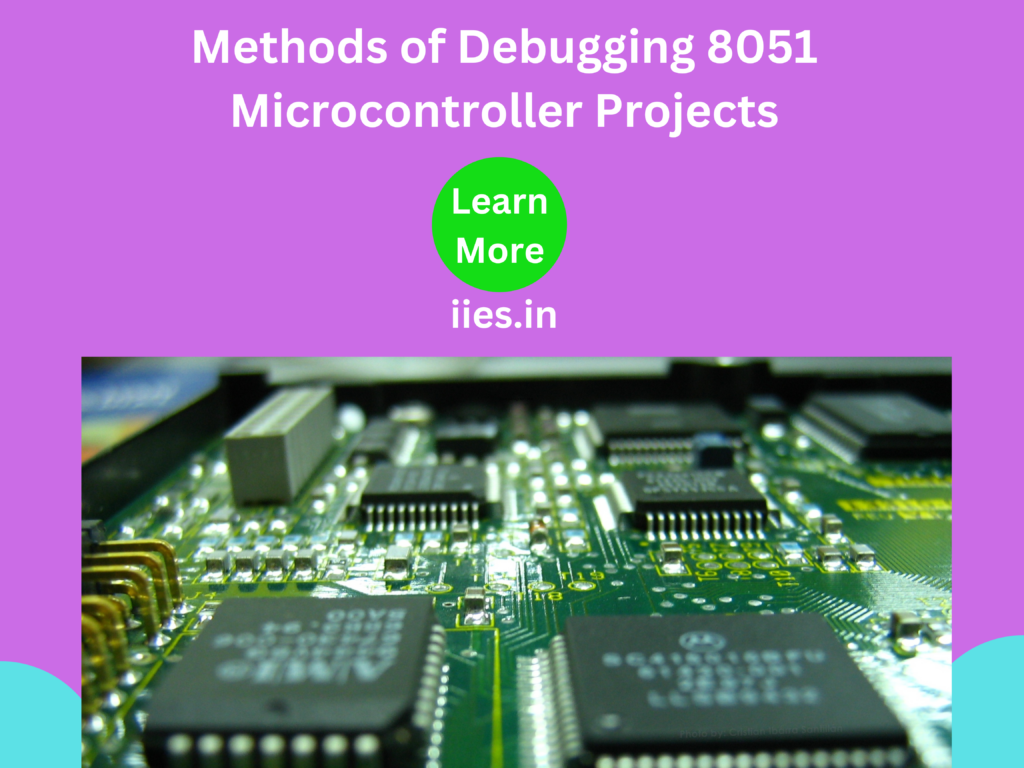When developing embedded systems, debugging is essential, particularly when utilizing microcontrollers such as the 8051 microcontroller. Because microcontroller projects can exhibit complex behavior, it can occasionally be difficult to pinpoint the cause of a problem.
A list of standard debugging methods and best practices for the 8051 microcontroller can be found below.
- Gain knowledge of the 8051 architecture Gaining a thorough understanding of the architecture of the 8051 microcontroller is crucial before beginning any debugging.
Get acquainted with the following elements:
Data processing is done in an ALU (Arithmetic Logic Unit).
Counters and timers are employed in time-based processes.
I/O ports: Used to connect to other devices. Memory: external memory, RAM, and ROM. Interrupts: For programming that is event-driven. When debugging, this information aids in determining which parts of your system are impacted.
- Check the connections and power supply
An improper or unreliable power source is a straightforward but frequently disregarded source of problems. Make sure of the following: The 8051’s voltage levels are accurate. The ground connections are set up correctly. Every external device, including motors, displays, and sensors, is connected correctly. Check the connections’ continuity and voltage levels with a multimeter.
- Examine the clock signal
For the 8051 to operate properly, a steady clock signal is necessary. The microcontroller won’t function if the clock signal is erratic or nonexistent. Make sure of the following: The crystal oscillator is operational and positioned appropriately. The frequency of the clock signal falls within the 8051’s acceptable range. Examine the clock signal at the XTAL pins using an oscilloscope.
- Keep an eye on the reset pin
When the 8051 is powered on, the reset pin (Pin 9) initializes the microcontroller. Verify that the reset circuitry is operating correctly. To reset the controller, the reset pin needs to be high for a short time. The 8051 might not boot correctly if the reset signal is absent or not present for a sufficient amount of time. To track and confirm the duration of the reset signal, use an oscilloscope or a logic analyzer.
- Make Use of a Debugging Interface (Debugger or Serial Monitor)
When debugging, implementing a serial communication interface (UART) can be very beneficial. You can keep an eye on the program’s progress and the values of crucial variables with the aid of a serial monitor.
UART Debugging: To send status updates or variable values to a PC via the UART, include print statements (or something similar) in your code. Debuggers in the circuit (ICD): You can step through code, set breakpoints, and examine registers in real time with certain sophisticated tools.
- Look for logical errors in the code
Logic errors in the code are frequently the cause of problems. Although they can be difficult to identify, these are frequently the result of inaccurate assumptions or overlooked edge cases. Verify your register values again: Are you accessing the right registers? Examine the ISRs, or interrupt service routines: Make sure your main program is not being disrupted by interrupts and that they are configured appropriately. Look for endless loops: Make sure all loops in your code have exit conditions.
Run your code line by line using the step-by-step debugging technique to see where it breaks.
- Examine the configuration of the I/O ports Misconfigured I/O ports are a frequent problem in projects involving 8051 microcontrollers. Verify again: the input/output (I/O) ports’ orientation. To communicate with external devices, make sure the appropriate port pins are chosen. If necessary, check the input pin pull-up resistors.
- Keep an eye on memory usage
Unpredictable behavior is frequently caused by memory problems like corruption or overflows. Make sure the on-chip memory (ROM and RAM) can accommodate your program. When using recursion or heavy function calls, be mindful of stack overflow. If you’re using extra memory components, look for external memory problems.
Use the right tools to keep an eye on memory usage, like a memory analyzer or even a manual check of register values.
- Make use of software programming and hardware circuitry breakpoints
Using breakpoints, which let you stop the program’s execution at a particular point and check the system’s state, is a potent debugging technique. You can add software breakpoints to your program code (for example, by using the STOP or NOP instructions). An in-circuit emulator (ICE) or external debugging tools can be used to set hardware breakpoints. You can examine the register, memory, and variable values after the program halts at the breakpoint.
- Verify Timer Problems and Interrupts
In 8051-based systems, handling interrupts is essential. Timing problems or erratic behavior may result from incorrect timer configuration or problems with interrupt service routines (ISRs). Table of interrupt vectors: Verify that the ISRs are positioned and set up appropriately for the relevant interrupt vector. Nested interrupts: Verify that nested interrupts are handled or disabled correctly. Timers: Make sure the counters and timers are set up appropriately for the intended time-based operations.
- Verify the Program Counter’s (PC) status
The current instruction being carried out is tracked by the Program Counter (PC). You can find out where the code is failing by looking at the PC’s value. Incorrect branching or an infinite loop may be the cause of a stuck or corrupted program counter if the PC is not increasing as it should. Use an in-circuit debugger or a logic analyzer to keep an eye on the program’s flow.
- Examine External Elements
Frequently, the 8051 microcontroller itself is not the problem, but rather external parts like sensors, displays, and motors. Here’s what to look for: Verify that external sensors are powered and configured appropriately. Check their output with a multimeter. Actuators and motor drivers: Check that the motors are being correctly reached and controlled by the control signals coming from the 8051. Modules for displays: Make sure the right data signals are reaching your display and that it is wired appropriately.
- Make Use of Simulation Tools
Prior to actual hardware implementation, you can simulate the behavior of the 8051 microcontroller using simulation tools such as Proteus, Keil uVision, or Multisim. These tools can assist you in locating hardware configuration problems or logical errors in the code.
Proteus: Use peripheral devices to simulate the 8051 and debug the program without requiring actual hardware.
Keil uVision Debugger: Offers a comprehensive debugging environment for register inspection and step-by-step execution.
- Verify the Time and Delays
When timing is done incorrectly, embedded systems may experience issues such as missing signals or delayed responses. Make sure delay loops are used appropriately and in accordance with the time requirements of your peripherals. Make sure counters and timers are configured to produce precise time intervals.
To look for deviations, use an oscilloscope to observe timing signals such as output timings or clock pulses.
In conclusion
A methodical approach that incorporates testing, software analysis, and hardware inspection is necessary for debugging 8051 microcontroller projects. Logic analyzers, oscilloscopes, serial monitors, and debuggers are some of the tools that can help you quickly identify the problem and guarantee the dependability of your 8051-based system. Your debugging process can be made more efficient and error-free by adhering to best practices for power, clock, I/O configurations, and memory management.