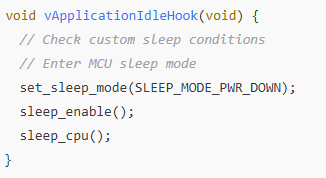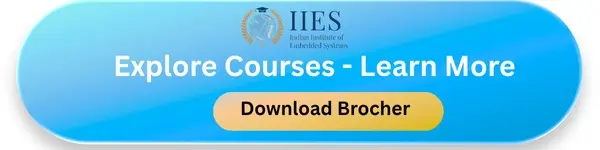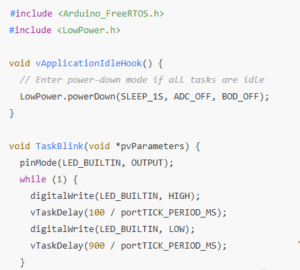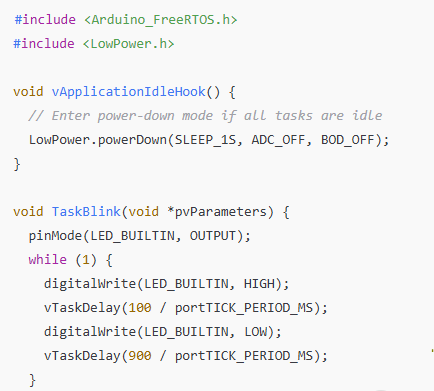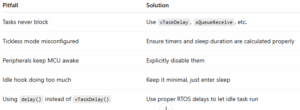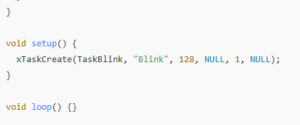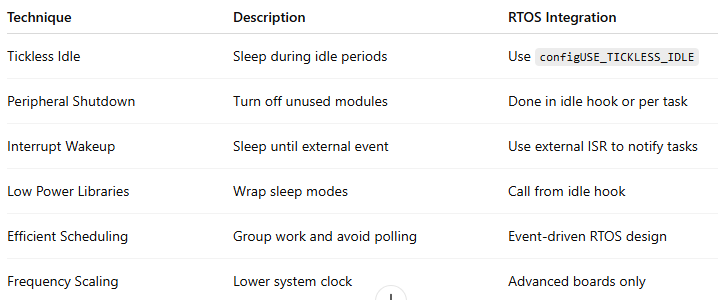What Is Arduino Power Management?
Arduino power management means reducing energy consumption in microcontroller-based systems. This can be achieved by:
- Arduino sleep modes – pause the CPU during inactivity
- Disabling unused peripherals to prevent energy drain
- RTOS scheduling – align tasks with sleep cycles
- Dynamic frequency scaling (DVFS) – for advanced boards

Why Power Management Matters in RTOS Projects
Efficient Arduino RTOS power management helps:
- Extend battery life for IoT and portable devices
- Reduce heat and improve component reliability
- Optimize always-on systems like remote sensors
- Meet strict low-power requirements
Hardware-Level Power Saving in Arduino
At the hardware level, Arduino boards provide several built-in features to minimize energy consumption. By using microcontroller sleep modes and controlling peripherals, developers can achieve significant power savings in embedded projects.
1. Sleep Modes in Microcontrollers
Most Arduino boards (AVR, ARM Cortex-M) support several sleep states:
- Idle Mode – CPU off, peripherals active
- Power-Save Mode – timers active, CPU halted
- Power-Down Mode – lowest consumption
- Standby Mode – fast wake-up with clock retained
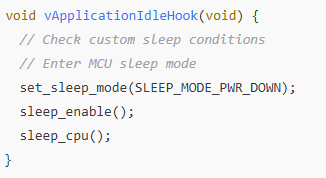
2. Peripheral Control
Shutting down unused modules like UART, I2C, or SPI reduces energy use. On AVR boards, this can be done through the Power Reduction Register (PRR).
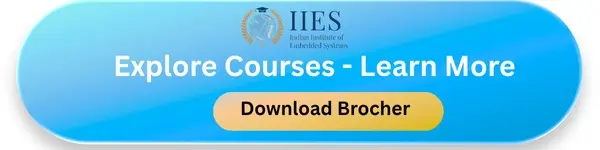
Challenges of Power Management in FreeRTOS Arduino
- The RTOS scheduler may prevent deep sleep due to frequent ticks
- Tasks may have overlapping deadlines
- Sleep must not disrupt timers, interrupts, or scheduled tasks
Power Management Strategies in Arduino RTOS
Efficient power management in an Arduino RTOS environment requires a mix of hardware features and smart scheduling. Below are key strategies that help extend battery life, optimize performance, and maintain reliability in real-time applications.
1. Tickless Idle Mode
Normally, FreeRTOS uses periodic system ticks. With Tickless Idle, the MCU sleeps until the next scheduled task.
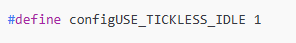
2. Idle Hook for Custom Sleep
You can define your own logic inside vApplicationIdleHook() to put the MCU in deep sleep whenever all tasks are idle.
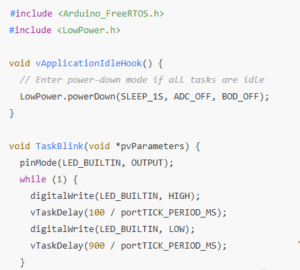
3. Interrupt-Driven Wakeup
Instead of polling sensors, use Arduino interrupts to wake the MCU only when needed.
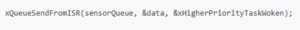
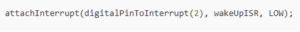
4. Using Low Power Libraries
Libraries like LowPower.h (AVR) or Arduino Low Power (SAMD) simplify entering sleep states and disabling modules.
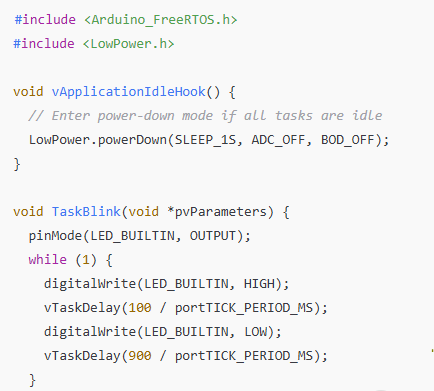
5. Efficient Task Scheduling
- Avoid busy-wait polling
- Use event-driven RTOS tasks with queues/semaphores
- Coalesce tasks (sensor read + logging) to reduce wakeups
6. Frequency Scaling
On ARM boards, reduce the clock frequency when performance is not critical. On AVR, adjust the system clock prescaler for lower energy use.
7. Smart Use of Interrupts
Instead of polling, configure Arduino interrupts to wake the CPU from deep sleep.
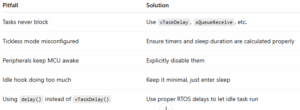
You can also send data safely from interrupts to RTOS tasks using queues:
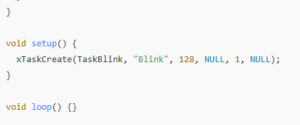
8. Coalescing and Sensor Fusion
Group tasks like sensor reading + logging into one job.
- Fewer wake-ups → more Arduino power saving
Common Mistakes in Low-Power Arduino Design
- Overusing polling instead of interrupts
- Forgetting to disable unused peripherals
- Not freeing allocated memory in RTOS tasks
- Misconfiguring Arduino’s idle mode and losing responsiveness
Summary – Arduino Power Saving Methods
Here’s a quick comparison of techniques and their RTOS integration:
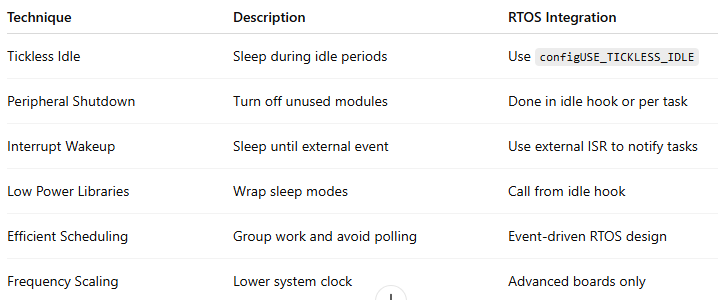

Conclusion
By combining tickless idle, sleep modes, interrupt wakeups, and low-power libraries, you can significantly improve Arduino power saving in FreeRTOS projects. These strategies make your designs battery-friendly, efficient, and scalable for real-world IoT and embedded systems.