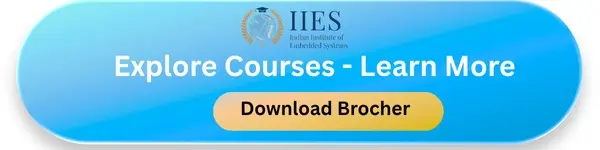What Is ESP32 MQTT Arduino in RTOS?
The ESP32 is widely adopted in IoT projects due to its dual-core processing, Wi-Fi, and Bluetooth capabilities. By running an RTOS, tasks like sensor data collection, network communication, and command processing can run in parallel without blocking each other.
Adding MQTT to ESP32 enables seamless device connection using a publish/subscribe model. Together, they form the backbone of real-time IoT systems such as smart agriculture, industrial monitoring, and home automation.
Setup Example:
# Clone the ESP-IDF framework
git clone --recursive https://github.com/espressif/esp-idf.git
# Export environment variables
../export.sh
# Create a new ESP32 project
idf.py create-project mqtt_rtos
cd mqtt_rtos

Why Use MQTT with RTOS?
MQTT provides efficient, lightweight communication across unstable or lossy networks. FreeRTOS helps manage multiple tasks simultaneously, preventing delays in data collection and transmission. When combined, they enable low-latency, modular, and scalable IoT communication.
For example, with ESP32 MQTT Arduino, you can read sensor data, send it to an MQTT broker (like ESP32 MQTT Mosquitto or AWS IoT), and still handle user commands—all at the same time.
MQTT Basics for ESP32 Projects
- Broker: The central server (e.g., Mosquitto or AWS IoT) that manages communication between devices.
- Topics: Messages are organized by topics, allowing structured communication.
- QoS Levels: Control how reliably messages are delivered (0 = fastest, 1 = at least once, 2 = exactly once).
- Keep Alive: Ensures that the client stays connected to the broker.
Setting Up the Development Environment
You can use either:
- Arduino IDE (simpler for beginners)
- ESP-IDF (official development framework, more advanced)
Steps:
# Install dependencies (esp-mqtt library)
# In esp-idf, add espressif/esp-mqtt
# Install ESP-IDF or Arduino core for ESP32
# Configure Wi-Fi SSID and password
# Set up the MQTT broker URL (public broker, Mosquitto, or AWS IoT)
# Adjust FreeRTOS task settings (stack size, priority)
Choosing the Right MQTT Library
The recommended library is esp-mqtt, which:
- Supports MQTT v3.1.1
- Works directly with FreeRTOS
- Handles TLS, Last Will, and auto-reconnect
- Compatible with Arduino and ESP-IDF
For an ESP32 MQTT broker example, you can start with test.mosquitto.org, then later move to cloud solutions like AWS IoT for production.
ESP32 RTOS Project Architecture
To keep the code modular and efficient, split responsibilities into multiple tasks:
- mqtt_task: Manages the MQTT client, reconnects, and publishes data.
- sensor_task: Reads from sensors (like ESP32 MQTT temperature sensor) and pushes data to a queue.
- command_task (optional): Handles incoming MQTT messages (e.g., toggle GPIO, change configuration).
// FreeRTOS task creation example
xTaskCreate(&mqtt_task, "mqtt_task", 4096, NULL, 5, NULL);
// Create a queue for sensor data
xQueueHandle sensor_data_queue = xQueueCreate(10, sizeof(sensor_data_t));
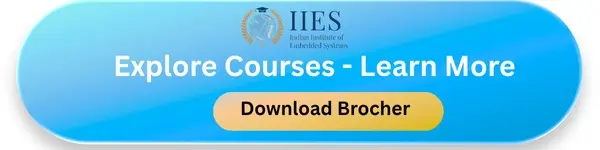
Implementing MQTT Communication on ESP32
Step 1: Configure MQTT Client
esp_mqtt_client_config_t mqtt_cfg = {
.uri = CONFIG_BROKER_URI,
.username = CONFIG_MQTT_USERNAME,
.password = CONFIG_MQTT_PASSWORD,
.keepalive = 60,
};
esp_mqtt_client_handle_t client = esp_mqtt_client_init(&mqtt_cfg);
esp_mqtt_client_register_event(client, ESP_EVENT_ANY_ID, mqtt_event_handler, client);
esp_mqtt_client_start(client);
Step 2: MQTT Event Handling
static esp_err_t mqtt_event_handler(esp_mqtt_event_handle_t event) {
switch (event->event_id) {
case MQTT_EVENT_CONNECTED:
esp_mqtt_client_subscribe(event->client, "/device/cmd", 0);
break;
case MQTT_EVENT_DATA:
printf("Received topic: %.*s, data: %.*s\n", event->topic_len, event->topic,
event->data_len, event->data);
break;
case MQTT_EVENT_DISCONNECTED:
ESP_LOGW(TAG, "Disconnected. Will retry.");
break;
default:
break;
}
return ESP_OK;
}
Step 3: Publishing Sensor Data
char payload[64];
sprintf(payload, "{\"temp\": %.2f}", sensor_data.temp);
esp_mqtt_client_publish(client, "/device/data", payload, 0, 1, 0);
Reconnection Strategies & Error Handling
- Wi-Fi drops
- Broker unavailability
- TCP timeouts
Best practices:
- Use auto-reconnect (enabled in esp-mqtt)
- Apply exponential backoff for retries
- Use watchdog timers to restart stuck tasks
- Monitor MQTT_EVENT_DISCONNECTED for safe recovery
Testing & Debugging Tools
- Serial Monitor (idf.py or Arduino Serial Monitor) – View logs in real-time
- MQTT Explorer / MQTT.fx – GUI tools to test topics and payloads
- Wireshark – Inspect MQTT packets
- Ping & Traceroute – Check broker reachability
Performance & Memory Optimization
- Avoid dynamic allocation inside loops—use static buffers
- Optimize FreeRTOS heap size
- Keep MQTT callbacks short and non-blocking
- Use binary payloads for low-bandwidth networks
- Disable debug logs in production for speed
Summary – ESP32 MQTT Arduino in RTOS
- Real-time performance with multitasking
- Scalable communication across MQTT brokers (local or cloud)
- Efficient resource use for IoT applications
This design suits a wide range of projects—from ESP32 MQTT temperature sensors in smart homes to industrial IoT systems powered by AWS IoT.
Common Mistakes to Avoid
- Forgetting to free unused memory
- Blocking inside MQTT callbacks
- Using unreliable public brokers for production
- Overloading the stack with too many tasks

Conclusion
ESP32 MQTT Arduino with FreeRTOS provides a robust foundation for building scalable, real-time IoT applications. By following best practices for task management, MQTT handling, and memory optimization, developers can create efficient systems for smart homes, industrial monitoring, and cloud-based IoT solutions. Mastery of this setup ensures reliable, low-latency communication and a strong embedded IoT development skillset.