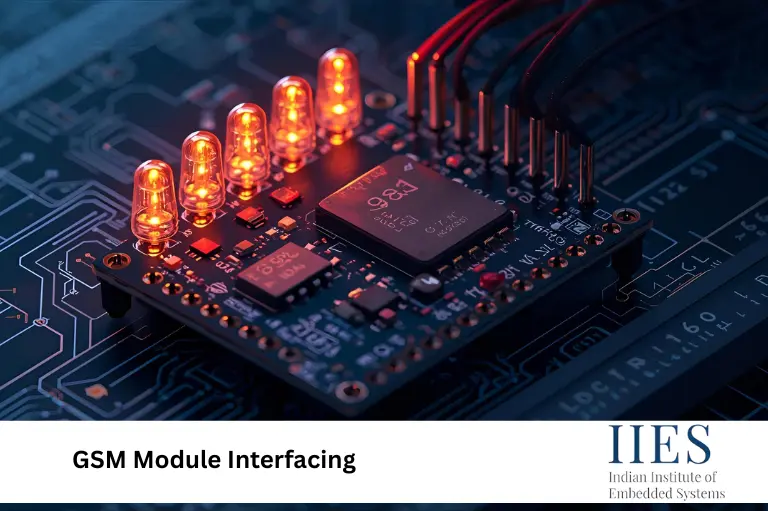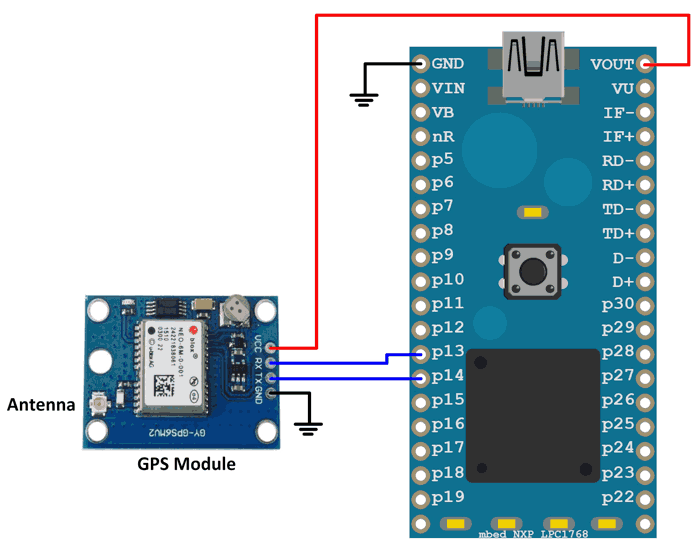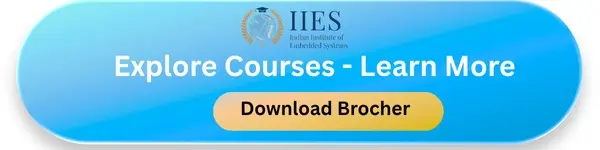- Home
- Certification Courses
- Crash Courses
- College Training
- College Workshop
- Internship Program
- VTU Approved Institute For Internship in Bangalore
- VTU Approved Internship on Embedded Systems with Placement
- VTU-Approved IoT Internship Bangalore
- VTU Approved ARM Cortex Embedded Internship in Bangalore
- VTU Approved AI & Machine Learning Internship in Bangalore
- VTU Approved STM32 Cortex Embedded Internship in Bangalore
- VTU Approved MATLAB & Simulink Embedded Internship in Bangalore
- VTU Approved Embedded with AI Internship in Bangalore
- VTU Approved PCB Design Internship in Bangalore
- VTU Approved Internship On Communication Protocols in Embedded Systems
- Faculty Development Program (FDP)
- Placement Prepardness Program (PPP)
- Summer Training Programs (STP)
- Academic Projects
- R&D Lab Setup
- Corporate Training
- Placements
- Admission Process
- Contact
- Enrollment