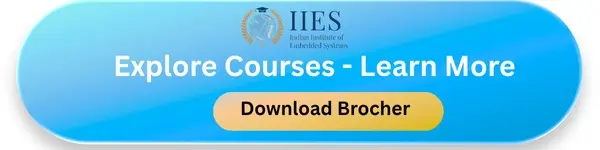What Is an IoT Weather Station?
An IoT Weather Station monitors environmental parameters using sensors such as DHT11, DHT22, and BME280 with ESP32.
These sensors measure temperature, humidity, and pressure, then send data to a cloud service like ThingSpeak or Node-RED.
This compact setup makes it an ideal ESP32 weather station project, perfect for students and engineers learning IoT system design and cloud integration.

System Overview – How It Works
The ESP32 board reads data from environmental sensors and runs multiple FreeRTOS tasks to handle display updates, cloud uploads, and Wi-Fi management concurrently.
Each process runs independently using task management in FreeRTOS, improving reliability and responsiveness, which is essential for real-time IoT systems.
Hardware Components
| Component | Description |
| ESP32 Board | Dual-core MCU with Wi-Fi and Bluetooth |
| DHT11/DHT22 | Measures temperature and humidity |
| BME280 Sensor | Measures humidity, pressure, and temperature |
| OLED Display (0.96”) | Displays current readings |
| Breadboard and Jumpers | For sensor connections |
| Power Supply/USB Cable | Provides power to the ESP32 |
Software Tools Required
- Arduino IDE or PlatformIO
- FreeRTOS support library for ESP32
- ThingSpeak or Blynk for cloud dashboards
- Adafruit_SSD1306 or u8g2 for OLED display
- MQTT or HTTP for IoT data communication
System Architecture
Each block in the diagram represents a FreeRTOS task:
- Sensor Task: Reads DHT and BME280 data
- Display Task: Updates OLED display
- Network Task: Handles Wi-Fi connectivity
- Cloud Task: Sends readings to ThingSpeak
This modular design keeps each process isolated, improving stability.
FreeRTOS Task Management Explained
Using FreeRTOS, you can assign different priority levels to each process:
- High: Network/Wi-Fi task
- Medium: Sensor and Cloud communication tasks
- Low: OLED display update task
This prioritization ensures consistent performance even under high CPU load.
Task Breakdown
| Task | Priority | Function |
| Sensor Task | Medium | Reads DHT or BME280 data every few seconds and pushes data to a queue |
| Display Task | Low | Updates the OLED with real-time readings |
| Wi-Fi Task | High | Maintains Wi-Fi connectivity and reconnection logic |
| Cloud Task | Medium | Publishes data to ThingSpeak using HTTP or MQTT |
IoT Communication Using MQTT and HTTP
MQTT Protocol:
- Lightweight and ideal for IoT communication.
- Example topics:
- weather_station/temperature
- weather_station/humidity
HTTP Protocol:
- Easier to use for web APIs like ThingSpeak.
- Sends sensor data using POST requests.
Both protocols are practical for ESP32 weather station projects, depending on your application.
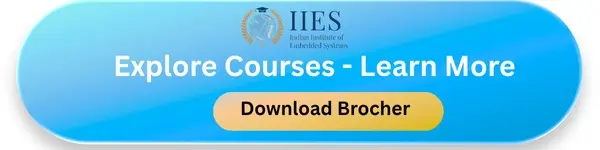
Example Code – ThingSpeak Upload
#include
#include
#include "DHT.h"
#define DHTPIN 4
#define DHTTYPE DHT22
DHT dht(DHTPIN, DHTTYPE);
const char* ssid = "YourWiFi";
const char* password = "YourPassword";
String apiKey = "YOUR_API_KEY";
const char* server = "http://api.thingspeak.com/update";
void setup() {
Serial.begin(115200);
WiFi.begin(ssid, password);
dht.begin();
}
void loop() {
if (WiFi.status() == WL_CONNECTED) {
HTTPClient http;
float h = dht.readHumidity();
float t = dht.readTemperature();
String url = server + String("?api_key=") + apiKey + "&field1=" + t + "&field2=" + h;
http.begin(url);
http.GET();
http.end();
}
delay(20000);
}
Optimization and Error Handling
- Use the ESP32 watchdog timer example to reset the system if it hangs.
- Enable ESP32 deep sleep mode for low-power operation.
- Verify sensor connections and handle invalid readings.
- Use
uxTaskGetStackHighWaterMark() to monitor heap usage. - Implement non-blocking delays to prevent task freezing.
Debugging and Testing
- Use Serial Monitor for live debugging.
- Check task behavior using
vTaskList() and other FreeRTOS debugging tools. - Test Wi-Fi reconnect and MQTT disconnection handling.
- Validate queue and memory usage for stable performance.
Future Improvements
- Add sensors for wind, rain, or air quality (MQ135).
- Integrate a local web server to display data.
- Implement OTA updates for firmware upgrades.
- Log data to an SD card for offline analysis.
- Connect with Home Assistant for smart home integration.

Conclusion
The IoT Weather Station using FreeRTOS and ESP32 demonstrates real-time task management, efficient resource allocation, and cloud connectivity , all key aspects of modern IoT weather monitoring systems.
With sensors like DHT and BME280, and cloud platforms like ThingSpeak, this ESP32 IoT project serves as a complete learning experience for embedded developers and IoT enthusiasts looking to master real-time applications.