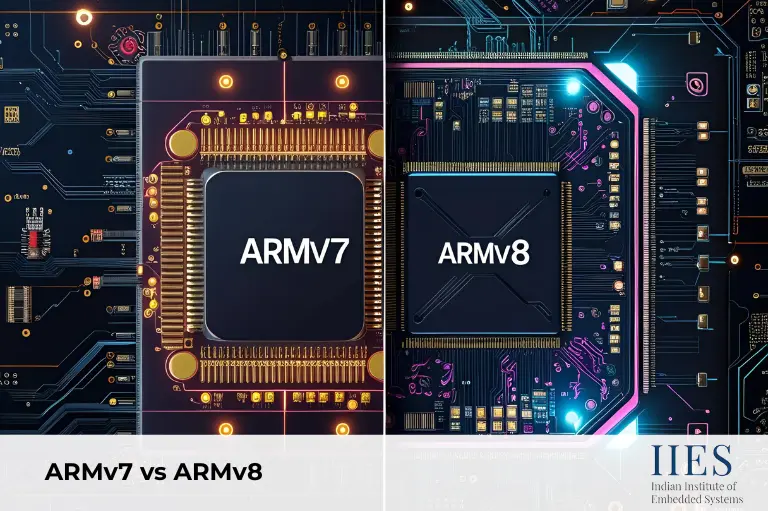
ARM processors power everything from smartphones to embedded systems. Among them, ARMv7 Vs ARMv8 stand out as two important architectures. While ARMv7 laid the foundation with 32-bit design, ARMv8 took a leap with 64-bit support. Let’s explore their key differences in detail.
ARMv7 is a 32-bit architecture widely used in low-power IoT and mobile devices, while ARMv8 introduced 64-bit processing for higher performance, scalability, and modern computing needs.
ARMv7 is a 32-bit processor architecture that became the backbone of many early smartphones, tablets, and IoT devices. It was designed to maximize performance while consuming minimal power—ideal for mobile and embedded systems.
ARMv7’s focus was low power, compact size, and affordability, making it perfect for mobile devices and embedded solutions.
ARMv8 marked a major evolution by introducing 64-bit computing while maintaining backward compatibility with 32-bit applications. This allowed ARM processors to expand beyond mobile devices into servers, data centers, and high-performance computing.
ARMv8’s scalability and dual-instruction support made it an excellent choice for industries needing both compatibility and high performance.
Both architectures come from ARM Holdings but serve different generations of technology. Let’s break them down:
Takeaway: ARMv8 supports larger memory addressing and more powerful processing.
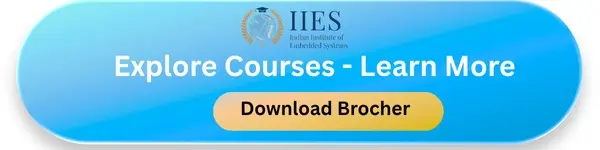
Advantages of ARMv7
ARMv8 pushed ARM into new industries with advanced capabilities:
64-bit support: Enables handling of large memory and complex applications
Backward compatibility: Runs both 32-bit and 64-bit apps smoothly
Stronger security: Improved memory protection and virtualization
High performance: Ideal for servers, AI, machine learning, and data-heavy tasks
Future-ready: Adaptable for cloud, 5G, and advanced computing needs
ARMv8 also performs efficiently in x86 and ARM comparison benchmarks.
Even though ARMv8 is powerful, it has some challenges:
Higher manufacturing cost compared to ARMv7
More complex design, requiring skilled developers for optimization
Power consumption is slightly higher than ARMv7 (though still efficient compared to x86 on ARM)
ARMv7 and ARMv8 power different categories of devices based on performance needs. While ARMv7 thrives in low-power, cost-sensitive applications, ARMv8 dominates in performance-heavy systems such as cloud computing and AI-driven platforms.
ARMv7 Use Cases
IoT devices like sensors and smart meters
Entry-level smartphones and tablets
Low-power embedded systems
Wearables like fitness bands and medical trackers
ARMv8 Use Cases
Servers and cloud computing
AI and machine learning applications
Autonomous systems and robotics
5G-enabled mobile devices
Data centers requiring high performance and scalability
The shift from 32-bit (ARMv7) to 64-bit (ARMv8) wasn’t just a hardware upgrade—it was a step toward modern computing demands. With data-intensive applications, AI, and cloud technology, 64-bit support became essential.
This transition reflects how ARM processors evolved from simple mobile devices to powering the backbone of modern computing.Choosing x86 vs x64 vs ARM or ARMv7 vs ARM64 can define the efficiency and compatibility of your devices.

ARMv7 and ARMv8 are two milestones in ARM’s journey. ARMv7 built the base for power-efficient 32-bit devices in smartphones and IoT. ARMv8, with 64-bit execution and stronger security, expanded into servers, AI, and cloud. Both remain relevant—ARMv7 for low-cost devices, ARMv8 for scalable, future-ready solutions shaping modern computing.ARM processor Intel designs also benefit from lessons learned in ARMv8 scalability and performance.
ARMv7 is a 32-bit architecture, while ARMv8 is 64-bit with backward compatibility for 32-bit apps.
Check device specifications or system info; ARMv8 devices support 64-bit apps.
Yes, ARMv8 maintains backward compatibility with ARMv7 apps.
Yes, due to 64-bit architecture and enhanced memory management.
Low-power devices, embedded systems, IoT devices, and entry-level smartphones.
ARMv8 is the architecture that introduced 64-bit support, while ARM64 refers to 64-bit instruction execution.
Indian Institute of Embedded Systems – IIES