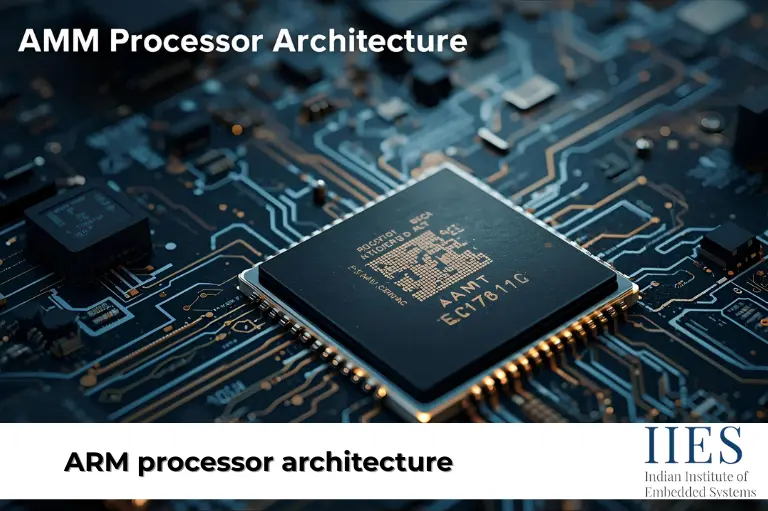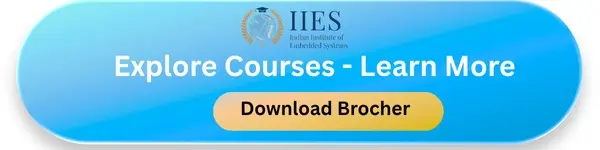What Is an ARM Processor?
ARM stands for Advanced RISC Machines. It’s a type of Reduced Instruction Set Computing (RISC) architecture designed for simplicity, efficiency, and speed. Unlike Intel or AMD’s x86 processors, ARM chips focus on fewer, optimized instructions allowing devices to save power and run smoothly.

Key Features of ARM Architecture
- Energy-efficient: Ideal for mobile devices where battery life matters.
- Scalable: Powers everything from small IoT sensors to high-performance servers.
- Customizable: Manufacturers like Apple, Qualcomm, and Samsung build their own arm system on chip architecture based on ARM’s design.
- Globally adopted: Found in over 90% of smartphones and countless other devices.
Why Are ARM Processors Important?
ARM processors aren’t just another chip; they’re a backbone of modern technology. They power the majority of consumer electronics because they are:
- Efficient: Extend battery life without compromising performance.
- Adaptable: Fit into smartphones, embedded systems, and even data centers.
- High-performing: Multicore configurations ensure smooth multitasking.
- Globally recognized: Widely supported by developers and industries.
If you’re using a mobile device or development board, chances are high that it already runs on ARM.
How to Identify If Your Processor Is ARM-Based
Knowing whether your device uses an ARM processor depends on the type of device. Let’s explore step by step.
1. Smartphones and Tablets
Smartphones and tablets are the biggest users of ARM chips.
- Apple Devices (iPhone, iPad): Every Apple A-series (A11, A12, etc.) and M-series processor is ARM-based. If you have an iPhone or iPad, you’re using ARM.
- Android Devices: Most use Qualcomm Snapdragon or MediaTek chips—both built on ARM.
To check directly:
- On Android, install tools like CPU-Z or AIDA64. Look under the CPU section. If you see ARMv7 or ARMv8, your device is ARM-powered.
- On iOS, no need to check—the processor is ARM by default.
2. Laptops and Desktops
Traditionally, laptops used Intel or AMD x86 processors. But today, ARM chips are making strong inroads.
- Apple MacBooks: Since 2020, Apple switched from Intel to ARM-based M1 and M2 processors. Any MacBook Air, MacBook Pro, or Mac Mini after 2020 is ARM-based.
- Windows Laptops: Some “Always Connected PCs” feature ARM-based Qualcomm Snapdragon processors.
To confirm on Windows:
- Go to Settings > System > About > Processor. If you see “ARM” in the processor name, it’s ARM-based.
3. Embedded Systems and IoT Devices
ARM processors are dominant in IoT and embedded systems because of their small size, low heat, and energy savings.
- Raspberry Pi boards use arm processor architecture diagram Cortex processors.
- Microcontrollers in smart sensors, wearables, and robotics often rely on arm soc architecture.
To check:
- Look at your device’s technical documentation or run architecture commands (like
uname -m in Linux).
4. Servers and High-Performance Computing
ARM has also entered the data center world.
- AWS Graviton processors are custom ARM chips powering many cloud instances.
- ARM servers are attractive because of their energy savings and scalability.
To confirm:
- On a server, run commands like
lscpu (Linux) or check your cloud provider’s dashboard.
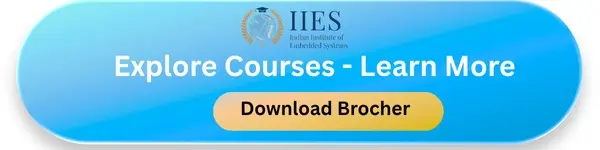
Why Do Manufacturers Choose ARM Over x86?
Manufacturers prefer ARM processors because they deliver high performance with low power consumption. Their flexibility and wide ecosystem support make them the first choice for modern devices.
- Power efficiency: Perfect for portable devices and IoT.
- Customization: Companies can design their own versions. (Example: Apple’s A-series)
- Ecosystem support: A massive developer community ensures compatibility and resources.
- Ubiquity: ARM has become the standard arm architecture features for mobile and embedded systems.
Common Misconceptions About ARM Processors
- Myth: ARM CPUs are less powerful than x86. Reality: Apple’s M1 and M2 prove high efficiency + top-tier performance.
- Myth: ARM is only for smartphones. Reality: ARM powers laptops, servers, and cloud systems.
Practical Steps: How to Check Your Processor Quickly
Here’s a simplified checklist to confirm whether your device uses ARM, no matter if it’s a phone, laptop, or IoT board.
- Android phones/tablets → Use CPU-Z or AIDA64 apps.
- iPhones/iPads → All are ARM-based.
- MacBooks (2020+) → ARM-based M1/M2 processors.
- Windows laptops → Check under System > About.
- IoT devices → Verify using documentation or commands.
- Servers/cloud → Run system commands or check provider info.
Future of ARM Processors
ARM processors are shaping the future of computing. With advancements in AI, 5G, and machine learning, ARM system on chip architecture is becoming a preferred choice for next-gen applications.
- Ideal for autonomous vehicles, robotics, and edge computing.
- Balances performance and energy efficiency.
As industries demand smarter devices, ARM’s role will only expand.

Conclusion
ARM processors are the heartbeat of modern computing, powering everything from smartphones to servers. Knowing if your device uses ARM helps you understand its efficiency, performance, and scalability. From Raspberry Pi to MacBooks, ARM is everywhere and its dominance is only growing. With rising demand in IoT, AI, and cloud, ARM is shaping the future of technology.