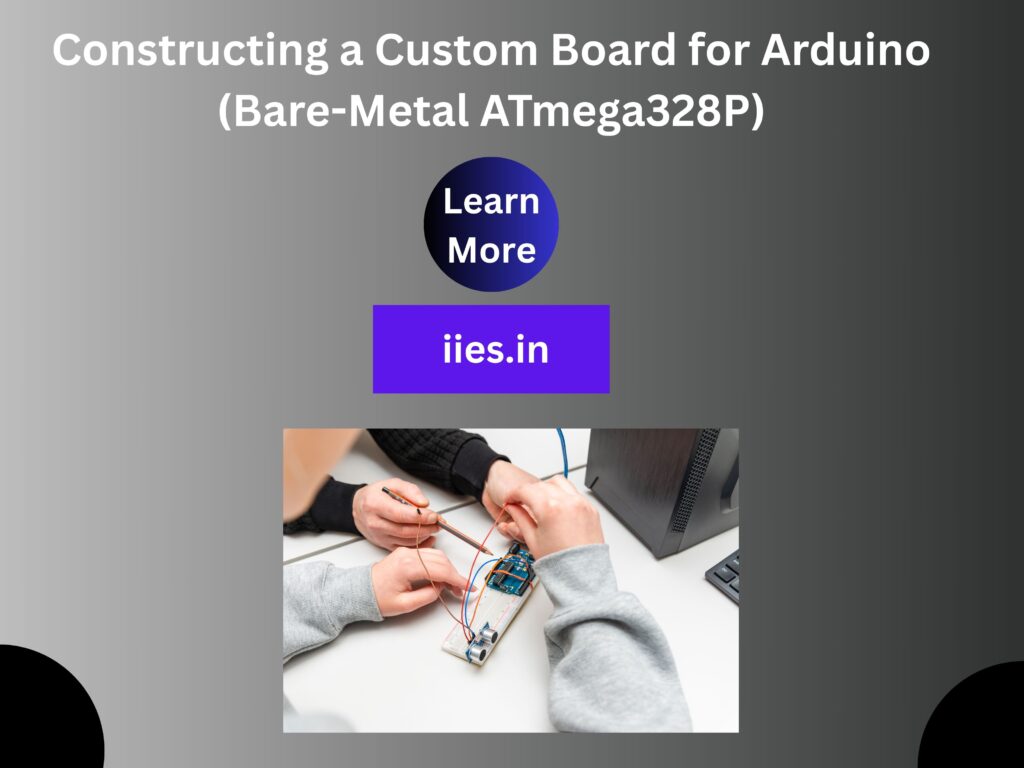For makers and enthusiasts seeking a deeper understanding of microcontroller architecture and embedded design, constructing a custom Arduino-compatible board from a bare ATmega328P offers a rewarding challenge. This tutorial provides a comprehensive guide through the process, from understanding the ATmega328P’s core features and selecting necessary components to building the fundamental circuit, burning the Arduino bootloader (if needed), and finally, programming your bespoke board to execute Arduino sketches. Embark on this journey to elevate your knowledge of microcontrollers and unlock new possibilities in your maker projects.