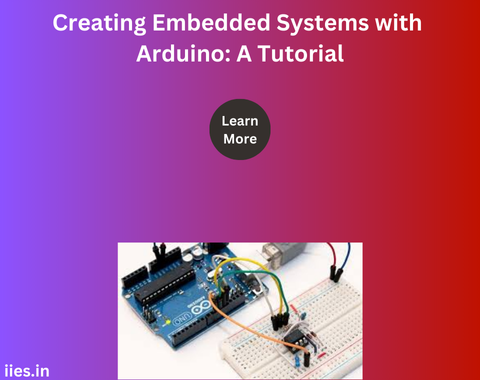An embedded system typically consists of a microcontroller, memory, input/output (I/O) interfaces, and software. The microcontroller is the core component, responsible for executing the embedded software that controls the system’s functions. Embedded systems are characterized by their real-time operation, meaning they must respond to inputs or changes in the environment within a specified time frame.
Embedded systems can be found in numerous applications, including:
- Automotive Systems: Engine control units, airbag systems, and infotainment systems.
- Home Appliances: Washing machines, microwave ovens, and thermostats.
- Medical Devices: Heart rate monitors, insulin pumps, and diagnostic equipment.
- Consumer Electronics: Smartphones, digital cameras, and gaming consoles.
The Arduino Platform
Arduino is an open-source electronics platform based on easy-to-use hardware and software. It was designed to make it easier for people to create interactive projects, with the microcontroller as the heart of the system. Arduino boards come in various models, such as the Arduino Uno, Nano, and Mega, each suited to different levels of complexity and functionality.
The key features of Arduino include:
- Microcontroller: The Arduino board houses a microcontroller, typically from the Atmel AVR family (e.g., ATmega328P in Arduino Uno). This microcontroller is programmed using the Arduino Integrated Development Environment (IDE).
- Digital and Analog I/O Pins: Arduino boards have several digital and analog pins that can be used to interface with sensors, actuators, and other devices.
- Power Supply: Arduino can be powered via USB or an external power supply, making it flexible for various applications.
- Open-Source Libraries: Arduino offers a vast collection of libraries that simplify the programming process for common tasks, such as reading sensors, controlling motors, and communicating over different protocols.
Designing Embedded Systems with Arduino
The process of designing an embedded system with Arduino involves several key steps:
Defining System Requirements: The first step in any embedded system design is to define the system’s requirements. This includes identifying the tasks the system must perform, the inputs it will receive, and the outputs it will generate. For example, a simple embedded system might be designed to monitor temperature and control a fan based on the readings.
Choosing the Appropriate Arduino Board: Depending on the complexity and requirements of the project, you will need to choose an appropriate Arduino board. The Arduino Uno is suitable for most basic projects, while the Arduino Mega is better for projects requiring more I/O pins or memory.
Selecting Sensors and Actuators: The choice of sensors and actuators depends on the inputs and outputs required by the system. For instance, a temperature sensor might be used to monitor temperature, and a relay could be used to control a fan. Arduino supports a wide range of sensors and actuators, making it easy to integrate them into your project.
Designing the Circuit: The next step is to design the circuit that connects the Arduino board with the sensors, actuators, and other components. This involves wiring the components to the appropriate digital or analog pins on the Arduino. Careful attention should be paid to power requirements, as well as ensuring that the circuit is robust and reliable.
Programming the Microcontroller: Once the hardware is set up, the microcontroller needs to be programmed to perform the desired tasks. This is done using the Arduino IDE, which allows you to write, compile, and upload code to the Arduino board. The programming involves reading inputs from sensors, processing the data, and controlling the outputs accordingly.
Testing and Debugging: After programming, the system must be thoroughly tested to ensure it behaves as expected. This involves checking that the inputs are correctly interpreted and that the outputs respond appropriately. Debugging may be necessary if the system does not perform as intended, which could involve checking the code, re-wiring the circuit, or adjusting the system parameters.
Optimization and Finalization: The final step in the design process is to optimize the system for performance, reliability, and efficiency. This might involve refining the code, reducing power consumption, or improving the physical design of the circuit. Once optimized, the system can be deployed in its intended application.
Advantages of Using Arduino for Embedded Systems
Arduino offers several advantages for creating embedded systems:
- Ease of Use: Arduino is designed to be user-friendly, making it accessible to beginners. The straightforward IDE and extensive documentation make it easy to get started.
- Flexibility: With a wide range of boards and libraries, Arduino can be used for a vast array of projects, from simple prototypes to more complex systems.
- Community Support: Arduino has a large and active community of users who share their projects, code, and expertise. This community support is invaluable, particularly for troubleshooting and inspiration.
- Cost-Effective: Arduino boards are relatively inexpensive, making them an affordable option for hobbyists and educators.