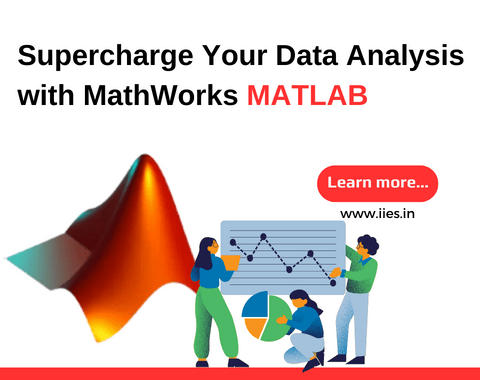MATLAB simplifies the process of data analysis with its user-friendly and intuitive interface. Here are some key steps for utilizing MATLAB in your data analysis workflow:
Datatypes and preprocessing capabilities suited for engineering and scientific data
MATLAB is specifically designed to handle various data types commonly encountered in engineering and scientific fields. It provides efficient data structures for storing, manipulating, and analyzing data, including matrices, vectors, tables, and time series. Additionally, MATLAB offers powerful preprocessing capabilities, allowing you to clean and transform your data before analysis. Whether you need to remove outliers, normalize data, or handle missing values, MATLAB provides built-in functions and tools to streamline these preprocessing tasks.
Interactive and highly customizable data visualizations
Visualization is an extremely effective method for comprehending and presenting data insights. MATLAB offers a wide range of visualizations, from basic plots to advanced interactive graphics. With MATLAB’s extensive plotting capabilities, you can create visually appealing and informative graphs, charts, and diagrams. The visualizations are highly customizable, allowing you to tweak every aspect of the plot to suit your needs. Interactive features enhance the exploration of data, enabling you to delve deeper into patterns and trends.
Apps and Live Editor jobs that aid in the interactive cleaning, preparation, and production of code.
MATLAB provides a rich library of apps and Live Editor tasks to simplify common data analysis tasks. These apps offer an interactive interface to assist you in tasks such as data cleaning, preparation, and code generation. You can access these apps through MATLAB’s App Designer, which allows you to create your own custom apps tailored to your unique data analysis requirements. The Live Editor tasks, on the other hand, enable you to document your analysis step-by-step and generate executable reports, facilitating reproducibility and collaboration.
Thousands of prebuilt statistical analysis, machine learning, and signal processing functions
MATLAB boasts an extensive collection of prebuilt functions for statistical analysis, machine learning, and signal processing. From basic descriptive statistics to advanced modeling algorithms, MATLAB has you covered. These functions allow you to perform hypothesis testing, regression analysis, clustering, classification, and more. MATLAB also supports deep learning algorithms, making it an ideal choice for cutting-edge data analysis and predictive modeling.
Extensive and professionally written documentation
To aid users in mastering the data analysis functionalities of MATLAB, MathWorks provides extensive and professionally written documentation. This documentation serves as a valuable resource, offering detailed explanations, examples, and best practices. Whether you are a beginner or an experienced user, the documentation is an invaluable reference that helps you make the most of MATLAB’s data analysis capabilities.
Accelerated performance with simple code changes and additional hardware
Optimizing performance is crucial when dealing with large datasets or computationally intensive tasks. MATLAB offers several techniques to enhance performance with minimal effort. By making simple code changes, such as vectorizing operations or utilizing parallel computing, you can significantly speed up your data analysis. Moreover, MATLAB supports integration with additional hardware, such as GPUs, to leverage their computational power and accelerate your analysis even further.
Big data analysis expanded without major code modifications
Analyzing big data can be challenging, but MATLAB provides solutions to handle massive datasets seamlessly. MATLAB offers built-in tools for distributed computing, enabling you to distribute computations across multiple machines or clusters. This distributed computing capability allows you to scale up your analysis and process large datasets efficiently without requiring significant changes to your code. With MATLAB, you can unlock valuable insights hidden within big data and make better-informed decisions.
Without manually re-coding techniques, analysis is automatically packaged into freely distributable software components or embeddable source code.
MATLAB allows you to package your data analysis into reusable and distributable software components or embeddable source code. This feature enables you to share your analysis with others, even if they do not have MATLAB installed. By packaging your analysis, you can distribute it as standalone applications or integrate it into other software systems without the need for manual re-coding. This seamless transition from analysis to deployment enhances productivity and promotes knowledge sharing.
Sharable reports are automatically generated from your analysis
MATLAB’s reporting capabilities make it effortless to document and communicate your analysis. MATLAB automatically generates reports from your analysis, capturing the code, visualizations, and results in a shareable format. These reports provide a concise summary of your analysis, making it easy to understand, reproduce, and communicate your findings to stakeholders.