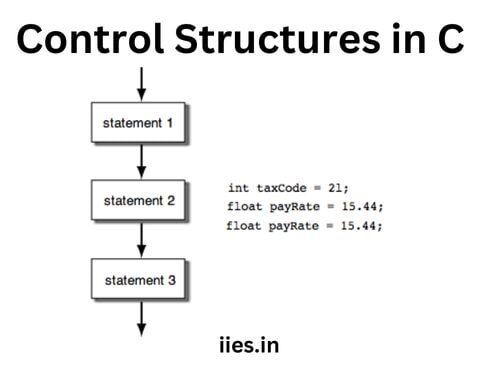The Importance of Loop Control
structures aren’t just about making decisions; they’re also about repetitive actions. Let’s be honest; we don’t want to repeat the same code over and over. That’s where loops come in. Loops allow you to execute the same block of code multiple times, making your program more efficient and less repetitive.
For Loops,
The “for” loop is the workhorse of repetition. It allows you to iterate through a block of code a specific number of times. This is perfect when you know in advance how many times you want to repeat something.
“`c
for (initialization; condition; increment/decrement) {
// Code to repeat.
}
“`
For instance, if you’re building a game, you might use a “for” loop to simulate the passage of time and calculate the game’s logic at each step.
While Loops
“While” loops are more flexible. They repeat a block of code as long as a condition is true. You might use a “while” loop when you’re waiting for user input or when you want to keep a program running until a specific condition is met.
“`c
while (condition) {
// Code to repeat.
}
“`
Do-While Loops
Do-while loops are similar to “while” loops, but they guarantee that the code block is executed at least once before the condition is checked. They are handy when you want to ensure a piece of code runs before verifying a condition.
“`c
do {
// Code to repeat.
} while (condition);
“`
Practical Application
Now, let’s talk about where you might apply these different types of loops in real-world scenarios.
– “For” loops are ideal when you need to repeat a task a specific number of times, like printing a series of numbers or iterating through an array.
– “While” loops are great for situations where you need to repeat a task until a specific condition is met, like reading user input until they enter a valid value.
– “Do-while” loops are useful when you want to guarantee that a block of code runs at least once before checking a condition, such as prompting a user for input and then validating it.
By understanding when and how to use these loop types, you’ll have a powerful set of tools at your disposal.
Best Practices for Effective Decision-Making in C
Tips for Writing Clean and Readable Code
Clean and readable code is the hallmark of a skilled programmer. When dealing with control structures, you can make your code more elegant by following a few best practices:
– To make code easier to comprehend, give variables and functions meaningful names.
– Indent your code properly to show the hierarchy of control structures.
– Add comments to explain complex logic or unusual decisions.
– Break down complex decision-making into smaller, more manageable functions.
– Keep your code DRY (Don’t Repeat Yourself) by reusing code when possible.
Avoiding Common Pitfalls
In the world of control structures, there are several common pitfalls that can lead to bugs and headaches. Be on the lookout for these:
– Missing curly braces: Always use braces to define the scope of your control structures. Forgetting them can lead to unintended behavior.
– Uninitialized variables: Make sure your variables are properly initialized to avoid unpredictable behavior.
– Infinite loops: Be cautious when using loops, as they can lead to infinite iterations if not controlled correctly.
– Overcomplicated logic: Keep your decision-making logic simple and straightforward to make debugging easier.
Code Optimization
Optimizing your code for better performance is a critical aspect of programming. When working with control structures, consider the following optimization strategies:
– Minimize the number of control structures in your code to improve readability.
– Use switch statements when dealing with multiple conditions, as they can be more efficient than long chains of if-else statements.
– Avoid unnecessary nested control structures, which can make code harder to understand and maintain.
– Benchmark and profile your code to find performance bottlenecks and remove them.
Debugging Techniques
Debugging is an essential skill for any programmer. When dealing with control structures, effective debugging can save you hours of frustration. Here are some techniques to keep in mind:
– Use a debugger to step through your code and identify issues step by step.
– Print relevant variables and values to the console to understand what your program is doing.
– Write test cases and use unit testing frameworks to automate the testing process.
– Learn from your mistakes and document your debugging process to avoid making the same errors in the future.