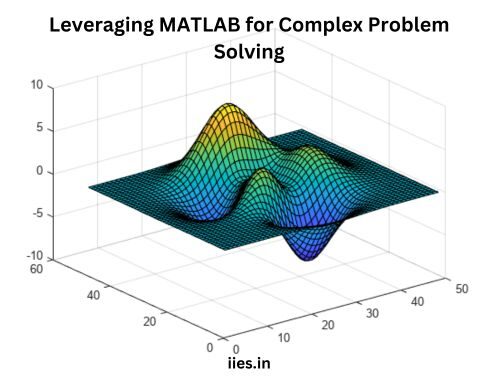Versatility in solving complex problems
Engineers choose MATLAB because of its versatility in tackling complex problems. Whether it’s analyzing data, simulating control systems, or processing signals, MATLAB provides the necessary tools and functions to address a wide spectrum of engineering challenges. Its ability to seamlessly handle mathematical operations and work with large datasets simplifies the process of problem-solving, making it an invaluable asset for engineers.
Comprehensive library of toolboxes
MATLAB’s extensive collection of toolboxes further solidifies its position as an engineering powerhouse. These toolboxes are specialized add-ons that cater to specific engineering domains, such as image processing, communication systems, and optimization.
By incorporating these toolboxes into their workflow, engineers can access pre-built functions and algorithms tailored to their field, significantly speeding up the development process.
Integration with other engineering software
In the engineering world, interoperability is essential. MATLAB excels in this aspect by offering compatibility with other popular engineering software, including Simulink, LabVIEW, and SolidWorks.This integration allows engineers to seamlessly transfer data and models between different applications, enhancing their overall productivity and collaboration.
User-friendly interface
MATLAB’s user-friendly interface is designed with engineers in mind. Its syntax closely resembles mathematical notation, making it easy for engineers to express complex mathematical and engineering concepts without the steep learning curve associated with traditional programming languages. Additionally, MATLAB’s interactive environment facilitates rapid prototyping and experimentation, empowering engineers to iterate and refine their solutions quickly.
Common Applications of MATLAB in Engineering
Signal processing and analysis
MATLAB’s robust signal processing toolbox makes it an indispensable tool for engineers working on tasks such as filtering, noise reduction, and spectral analysis. Whether it’s processing audio signals or analyzing sensor data, MATLAB simplifies the intricacies of signal analysis.
Control system design and analysis
Engineers frequently employ MATLAB for designing and analyzing control systems, ensuring the stability and performance of systems like aircraft autopilots, industrial robots, and automotive control systems. MATLAB’s control system toolbox provides a comprehensive suite of tools for modeling, simulation, and controller design.
Image and video processing
In fields like computer vision and medical imaging, MATLAB’s image processing toolbox shines. Engineers can leverage it for tasks like image enhancement, object detection, and image segmentation. This toolbox empowers engineers to develop sophisticated image and video processing algorithms.
Machine learning and data analysis
The integration of machine learning capabilities in MATLAB simplifies the development of predictive models and data analysis tasks. Engineers can explore datasets, train machine learning models, and assess their performance—all within the MATLAB environment.
Simulink for modeling and simulation
Simulink, a companion product to MATLAB, is widely used for modeling and simulating dynamic systems. Engineers in various industries, from automotive to aerospace, utilize Simulink to create models of complex systems and test their behavior under different conditions.
Getting Started with MATLAB
Installation and system requirements
To get started with MATLAB, engineers need to install the software on their respective platforms. MATLAB supports Windows, macOS, and Linux. The installation process is straightforward and guided by the MathWorks installer.
It’s important to meet the system requirements to ensure the smooth operation of MATLAB.
Basic MATLAB environment overview
Once installed, engineers are greeted with MATLAB’s interactive environment, which includes the Command Window, Workspace, and Editor. These components provide a user-friendly interface for entering commands, managing variables, and writing scripts.
Important commands and functions
Engineers can quickly become proficient in MATLAB by learning essential commands and functions. This includes basic arithmetic operations, data manipulation, and using built-in functions for tasks like plotting and solving equations.
Creating and managing variables
MATLAB allows engineers to create and manage variables effortlessly. They can store data, perform operations on variables, and use them in equations and scripts. Understanding variable types and scope is essential for effective MATLAB usage.
MATLAB Toolboxes for Engineers
Overview of popular toolboxes
MATLAB offers an extensive selection of toolboxes, each tailored to specific engineering disciplines. Some
popular toolboxes include:
– Signal Processing Toolbox
– Control System Toolbox
– Image Processing Toolbox
– Machine Learning Toolbox
– Simulink
Engineers can explore these toolboxes to discover which ones align with their project requirements.
How to install and use them
Installing toolboxes is a straightforward process within MATLAB. Engineers can access and manage toolboxes through the MATLAB Add-Ons menu. Once installed, toolboxes seamlessly integrate with the MATLAB environment, making their functions and capabilities readily available.
Examples of toolbox applications in real-world engineering problems
To illustrate the practical utility of MATLAB toolboxes, let’s consider an example from the field of control systems. Engineers tasked with designing an automated manufacturing process can leverage the Control System Toolbox to model the system, design controllers, and simulate the process to ensure optimal performance.
Real-World Examples
Case study 1: Signal processing for noise reduction
In this case study, we’ll explore how engineers can use MATLAB’s Signal Processing Toolbox to reduce noise in audio recordings. We’ll walk through the steps of loading and preprocessing the data, applying noise reduction techniques, and evaluating the results.
Case study 2: Control system design for robotics
Robotics engineers can benefit from MATLAB’s Control System Toolbox to design controllers for robots. We’ll discuss how MATLAB simplifies the modeling of robotic systems, tuning controllers, and simulating robot movements for improved precision and efficiency.
Case study 3: Data analysis for predictive maintenance
Predictive maintenance is critical in industries like manufacturing and aviation. We’ll examine how engineers can employ MATLAB for data analysis, monitoring equipment health, and predicting maintenance needs based on sensor data.
Tips and Best Practices
Efficient coding practices
Engineers can enhance their MATLAB coding skills by adopting efficient practices such as vectorization, code modularization, and using built-in functions. These practices not only improve code readability but also boost performance.
Debugging techniques
Debugging is an integral part of software development. MATLAB offers a range of debugging tools and techniques to help engineers identify and resolve issues in their code quickly.
Version control with MATLAB
Engineers can maintain code integrity and collaborate effectively by integrating MATLAB with version control systems like Git. This ensures that changes are tracked, and code can be rolled back to previous versions if needed.
Staying updated with MATLAB releases
To take full advantage of MATLAB’s evolving capabilities, engineers should stay informed about the latest releases and updates. MathWorks regularly introduces new features and improvements that can enhance productivity and expand problem-solving capabilities.
Advanced Topics in MATLAB
Parallel computing for faster simulations
Engineers working with computationally intensive simulations can harness the power of parallel computing in MATLAB. We’ll explore how parallel processing can significantly reduce simulation times.
MATLAB for hardware-in-the-loop (HIL) testing
MATLAB’s integration with HIL testing systems allows engineers to validate control algorithms and systems in a real-world hardware environment. We’ll discuss how HIL testing enhances the development and testing of complex systems.
Customizing MATLAB with MATLAB apps
Engineers can tailor MATLAB to their specific needs by creating custom MATLAB apps. We’ll delve into the process of building interactive user interfaces that simplify complex tasks.
Building graphical user interfaces (GUIs)
MATLAB enables engineers to design GUIs for their applications, enhancing user interaction and control. We’ll explore the steps involved in creating GUIs and their usefulness in engineering projects.