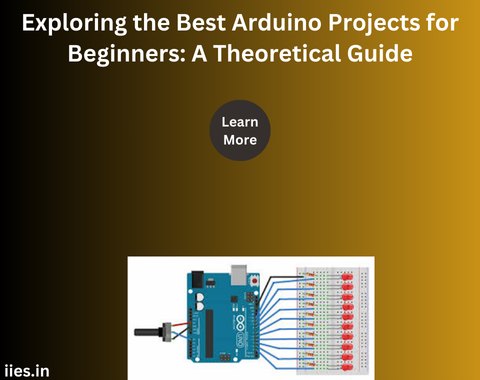1. Understanding the Basics: The LED Blink Project
One of the most fundamental projects in the Arduino ecosystem is the LED Blink project. At its core, this project introduces beginners to the concept of digital output. The simplicity of the project lies in its objective: to make an LED blink at regular intervals. However, the theoretical underpinnings are crucial as they introduce the concepts of pin configuration, control loops, and timing functions.
Key Concepts:
- Digital I/O: Understanding how to control digital pins on the Arduino.
- Timing Functions: Introduction to delay functions that govern the LED’s blink rate.
- Circuit Design: Basic circuit assembly using breadboards and resistors.
2. Enhancing Interaction: The Button Press Project
Building on the LED Blink project, the Button Press project introduces the concept of digital input. Here, the LED’s state is controlled by a push-button, introducing the idea of user interaction with the microcontroller. Theoretical learning expands to include the concepts of debouncing, pull-up resistors, and conditional statements in programming.
Key Concepts:
- Digital Input: Understanding how to read input from external devices.
- Debouncing: Managing input stability to avoid false triggers.
- Conditional Logic: Using if-else statements to control program flow based on input.
3. Expanding Control: The Potentiometer Project
The Potentiometer project introduces the concept of analog input, allowing users to control the brightness of an LED by varying the resistance in the circuit. This project is significant for understanding how Arduino can interact with a range of sensors and components that output analog signals.
Key Concepts:
- Analog Input: Introduction to reading varying voltage levels.
- PWM (Pulse Width Modulation): Controlling the brightness of the LED through PWM, an essential concept in power control.
- Sensor Integration: Theoretical grounding in how sensors interface with microcontrollers.
4. Engaging with the Environment: The Temperature Sensor Project
Incorporating sensors is a pivotal step in Arduino projects. The Temperature Sensor project introduces beginners to environmental data acquisition. This project provides a theoretical understanding of how analog sensors work, how to interpret sensor data, and how to use that data to make decisions within a program.
Key Concepts:
- Analog Sensors: Understanding the conversion of physical phenomena into electrical signals.
- Data Interpretation: Learning how to process and use sensor data in programming.
- Condition-Based Actions: Implementing actions based on environmental conditions.
5. Introducing Motion: The Servo Motor Control Project
The Servo Motor Control project marks the transition from simple input-output operations to controlling motors, which is a fundamental aspect of robotics. This project introduces the theory behind servo motors, pulse width modulation (PWM), and how precise control over motion can be achieved.
Key Concepts:
- Motor Control: Basics of controlling servo motors with Arduino.
- PWM for Motion: Applying PWM for motor speed and position control.
- Robotics Fundamentals: Theoretical insights into how robotics utilize microcontrollers.
6. Bridging Communication: The Serial Monitor Project
Understanding how to communicate between the Arduino and a computer is crucial for debugging and data logging. The Serial Monitor project introduces beginners to serial communication, a foundational concept for more advanced projects involving data transfer and interaction with other devices.
Key Concepts:
- Serial Communication: Understanding how data is transmitted between Arduino and other devices.
- Data Logging: Introduction to storing and analyzing data received from sensors or user input.
- Debugging: Using serial communication to troubleshoot and refine programs.