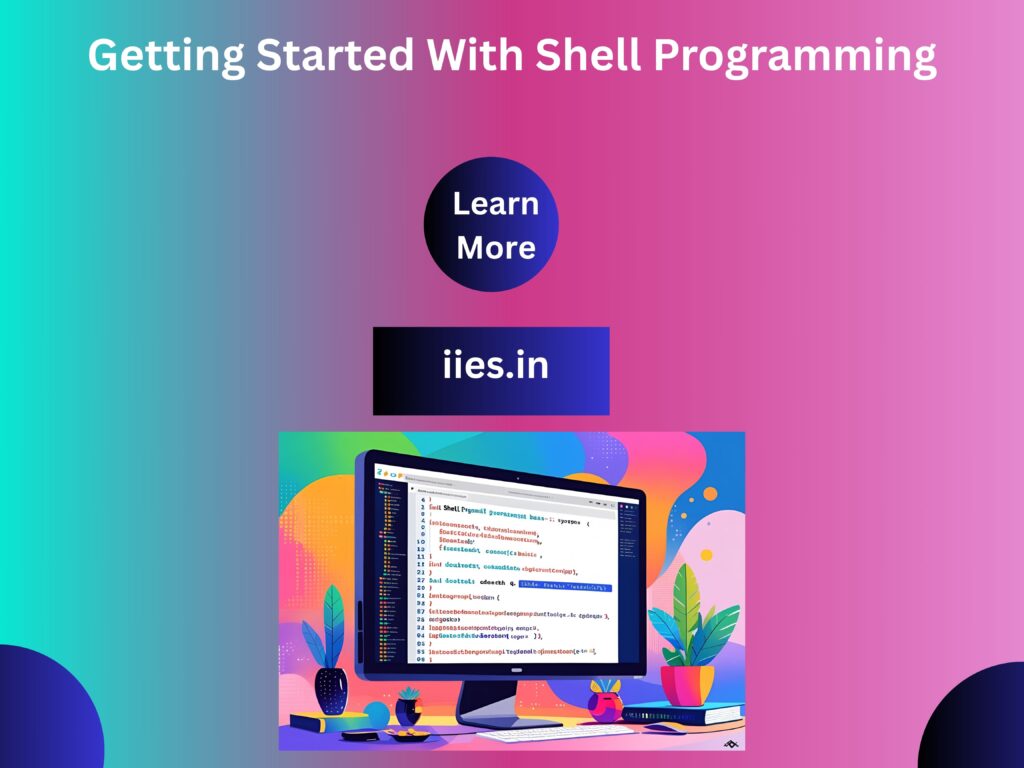In Linux, Bash is the name of the shell or command language interpreter. Bourne-Again SHELL, or often BASH, references Stephen Bourne, the creator of the first Unix sh shell included in the 7th Edition of Unix made by Bell Labs. Developed by the GNU Project, Bash is the default shell in most Linux distributions and retains compatibility with the original sh UNIX shell while incorporating features from both ksh (Korn shell) and csh (C shell). Bash provides powerful scripting capabilities and is widely used for automating tasks, managing systems, and interacting with the operating system at a low level.
- Home
- Certification Courses
- Crash Courses
- College Training
- College Workshop
- Internship Program
- VTU Approved Institute For Internship in Bangalore
- VTU Approved Internship on Embedded Systems with Placement
- VTU-Approved IoT Internship Bangalore
- VTU Approved ARM Cortex Embedded Internship in Bangalore
- VTU Approved AI & Machine Learning Internship in Bangalore
- VTU Approved STM32 Cortex Embedded Internship in Bangalore
- VTU Approved MATLAB & Simulink Embedded Internship in Bangalore
- VTU Approved Embedded with AI Internship in Bangalore
- VTU Approved PCB Design Internship in Bangalore
- VTU Approved Internship On Communication Protocols in Embedded Systems
- Faculty Development Program (FDP)
- Placement Prepardness Program (PPP)
- Summer Training Programs (STP)
- Academic Projects
- R&D Lab Setup
- Corporate Training
- Placements
- Admission Process
- Contact
- Enrollment