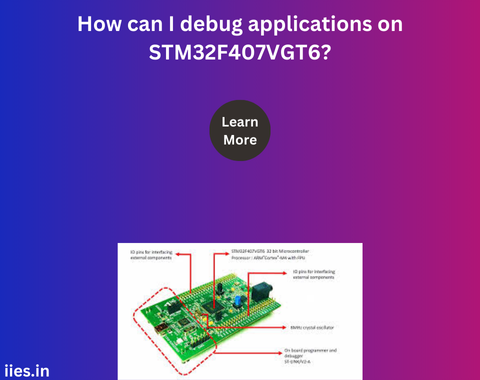1. Understanding the STM32F407VGT6 Microcontroller Architecture
Before diving into debugging techniques, it’s important to understand the architecture of the STM32F407VGT6. This microcontroller is based on the ARM Cortex-M4 core, which includes a floating-point unit (FPU), digital signal processing (DSP) instructions, and an advanced interrupt controller. These features make it suitable for high-performance applications but also introduce complexity in debugging.
Key architectural components that play a role in debugging include:
- Nested Vectored Interrupt Controller (NVIC): Manages interrupt handling and prioritization.
- Embedded Trace Macrocell (ETM): Provides real-time tracing of program execution.
- CoreSight Debug and Trace technology: Allows for advanced debugging and real-time analysis.
2. Essential Debugging Tools
To debug applications on the STM32F407VGT6, developers typically use a combination of hardware and software tools. The most common debugging interfaces and tools include:
- JTAG/SWD (Serial Wire Debug): Provides a physical connection between the development PC and the microcontroller. SWD is particularly popular for its minimal pin usage.
- Integrated Development Environments (IDEs): Popular IDEs like Keil MDK, STM32CubeIDE, and IAR Embedded Workbench come equipped with debugging features such as breakpoints, watch windows, and step execution.
- ST-LINK/V2 Debugger: A widely used in-circuit debugger/programmer for STM32 devices, offering compatibility with SWD and JTAG.
3. Debugging Techniques
Effective debugging involves various techniques that help developers identify and fix issues in their code. Here are some key approaches:
4. Advanced Debugging Strategies
For more complex issues, advanced debugging strategies may be required:
5. Common Debugging Challenges
Even with robust tools and techniques, debugging on the STM32F407VGT6 can present challenges:
- Intermittent Bugs: These are particularly difficult to trace, often requiring extensive logging or real-time trace capabilities to capture the exact conditions under which they occur.
- Hardware-Related Issues: Problems related to the physical interface, such as unstable power supply or noise in communication lines, can manifest as software bugs, complicating the debugging process.
6. Best Practices for Efficient Debugging
To enhance debugging efficiency, developers should adhere to several best practices:
- Modularize Code: Breaking down the application into smaller, independent modules can help isolate and identify issues more easily.
- Use Assertions: Implementing assertions in the code can help catch bugs early by validating assumptions during runtime.
- Document Known Issues: Maintaining a log of known issues and their resolutions can speed up the debugging process, especially in large projects or team environments.