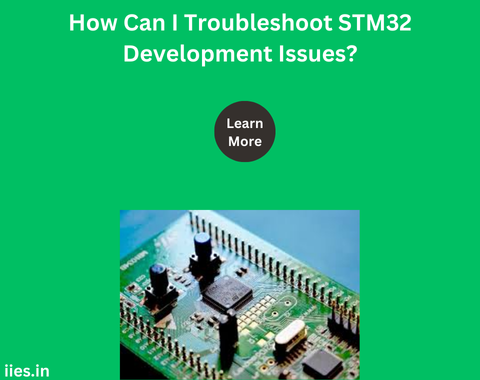1. Understand Your Tools and Environment
Before diving into troubleshooting, ensure you are familiar with your development tools:
- IDE and Toolchain: Commonly used IDEs for STM32 development include STM32CubeIDE, Keil uVision, and IAR Embedded systems Workbench. Each has its own nuances and features.
- STM32CubeMX: This tool is essential for configuring peripherals and generating initialization code. Misconfigurations here can lead to many issues.
- ST-Link Debugger: Used for programming and debugging STM32 microcontrollers. Ensure you have the latest firmware for your ST-Link.
2. Check Hardware Connections
One of the most common issues stems from hardware connections. Ensure:
- Power Supply: The microcontroller and all peripherals are getting the correct voltage.
- Debug Connections: The SWD or JTAG connections are secure and correctly oriented.
- Peripherals: All peripherals (sensors, displays, etc.) are connected as per the datasheet and circuit diagram.
3. Verify Configuration in STM32CubeMX
A common source of problems is incorrect configuration in STM32CubeMX:
- Clock Settings: Ensure that the clock configuration is correct. A misconfigured clock can lead to issues with peripheral timings and communication protocols.
- Pin Configuration: Verify that all pins are configured correctly for their intended function. Check for conflicts or multiple functions assigned to the same pin.
- Peripheral Settings: Ensure that the settings for each peripheral (timers, UART, SPI, etc.) match your requirements and hardware capabilities.
4. Check the Firmware and Drivers
Issues can arise from the firmware or drivers:
- Initialization Code: Ensure that the generated initialization code from STM32CubeMX is correctly integrated into your project.
- HAL/LL Drivers: Use the correct version of STM32 HAL (Hardware Abstraction Layer) or LL (Low-Layer) drivers. Check for updates or bug fixes from STMicroelectronics.
- Custom Drivers: If you are using custom drivers, ensure they are correctly implemented and tested.
5. Debugging Techniques
Effective debugging can help identify the root cause of issues:
- Breakpoints and Watchpoints: Use breakpoints to halt the program at specific points and inspect variables and memory.
- Step Through Code: Step through the code line by line to understand the flow and identify where things go wrong.
- Check Peripheral Registers: Use your IDE’s register view to inspect peripheral registers and ensure they are configured correctly.
6. Consult Documentation and Community Resources
STM32 has extensive documentation and a supportive community:
- Reference Manuals and Datasheets: Consult the microcontroller’s reference manual and datasheets for detailed information on registers and peripheral configuration.
- Application Notes: STMicroelectronics provides application notes that offer insights and example implementations.
- Forums and Community: Engage with the STM32 community on forums like ST Community, Stack Overflow, and other developer forums. Often, someone else has faced and resolved similar issues.
7. Common Issues and Solutions
Here are some common issues and their potential solutions:
- Microcontroller Not Responding: Check power supply, clock configuration, and reset circuitry.
- Unable to Program or Debug: Verify ST-Link connection, update firmware, and check for driver issues.
- Peripheral Not Working: Double-check peripheral initialization, clock settings, and pin configurations. Ensure no pin conflicts.
- Communication Failure (UART, I2C, SPI): Verify baud rates, pull-up resistors (for I2C), and correct wiring. Check for noise or signal integrity issues.
8. Use of Diagnostic Tools
Utilize diagnostic tools to aid in troubleshooting:
- Oscilloscope/Logic Analyzer: Check the signal integrity, timings, and communication protocols.
- Multimeter: Verify voltage levels and continuity of connections.
- Serial Terminal: Use a serial terminal to debug UART communications.
9. Firmware Debugging
Focus on the firmware logic and code correctness:
- Code Review: Conduct thorough code reviews to catch logical errors and potential bugs.
- Unit Testing: Implement unit tests for critical components of your code.
- Assertions and Error Handling: Use assertions and robust error handling to catch and handle unexpected conditions.