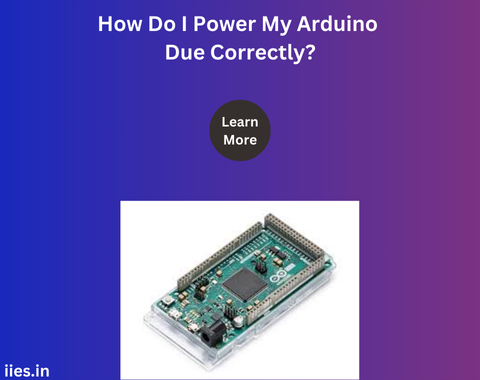Powering your Arduino Due correctly is vital to harnessing its full potential and ensuring reliable operation. By understanding the various power input options and following best practices for power management, you can prevent common issues and enhance the longevity of your Arduino projects. Whether you’re powering the board via USB for a small-scale project or using an external supply for more demanding applications, careful consideration of voltage, current, and grounding is essential. By adhering to these principles, you can ensure that your Arduino Due operates smoothly and efficiently.