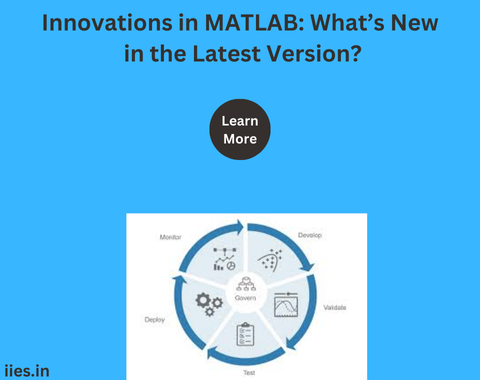1. Enhanced AI and Machine Learning Capabilities
The latest MATLAB version expands its support for artificial intelligence (AI) and machine learning (ML). New toolboxes and functions have been added to simplify the process of developing, training, and deploying AI models. Key enhancements include:
-
Deep Learning Toolbox: Expanded with new algorithms and improved performance, allowing for faster training and deployment of deep learning models. The toolbox now supports more complex neural network architectures, facilitating advanced research in fields like computer vision and natural language processing.
-
Automated Machine Learning (AutoML): MATLAB now offers more robust AutoML tools that help users automatically select, tune, and optimize ML models, significantly reducing the time and expertise required to build effective predictive models.
-
Data Preprocessing: Improved functions for data preprocessing, including handling missing data, feature extraction, and data augmentation, have been introduced, making it easier to prepare datasets for AI and ML applications.
2. Live Editor Enhancements
The Live Editor has seen considerable improvements, making it an even more powerful environment for creating scripts, visualizations, and interactive notebooks. Key updates include:
-
Live Functions: Users can now create functions within live scripts, which promotes better code organization and reuse.
-
Enhanced Plotting Capabilities: New interactive plotting options allow users to generate dynamic visualizations directly within live scripts, facilitating better data exploration and presentation.
-
Code Refactoring Tools: The introduction of new refactoring tools allows users to more easily manage and optimize their code, improving overall productivity.
3. Performance Improvements
MATLAB has always been known for its performance, and the latest version pushes the boundaries even further. With optimized algorithms and enhanced support for multi-threading and parallel computing, users can expect significant speed-ups in computation-intensive tasks.
-
GPU Acceleration: Expanded support for GPU computing allows for faster execution of parallelized code, particularly beneficial in fields like signal processing and image analysis.
-
Sparse Matrix Operations: New and improved functions for sparse matrix operations have been introduced, enabling more efficient memory usage and faster computations in large-scale simulations.
4. Integration and Interoperability
As the landscape of scientific computing becomes increasingly interconnected, MATLAB has enhanced its interoperability with other software and platforms. This includes:
-
Integration with Python: MATLAB’s integration with Python has been further strengthened, allowing for seamless execution of Python code within MATLAB and vice versa. This enhances collaboration between teams that use different programming languages.
-
Support for Cloud Services: The latest version includes better support for cloud-based computing and storage services, enabling users to easily scale their computations and store large datasets in the cloud.
-
Expanded Hardware Support: MATLAB now offers broader support for hardware platforms such as FPGAs, GPUs, and embedded systems, facilitating the development of real-time applications in robotics, automotive, and aerospace industries.
5. Simulink and Model-Based Design Improvements
Simulink, MATLAB’s companion for model-based design, has also seen significant upgrades. These include:
-
Improved Simulation Performance: Enhancements in simulation algorithms and solvers allow for faster and more accurate simulations, particularly in large and complex models.
-
New Block Libraries: Additional block libraries have been introduced, expanding the range of systems and components that can be modeled directly in Simulink.
-
Collaboration Tools: New tools and features have been added to support better collaboration among teams, including version control integration and improved model comparison and merging capabilities.
6. Expanded Documentation and Learning Resources
Recognizing the importance of continuous learning, MathWorks has expanded its documentation, tutorials, and online resources. This includes:
-
Interactive Examples: New interactive examples have been added across various toolboxes, providing hands-on learning experiences for users.
-
Online Courses: The latest version includes access to a broader range of online courses, covering everything from basic MATLAB usage to advanced topics in machine learning and data science.
-
Community Contributions: MATLAB Central, the user community, has been further integrated into the MATLAB environment, making it easier to access community-contributed files, scripts, and tutorials.