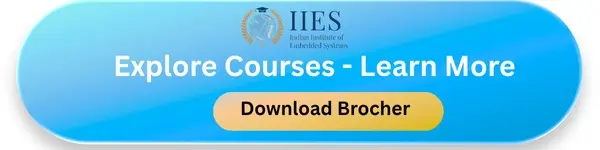Project Objective and Purpose
Preface
The central aim of the project is to design a Development Board that is compatible with an 8051 microcontroller, employing affordable and readily available components.The objective of this project is to develop a proprietary Atmel AT89C51 Development Board that serves as a resource for learning and additional applications. This development board is fully compatible with the Keil Professional PK51 DevKit. The central aim of the project is to design a Development Board that is compatible with an 8051 Microcontroller, employing affordable and readily available components.

Prerequisites and Skill Requirements
Requirements
It is advantageous to possess basic skills in PCB design and soldering components for this project. This is a project that can be accomplished with ease. Having a basic grasp of electronics is helpful in identifying components and ensuring they are assembled correctly.
Hardware Components and Materials
Inventory of hardware items and materials

Software Tools and Development Environment
Software to be use
Hardware Platform Overview
Overview of hardware specifications
The AT89C51 belongs to the 8051 family of microcontrollers, making it ideal for educational and prototyping purposes and this microcomputer is a high-performance, low-power 8-bit CMOS device equipped with 4Kbytes of Flash programmable and erasable read-only memory (PEROM). Utilizing Atmel’s high-density nonvolatile memory technology, the device is designed to be compatible with the standard MCS-51 instruction set and pin arrangement used in the industry.
The on-chip Flash facilitates the reprogramming of program memory, allowing for in-system updates or programming via a traditional nonvolatile memory programmer. The integration of a multifunctional 8-bit CPU alongside Flash memory on a unified chip facilitates this. The Atmel AT89C51 serves as a strong microcomputer, delivering a flexible and budget-friendly solution suitable for various embedded control tasks.

3D visualization of the 8051
 AT89C51 development platform
AT89C51 development platform
Software Features and Functional Capabilities
Overview of the software features and functionalities
Eagle CAD
EAGLE serves as an electronic design automation (EDA) tool, featuring capabilities for schematic capture. The layout of printed circuit boards (PCBs) integrates auto-routing and computer-aided manufacturing (CAM) functionalities. The EAGLE software, which was created by CadSoft Computer GmbH, came under the ownership of Autodesk Inc. in 2016.
KiCad
KiCad, articulated as “Key-CAD,” is a complimentary software suite utilized for electronic design automation (EDA). It enhances the development of electronic circuit schematics and their subsequent conversion into PCB layouts. This solution offers a unified environment for both schematic capture and PCB layout design, equipped with tools to produce a bill of materials, artwork, Gerber files, and three-dimensional views of the PCB and its elements.
Keil PK51 Expert Developer Package
The PK51 Professional Developer’s Kit caters to the entire 8051 microcontroller family, encompassing all derivatives, including the latest devices featuring expanded memory and instruction sets, such as the Dallas 390/5240/400, Philips 51MX, and Analog Devices MicroConverters. Additionally, it is compatible with traditional devices and IP cores, Intel, NXP (founded by Philips).
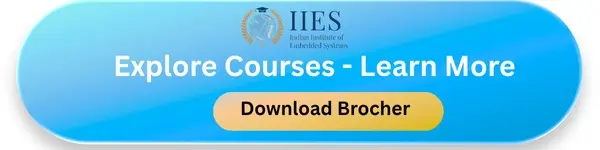
Design Approach and Schematic Planning
Preliminary Design
The schematic shown below is basic and does not feature any elaborate circuitry. Initially, the schematic was developed using Eagle CAD before being imported into KiCad. The schematic consists of two main sections, with one section pertaining to the power and the other related to the microcontroller.
In the power section, an LDO Voltage Regulator 7805 is utilized to ensure a stable 5V supply for the microcontroller. The recommended input voltage should be between 7V and 9V.
Within the microcontroller area, the AT89C51, AT89C52, or AT89S51 is utilized, accompanied by all pertinent port connections and essential passive electronic circuitry.
Circuit Implementation

Schematic of 8051 / AT89C51 Development Board
PCB Layout and Manufacturing Considerations
PCB Configuration
The design of the board is entirely based on the bottom layer, which simplifies the manufacturing procedure. It is easy to execute, allowing for completion at home through the toner transfer technique. For improved noise rejection, it is suggested to include ground planes on either side.
Project Outcomes and Learning Takeaways
To conclude
This initiative highlights the learning opportunities related to PCB design, component selection, product cost planning, and numerous additional factors. One of the standout features of this project is its ability to foster DIY and Maker culture, an initiative that is inherently valuable. I recommend that everyone engage in this project and design their own Development Boards tailored to their projects. Designing a custom 8051 development board builds a strong foundation in embedded system design and microcontroller programming.

Scope for Future Enhancements
Potential for Advancement
There are various aspects of this project that require improvement, such as adjusting the form factor to better support popular modules, incorporating USB functionality, and enhancing the SMD design.





 AT89C51 development platform
AT89C51 development platform