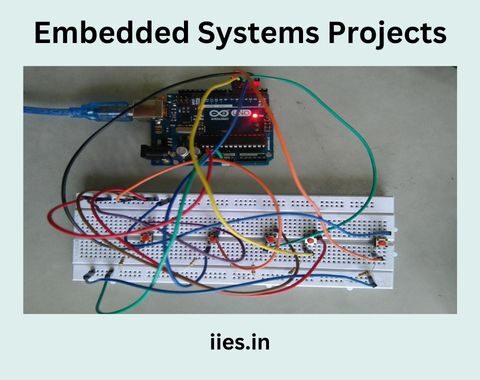Installation and System Requirements
Before diving into the world of Keil uVision 5, it’s crucial to understand the installation process and system requirements. Installing the software correctly ensures a smooth workflow and minimizes compatibility issues. Keil uVision 5 is compatible with Windows operating systems and requires a system with adequate RAM and storage for optimal performance.
Licensing Options and Activation
Keil uVision 5 offers different licensing options, including free and paid versions. Understanding the licensing models and the activation process is essential to access all the features offered by the IDE. Proper activation ensures that developers can utilize the complete toolset for their projects without any limitations.
Navigating the User Interface
Upon successful installation, navigating the user interface is the first step toward harnessing the power of Keil uVision 5. Familiarity with the layout, menus, and toolbar options accelerates the learning curve. The interface is designed for user convenience, providing quick access to essential tools and functionalities.
Setting Up a New Project
Creating a new project in Keil uVision 5 involves configuring project settings, selecting the target microcontroller, and adding relevant source files. This section guides users through the project setup process, ensuring that they can begin coding and testing their applications effectively.
Project Management in Keil uVision 5
Creating and Configuring Projects
Keil uVision 5 offers versatile project creation options, allowing developers to choose from various templates and configurations. This section elaborates on the steps involved in creating a new project, setting project parameters, and configuring build options. Understanding these aspects ensures that the project is tailored to the specific requirements of the embedded system being developed.
Adding and Organizing Source Files
Efficient organization of source files is fundamental to managing complex projects. Keil uVision 5 provides tools for adding, removing, and organizing source files within the project structure. Proper file organization enhances readability and simplifies collaboration among team members.
Managing Dependencies
Managing dependencies is crucial in embedded systems development. This section explores techniques for handling library dependencies, header files, and external modules. Understanding how to manage dependencies ensures that the project components work seamlessly together, resulting in a robust and reliable application.
Version Control Integration
Version control systems are indispensable for collaborative development. Keil uVision 5 integrates seamlessly with popular version control platforms, allowing developers to track changes, collaborate with team members, and maintain a version history. This integration ensures that projects are efficiently managed in a collaborative environment.
Configuring and Customizing the Development Environment
Setting Up Toolchains and Compiler Options
Configuring toolchains and compiler options is a critical step in optimizing code for ARM microcontrollers. This section provides detailed insights into selecting the appropriate toolchain, configuring compiler options, and utilizing optimization flags. Proper configuration ensures that the compiled code is efficient in terms of both speed and size.
Configuring Target Hardware and Debugging Tools
Configuring the target hardware involves selecting the appropriate microcontroller, specifying clock settings, and configuring memory layouts. Additionally, setting up debugging tools, such as hardware debuggers and simulators, is essential for efficient debugging. This section guides developers through the process of configuring both the target hardware and debugging tools for a seamless development experience.
Customizing the User Interface for Efficiency
Customizing the user interface enhances productivity by tailoring the IDE to individual preferences. Keil uVision 5 offers options for customizing menus, toolbars, and keyboard shortcuts. This section explores various customization possibilities, allowing developers to create a personalized workspace that aligns with their workflow and enhances efficiency.
Writing and Editing Code
Code Editor Features and Shortcuts
The code editor in Keil uVision 5 boasts a range of features and shortcuts designed to boost productivity. Understanding functionalities such as code folding, multi-caret editing, and code navigation accelerates the coding process. This section delves into the intricacies of the code editor, empowering developers to write code swiftly and accurately.
Syntax Highlighting and Code Completion
Syntax highlighting and code completion are invaluable aids for developers, highlighting syntax errors and suggesting code snippets as they type. Keil uVision 5 offers robust syntax highlighting and intelligent code completion features. Mastering these features ensures that developers write error-free and optimized code efficiently.
Code Documentation and Commenting Best Practices
Proper code documentation and commenting are essential for code readability and maintainability. This section emphasizes the significance of clear and concise comments, exploring best practices for documenting code, writing function descriptions, and adding comments to improve code understanding. Well-documented code enhances collaboration and simplifies troubleshooting in the long run.
Building and Debugging
Building the Project
Building the project involves compiling the source code, linking modules, and generating the final executable. Keil uVision 5 provides options for building projects with different configurations and optimizations. This section guides developers through the build process, ensuring that the compiled output is error-free and ready for debugging.
Analyzing Build Output and Errors
Analyzing build output and errors is a critical step in the development cycle. Keil uVision 5 provides detailed build output and error messages, aiding developers in identifying issues in their code. Understanding how to interpret build output and troubleshoot errors streamlines the debugging process, saving valuable time and effort.
Debugging Tools and Techniques
Keil uVision 5 offers a suite of debugging tools, including real-time variable tracking, memory inspection, and breakpoints. This section explores various debugging techniques, such as step-by-step execution, watchpoints, and event triggers. Proficiency in using these tools enables developers to identify and fix issues efficiently, ensuring the reliability of the final application.
Tips for Efficient Debugging
Efficient debugging requires a strategic approach and familiarity with debugging tools. This section provides valuable tips and tricks for effective debugging, such as using conditional breakpoints, analyzing core dumps, and leveraging debugging peripheral registers. Developers will learn how to streamline the debugging process, reducing the time spent on troubleshooting.
Code Optimization
Profiling and Performance Analysis
Profiling and performance analysis tools in Keil uVision 5 allow developers to identify bottlenecks and optimize code for better performance. This section delves into profiling techniques, performance analysis, and the use of performance counters. Optimizing code based on these insights leads to more efficient and responsive applications.
Memory Optimization
Efficient memory usage is crucial, especially in embedded systems with limited resources. Keil uVision 5 offers memory management and optimization features. This section explores techniques for reducing memory footprint, managing stack and heap memory, and optimizing data structures to conserve memory, which is essential for resource-constrained devices.
Compiler Optimizations
The compiler in Keil uVision 5 offers a range of optimization options to improve code efficiency. This section explains the various compiler optimization techniques, including instruction scheduling, loop unrolling, and inlining. Developers will learn how to harness the power of compiler optimizations to produce faster and smaller code.
Peripheral and Register Configuration
Configuring Microcontroller Peripherals
Embedded systems often rely on microcontroller peripherals for interfacing with the external world. Keil uVision 5 simplifies the process of configuring these peripherals. This section covers configuring GPIO pins, timers, UART modules, and other common peripherals. Proper configuration ensures that the microcontroller interacts with external devices and sensors effectively.
Register-Level Programming
For advanced control and customization, register-level programming is essential. Keil uVision 5 allows developers to access and manipulate hardware registers directly. This section delves into register-level programming, explaining how to read and write to specific registers, configure hardware features, and implement low-level functionality.
Using Device-Specific Libraries
Device-specific libraries provide pre-built functions and drivers for microcontroller features. Keil uVision 5 integrates with these libraries, simplifying the development process. This section demonstrates how to leverage device-specific libraries to accelerate project development and ensure compatibility with specific microcontroller models.
Real-World Examples and Projects
Practical Application of Keil uVision 5
To solidify the understanding of Keil uVision 5, real-world examples and projects are essential. This section presents practical applications of the IDE, such as developing an IoT device, creating a robotics controller, or building a smart home system. These examples showcase how Keil uVision 5 can be applied to various industries and projects.
Building a Simple Project from Scratch
Starting from scratch can be challenging, especially for beginners. This section provides a step-by-step guide to creating a simple project, from setting up the hardware to writing and debugging the code. By following this tutorial, developers can gain hands-on experience and build confidence in using Keil uVision 5.
Advanced Project Examples
For experienced developers seeking to push the boundaries of embedded systems, advanced project examples are invaluable. This section explores complex projects, such as creating a real-time embedded operating system or building a high-performance digital signal processing application. These examples inspire developers to explore the full potential of Keil uVision 5.
Integration with Third-Party Tools and Libraries
Utilizing External Libraries and APIs
Keil uVision 5 supports integration with external libraries and APIs, extending its capabilities. This section explains how to import and use third-party libraries, connecting the IDE to a vast ecosystem of pre-built code and resources. Leveraging external libraries enhances code reusability and accelerates development.
Integration with Version Control Systems
Collaboration and version control are essential in software development. This section provides guidance on integrating Keil uVision 5 with version control systems like Git, enabling multiple team members to work on the same project concurrently, track changes, and ensure project integrity. Version control integration enhances project management and teamwork.
Collaborative Development with Keil uVision 5
Collaborative development involves multiple team members working together seamlessly. Keil uVision 5 offers features for collaborative coding, such as team project management and code review tools. This section explores best practices for collaborative development within the IDE, fostering a productive and efficient team environment.
Troubleshooting and Common Issues
Identifying and Resolving Common Errors
Even experienced developers encounter errors during the development process. This section provides a comprehensive list of common errors and their solutions. It equips developers with the knowledge to identify and resolve issues efficiently, minimizing downtime and frustration.
Troubleshooting Hardware and Software Issues
Embedded systems often involve a combination of hardware and software components. Troubleshooting both hardware and software issues is a critical skill. This section offers troubleshooting techniques for hardware-related problems, such as connection issues, as well as software-related problems like driver conflicts. Developers will be prepared to tackle a wide range of issues effectively.
Accessing Keil Support and Resources
Keil provides a wealth of support resources, including forums, documentation, and customer support. This section guides users on how to access these resources when facing challenges or needing assistance. Knowing how to tap into Keil’s support ecosystem ensures that developers have a support system at their disposal.
Best Practices for Efficient Development
Coding Standards and Guidelines
Maintaining coding standards and following best practices are fundamental to producing high-quality software. This section delves into coding standards specific to embedded systems, including naming conventions, code structure, and documentation practices. Adhering to these standards ensures code consistency and improves collaboration within development teams.
Version Control Best Practices
Effective version control is vital for project management and collaboration. This section offers best practices for using version control systems with Keil uVision 5. Developers will learn how to create meaningful commit messages, manage branches, and resolve conflicts, ensuring a smooth and organized version control workflow.
Maintaining Project Documentation
Documenting the project is often overlooked but essential for long-term maintenance and knowledge sharing. This section explains the importance of project documentation and offers guidance on creating documentation that includes project requirements, architecture, and user guides. Well-maintained project documentation enhances project sustainability and transferability.
Future Developments and Updates
Keil uVision 5 Updates and New Features
Keil continuously evolves its IDE to keep up with the ever-changing embedded systems landscape. This section provides insights into the latest updates and new features introduced in Keil uVision 5. Staying informed about these updates ensures that developers can leverage the latest tools and enhancements for their projects.
Preparing for Keil uVision 6
The software industry is dynamic, and change is inevitable. Keil uVision 6 is on the horizon, promising even more capabilities and improvements. This section offers guidance on preparing for the transition to Keil uVision 6, ensuring a smooth migration and continued productivity in embedded systems development.
Staying Up-to-Date with Industry Trends
Embedded systems development is influenced by industry trends and emerging technologies. This section encourages developers to stay up-to-date with industry trends by participating in conferences, joining communities, and exploring new technologies. Staying informed is vital for maintaining a competitive edge in the field.