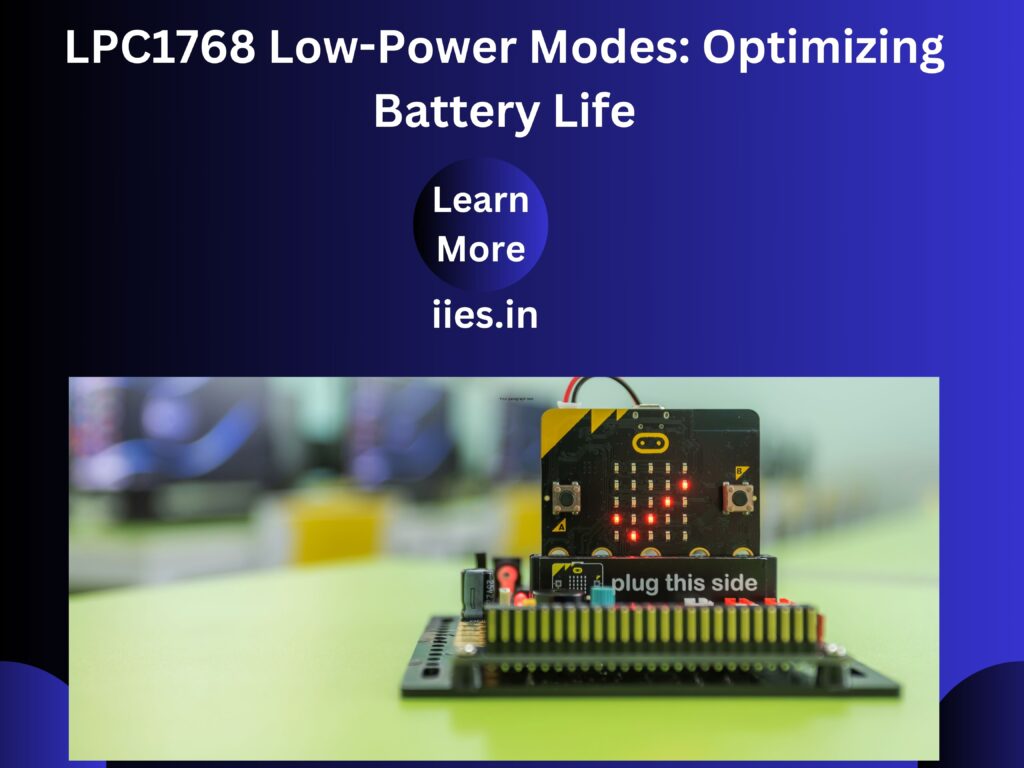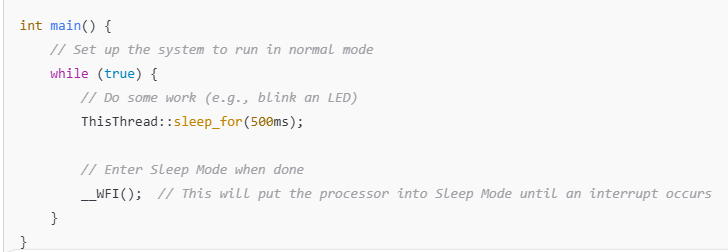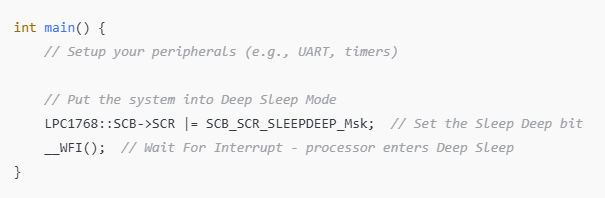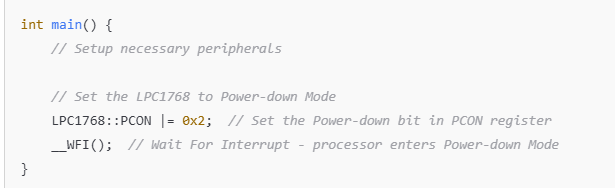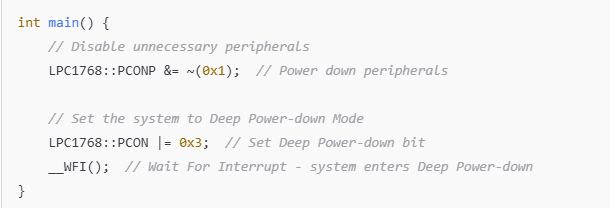Overview
One important consideration in battery-powered embedded systems is power consumption. Based on the ARM Cortex-M3 core, the LPC1768 microcontroller offers a number of low-power modes to assist developers in lowering power consumption and prolonging battery life. This is particularly crucial for wearables, portable electronics, and Internet of Things (IoT) applications where power efficiency is crucial.
This guide examines the LPC1768’s several low-power modes, such as Sleep, Deep Sleep, and Power-down, and describes how to set them up and utilize them efficiently to extend battery life.
Overview of Low-Power Modes
The following low-power modes are available on the LPC1768 microcontroller:
Run Mode: The microcontroller is in complete working order.
Sleep Mode: Clocking and peripherals continue to function while the core processor is stopped.
Deep Sleep Mode: While many peripherals, including the RTC, can stay operational, the core processor and many others are turned off.
Power-down Mode: With the exception of a few that can be set to stay active (like the RTC, Watchdog Timer, and external interrupt pins), the majority of the system’s internal blocks are powered down.
Deep Power-down Mode: Only a few essential functions of the microcontroller are still functioning, and it is in the lowest power state.
- Mode of Sleep
The LPC1768’s Sleep Mode is its most basic low-power setting. In this mode: No instructions are fetched or carried out when the core processor halts execution. The peripherals (such as I/O, UARTs, timers, etc.) keep working as usual. Depending on configuration, the system clock can be slowed down or left running.
How to Put Yourself in Sleep Mode
You must set up the System Control Register (SCS) and follow the WFI (Wait For Interrupt) or WFE (Wait For Event) instructions in order to enter Sleep Mode.
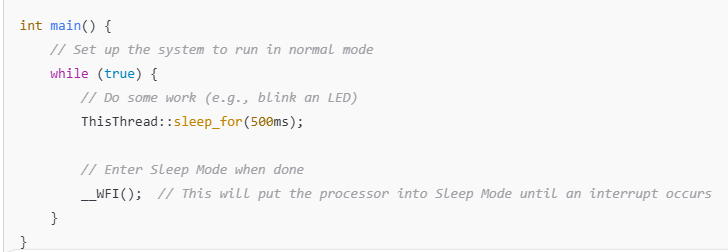
Sleep Mode’s benefits
Include low power usage
Easy to put into practice
Can be applied in situations where the system must periodically pause for a while in order to wait for events or interruptions.
2. Mode of Deep Sleep
By shutting down more system components, Deep Sleep Mode uses less power than Sleep Mode. Nonetheless, some peripherals, such as external interrupts or the RTC (Real-Time Clock), can continue to function. When in deep sleep mode: It stops the core processor. The majority of peripherals are off. It is possible to slow down or stop the system clock completely. The RTC is one of the peripherals that can be set to stay active. How to Go into Deep Sleep Mode Configure the Power Control Register (PCON) and turn off the system clock as needed to enter Deep Sleep Mode.
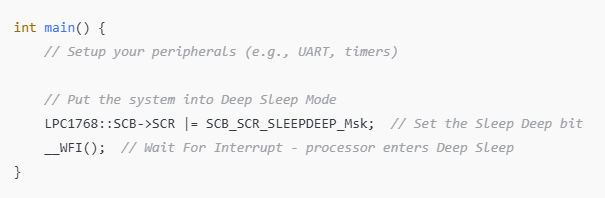
Deep Sleep Mode has the advantage of using less power than Sleep Mode.
Ideal for uses where the microcontroller must retain some real-time functionality even though it may be inactive for extended periods of time (such as using the RTC to keep track of time)
3. Mode of Power Down
Since more internal parts, such as the system clock and the majority of peripherals, are turned off, Power-down Mode uses even less power than Deep Sleep Mode. When in power-down mode: The central processor has been shut down. The majority of internal peripherals are not in use. The RTC, Watchdog Timer, and external interrupt pins are among the few peripherals that can be maintained. The clock on the system is stopped. Getting into Power-down Mode The PCON register needs to be configured in order to enter Power-down Mode.
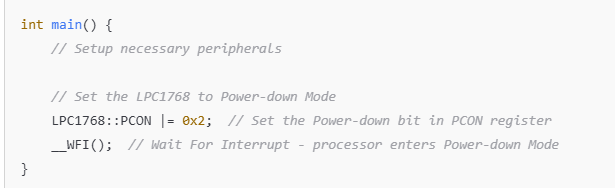
Power-down Mode Benefits:
Extremely low power consumption, perfect for battery-operated devices that must maintain energy conservation for extended periods of time. Can be applied in situations where the system must listen for outside events or interruptions but not execute any operations.
4. Mode of Deep Power-down
The LPC1768’s Deep Power-down Mode is its most extreme low-power setting.
In this mode: All peripherals and the main processor are turned off. The RTC and external interrupt pins are among the few crucial components that are still operational. When the system must be in a “sleep” state for a long time without processing, this mode works well. However, it can be woken up by certain triggers, like an external interrupt.
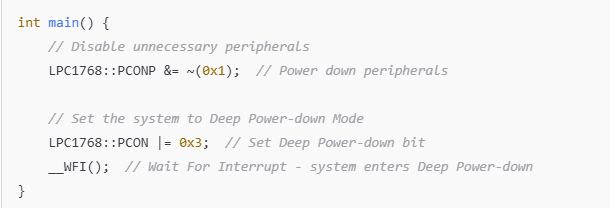
Deep Power-down Mode’s benefits
Include low power usage
Perfect for extremely low-power applications that don’t need to run constantly or do not require prolonged task performance. Excellent for systems that run on batteries and have lengthy sleep cycles
Considerations for Power Consumption
Although power consumption is greatly decreased by using low-power modes, the precise consumption varies depending on the mode, clock settings, and which peripherals are left on. To choose the best power mode, one must have a thorough understanding of the hardware configuration and the requirements of the application.
Sleep Mode: Uses a moderate amount of power because most peripherals are still operational and only the core is stopped.
Deep Sleep Mode: Stops most peripherals, which further reduces power consumption.
Power-down Mode: Maintains some peripheral functionality while using the least amount of power. Only the most necessary features are still functional in deep power-down mode, which uses the least amount of power.
Enhancing Your Application’s Battery Life
Take into account the following advice to get the most battery life out of your embedded system with the LPC1768:
Use Interrupts: Instead of continuously polling for events, build your system to rely on interrupts. This enables you to spend more time in low-power modes.
Unused Peripherals Power-Down: Turn off unnecessary peripherals, such as timers and unused I2C, SPI, and UART communication interfaces. Make use of the RTC: You can set up time-based wake-up events by using the RTC’s ability to track time in Deep Sleep or Power-down modes.
Set Up Clock Sources Correctly: To save power when in low-power modes, use slower clock sources whenever possible.
In conclusion
Excellent low-power modes offered by the LPC1768 microcontroller contribute to the extended battery life of embedded systems. You can optimize your system’s power consumption according to particular operational requirements by making intelligent use of the Sleep, Deep Sleep, Power-down, and Deep Power-down modes. Understanding the trade-offs between functionality and power savings is essential to making sure your system runs effectively while using the least amount of power possible. Wearable technology, IoT devices, and other portable systems can have their battery life extended by implementing low-power strategies like interrupt-driven processing and carefully shutting down peripherals.