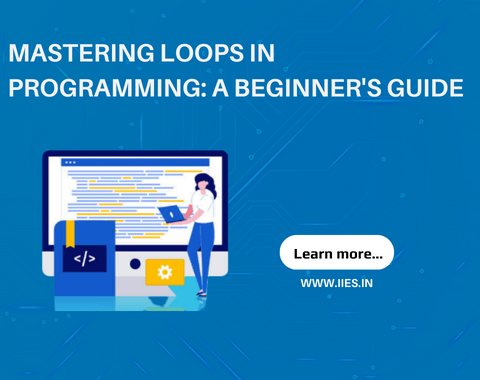The for loop is a common type of loop in programming that allows developers to execute code a fixed number of times. It has three main components: initialization, condition, and increment/decrement. Initialization sets an initial value for the loop index, the condition determines whether the loop continues or stops, and increment/decrement modifies the loop index at each iteration. A for loop is useful for iterating over an array or executing a block of code multiple times.
Navigating “while” Loops
The while loop is another fundamental loop structure. Unlike the for loop, the while loop continues to execute until a breaking condition is met. The loop body will only execute if the condition is true, repeating until the condition becomes false. The while loop is more flexible than the for loop, as it can process unbounded iterations and work with real-time data streams.
“do-while” Loops Unveiled
The do-while loop is similar to a while loop, except that the code block is executed at least once, even if the condition is false. It checks the condition after the first iteration.
The major difference between while and do-while loops is that while loops first check the condition before executing the loop body, while do-while loops execute the loop body at least once before checking the condition. do-while loops are useful in a broad range of applications and can be used for repetitive-action GUI programming and other real-time computing tasks.
Loop Control and Break Statements
The break statement is a control statement that allows the early termination of a loop. It helps exit the loop before the condition becomes false, thus, preventing the repetition of certain iterations. continue is another control statement that skips the rest of the loop body for the current iteration and proceeds to the next iteration.
The break statement is useful to halt infinite loops, reduce processing time, and increase the usability of programs with user inputs.
Nested Loops and Multidimensional Arrays
Nested loops are loops within loops, allowing developers to solve complex problems by iterating data structures in two or more dimensions. Nested loops help process multidimensional arrays by incrementing through each dimension. Nested loops can generate patterns such as matrices, sequences, and other sophisticated arrangements.
Loop Optimization and Efficiency
Loop optimization involves finding ways to make the execution of loops more efficient and faster. Strategies for optimizing loops include caching loop conditions for efficiency, minimal use of complex calculations inside loops, and choosing appropriate loop types depending on the specific application.
Practical Applications of Loops
Loops are useful in everyday programming projects. Applications range from mathematical computations, array processing, text scanning, and other computations. A for loop can be used to create a histogram or generate a random number in an array. A while loop is useful for creating a waiting screen on a user interface.
Debugging and Troubleshooting Loops
Programming loops can create a wide range of mistakes if not correctly implemented. Some of these mistakes include infinite loops and debugging-related issues. Techniques for dealing with these problems include testing and validating loop conditions, avoiding the overuse of control statements, and carefully choosing the loop type.
Beyond the Basics: Advanced Loop Techniques
Advanced loop techniques are more complex and advanced than traditional for, while, and do-while loops. They include loop unrolling, recursion, functional programming approaches, and other strategies. Loop unrolling involves unrolling the loop where you replace the for loop with multiple execution lines. Recursion is an alternative to using a traditional loop and involves calling a function from within the function itself.