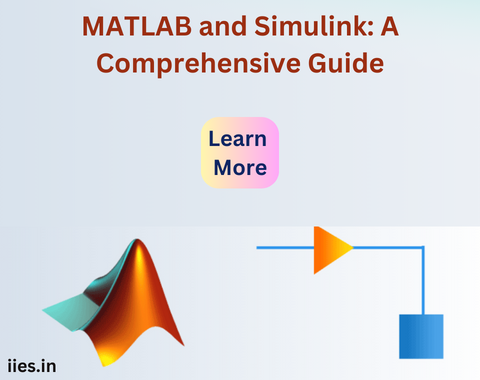MATLAB, short for Matrix Laboratory, is a high-performance language specifically designed for numerical computing. It is renowned for its simplicity, versatility, and the ability to handle a wide range of mathematical operations. MATLABs syntax, based on matrix and vector operations, makes it an ideal environment for engineers and scientists to express computational mathematics intuitively.
1. Data Analysis and Visualization:
MATLABs robust set of built-in functions allows users to perform intricate data analysis and visualization tasks. From basic statistical analysis to advanced machine learning algorithms, MATLAB provides a comprehensive suite of tools. The plotting capabilities enable users to create visually appealing representations of data, facilitating a deeper understanding of complex datasets.
2. Algorithm Development:
MATLAB serves as a fertile ground for algorithm development. Researchers and engineers can prototype and implement algorithms swiftly, thanks to the language’s rich set of functions and its support for various mathematical operations. The ability to visualize intermediate steps in the algorithm development process aids in debugging and refining code efficiently.
3. Image and Signal Processing:
In fields such as medical imaging and telecommunications, MATLAB shines in image and signal processing applications. Its comprehensive toolbox includes functions for filtering, noise reduction,and feature extraction. Researchers leverage these capabilities for tasks ranging from enhancing medical images to designing communication systems.
4. Simulink: Building Dynamic Systems with Intuition:
While MATLAB excels in numerical computing, Simulink extends its capabilities into the realm of dynamic system simulation. Simulink provides a graphical environment for modeling, simulating, and analyzing multidomain dynamical systems. The visual block-diagram representation simplifies the modeling of complex systems, making it accessible to engineers without extensive programming backgrounds.
a. Modeling and Simulation:
Simulink’s block-diagram approach allows users to model dynamic systems visually. Components like blocks, signals, and lines represent system elements, and the interconnections among these elements define the system’s behavior. Simulating these models enables engineers to understand system dynamics, validate designs, and identify potential issues before physical implementation.
b. Control Systems Design:
Control system engineers leverage Simulink to design and analyze control systems. The tool provides a comprehensive set of blocks for modeling controllers, plants, and sensors. Simulink’s simulation capabilities enable engineers to test and refine control strategies in a virtual environment, ensuring optimal performance before implementation.
c. Embedded Systems Development:
Simulink is instrumental in the development of embedded systems. Engineers can design, simulate, and generate code for embedded systems directly from Simulink models. This streamlined process enhances collaboration between control system designers and embedded software developers, resulting in more efficient and error-free implementation.
5. Interplay Between MATLAB and Simulink:
The synergy between MATLAB and Simulink is a hallmark of the software suite. MATLAB code can be seamlessly integrated into Simulink models, facilitating the incorporation of complex algorithms and mathematical functions into dynamic system simulations. This integration ensures a cohesive