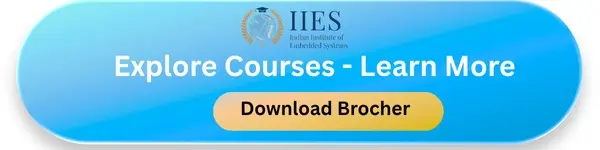What is MATLAB?
MATLAB stands for MATrix LABoratory, highlighting its strength in working with matrices and numerical data. It helps you analyze, model, and visualize information in a structured way. It’s especially powerful for MATLAB data analysis. For students and professionals in embedded systems, IoT, and electronics, MATLAB often becomes the first step into advanced problem-solving.

Who Created MATLAB?
MATLAB was created in the late 1970s by Dr. Cleve Moler, a professor of computer science and mathematics. His goal was to design a teaching tool for numerical analysis. Over time, this tool grew into a professional-grade language and integrated development environment (IDE), now widely used across industries like aerospace, robotics, automotive, and telecommunications. Many universities and training providers still offer a focused MATLAB course covering these fundamentals.
MATLAB Fundamentals You Should Know
Learning MATLAB starts with a few core concepts; you can also reinforce these through a MATLAB online course:
- Variables: Store numbers, strings, arrays, or any type of data.
- Arrays: The backbone of MATLAB, ranging from single numbers to large datasets.
- Operations: Use built-in functions and operators for math, logic, and data manipulation.
These building blocks make MATLAB easy for beginners while powerful enough for advanced users.
MATLAB Syntax Explained
MATLAB syntax is designed to be simple and easy to read. With clear rules and commands, even beginners can start coding quickly without confusion.
- Statements: Each line of code usually represents one instruction.
- Functions: Called using parentheses, e.g.,
sum(array). - Operators: Support for arithmetic (+, -, *, /), comparison (>, <, ==), and logic (&&, ||).
- Comments: Add notes in code using
%.
If you prefer guided learning, short MATLAB training sessions can speed up understanding of these rules.
MATLAB: Language or IDE?
MATLAB works as both a programming language and a complete development environment. This dual role makes it powerful for coding, testing, and visualizing results.
- As a Language: It has its own syntax and libraries.
- As an IDE: It provides tools like a command window, editor, debugger, and visualization panels.
A structured MATLAB fundamentals course usually covers both roles so learners can use MATLAB end-to-end.
What Can MATLAB Do?
From analyzing datasets to building simulations, MATLAB covers a wide range of tasks. Its flexibility makes it useful for students, researchers, and professionals alike.
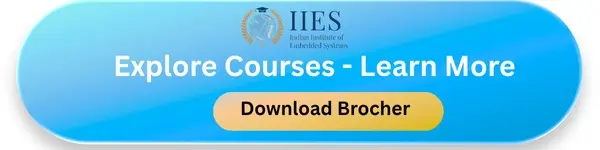
1. Data Analysis
- Perform statistical analysis
- Handle large datasets
- Create interactive visualizations — many MATLAB beginner tutorials show this
2. Simulation
- Model physical systems
- Test control systems before real-world implementation
- Run “what-if” analyses for IoT or electronics projects
3. Mathematical Modeling
- Solve equations
- Optimize processes
- Simulate dynamic systems (e.g., circuits, motors, signals)
Common Methods in MATLAB
MATLAB includes built-in functions and specialized toolboxes that expand its use. These methods help solve real-world problems in science, technology, and engineering.
Numerical Methods
- Solve algebraic and differential equations
- Run optimization problems — core topics in a MATLAB coding course
Signal Processing
- Filtering and spectral analysis
- Signal detection and transformation
Image Processing
- Enhance or segment images
- Detect objects and patterns
Machine Learning
- Train classification and regression models
- Perform clustering and predictive analytics
These methods make MATLAB suitable for embedded systems, robotics, IoT devices, and electronics design.
Is MATLAB Open Source?
MATLAB is a licensed software developed by MathWorks. While it is not open source, many alternatives are available for learners and professionals to explore.
- GNU Octave: Very similar to MATLAB
- Python (NumPy, SciPy, Matplotlib): Flexible and widely used in research
- R: Strong for statistical computing
If you’re a beginner, MATLAB’s documentation makes it easy to start, while open-source tools can complement your learning later.
Why Learn MATLAB in 2025?
With industries shifting toward AI, IoT, and digital systems, MATLAB remains relevant for:
- Students: Learning numerical computing and simulations
- Researchers: Handling data-heavy tasks
- Professionals: Working in robotics, electronics, and automation
A focused MATLAB course for engineers is valuable because many companies list MATLAB as a requirement, especially in embedded systems, electronics, and machine learning projects.

Conclusion
Learning MATLAB gives you the power to analyze data, create simulations, and solve real-world engineering problems. Whether you’re a student, beginner, or professional, mastering MATLAB fundamentals opens doors to opportunities in electronics, embedded systems, IoT, and beyond.