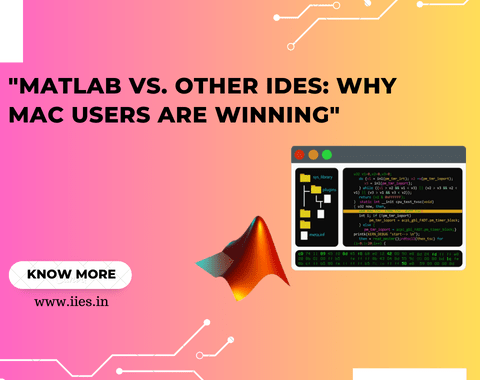When comparing MATLAB to other IDEs, several key factors come into play. Performance and efficiency stand as fundamental considerations. With MATLAB optimized for Mac systems, users can expect smooth and fast computations. Versatility is another important factor, and MATLAB fulfills this criterion by excelling in both numerical computation and scripting. Additionally, MATLAB’s user interface and design have garnered praise for its seamless integration with macOS, providing Mac users with an exceptional programming experience. Furthermore, MATLAB’s exceptional data visualization capabilities further solidify its position as a leading IDE.
Advantages of MATLAB on Mac
The advantages of using MATLAB on Mac go beyond its impressive capabilities. One of the notable advantages stems from its seamless integration with the macOS ecosystem. MATLAB maximizes the features and functions offered by the operating system, allowing for a harmonious user experience. Furthermore, MATLAB is optimized for macOS, which equates to efficient computations and enhanced performance. This factor is often a prime consideration for Mac users seeking an IDE that can handle their complex projects. Additionally, MATLAB’s user-friendly interface and intuitive design make it an effortless experience for beginners while still meeting the demands of experienced programmers.
Case Studies
Countless real-world examples illustrate the effectiveness of MATLAB on Mac. These projects, executed using MATLAB, have consistently outperformed other IDEs, showcasing their power and reliability. From developing advanced machine learning algorithms to analyzing massive datasets, MATLAB proves indispensable across a variety of industries.
Limitations and Considerations
While MATLAB stands as a powerful IDE on Mac, it’s important to consider any potential limitations. For starters, check the system requirements as older Mac models may not support the latest version of MATLAB, necessitating a hardware upgrade. Compatibility can also pose challenges as some third-party toolboxes may not fully support the macOS platform. Therefore, it’s essential to thoroughly evaluate the compatibility and system requirements before choosing MATLAB as the IDE on a Mac system.
User Testimonials
Numerous professionals have shared their experiences highlighting why they prefer MATLAB on Mac as their IDE of choice. They speak highly of the seamless integration MATLAB offers with Mac, emphasizing how it enhances their programming workflow. Additionally, their testimonies underscore the optimized performance and efficiency MATLAB embodies on macOS, ensuring a smooth programming experience.
Tips for Maximizing MATLAB on Mac
To make the most of MATLAB on Mac, users can follow some key strategies. These tips include coding techniques, debugging best practices, and strategies for optimizing MATLAB scripts specifically on macOS. By leveraging MATLAB’s advanced features and gaining a deep understanding of its intricacies, users can significantly enhance their productivity and efficiency.