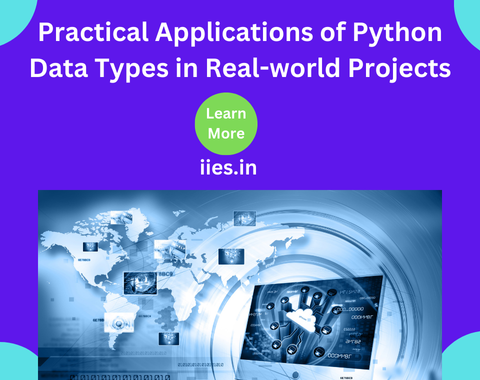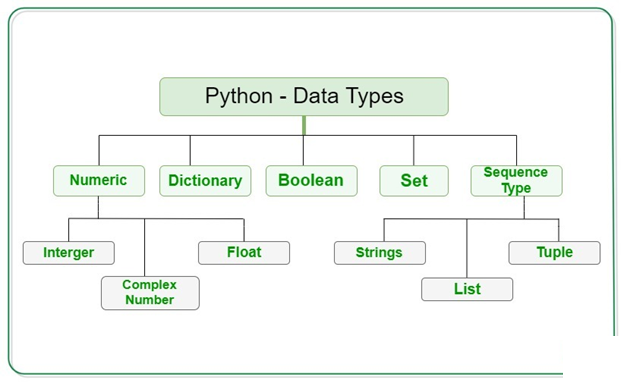Datatypes:
It represents type of data passing to the computer.(it was a numeric , sequence, mapping, set, Boolean, binary)
Data types specify the size, range, and operations that can be performed on the variable.
Datatypes in python:
Text Type: | Str |
Numeric Types: | int, float, complex |
Sequence Types: | list, tuple, range |
Mapping Type: | Dict |
Set Types: | set, frozenset |
Boolean Type: | Bool |
Binary Types: | bytes, bytearray, memoryview |
None Type: | NoneType |
Text type: its a type of data that is used to store the characters and group of characters
Str=’a’(this is for storing the characters)
Str=”thenmozhi”(this is storing the group of characters”); address = “””1234 Elm Street
Springfield
IL 62701″””
Numeric Types: | int, float, complex |
I=5;
f=12.22
num1 = 2 + 3j # A complex number with real part 2 and imaginary part 3
print(type(num1)) # Output: <class ‘complex’>
Sequence types:
A list is a mutable (modifiable) sequence type that can store a collection of items, including mixed data types.
Disadavantages present in the array:
- The size of an array is fixed at the time of its creation, making it inflexible for dynamic data storage. If the allocated size is too small, resizing the array is complex, and if it’s too large, memory is wasted.
- Inefficient Insertions and Deletions:
Insertion and deletion is very difficult in case of array because we have to shift all the elements to right.
- No Built-in Flexibility for Resizing
- Unlike dynamic structures (e.g., lists in Python), arrays do not automatically resize. Developers must manually implement resizing or use alternative data structures.
- Contiguous Memory Requirement
- Arrays require contiguous memory blocks. For large arrays, finding such blocks can be challenging, especially in fragmented memory systems.
- Many programming languages enforce that all elements in an array must be of the same data type, limiting flexibility.
- Arrays provide basic storage without built-in features like sorting, searching, or dynamic memory management. Developers must write custom code or use additional libraries.
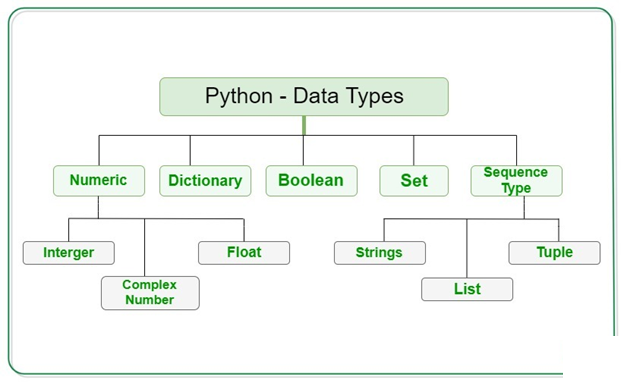
List:
- Ordered: The elements in a list maintain the order in which they are added.
- Mutable:modify, add, or remove elements from a list.
- Heterogeneous: A list can contain elements of different data types (e.g., integers, strings, other lists, etc.).
- Indexed: You can access elements using zero-based indexing.
# Empty list
empty_list = []
# List with integers
int_list = [1, 2, 3, 4]
# List with mixed data types
mixed_list = [1, “hello”, 3.14, True]
# Nested list
nested_list = [[3,4], [5,2], [6,3]]
1. Accessing Elements:
Mylist=[1,2,3,4,5]
Print(Mylist[0])
Printf(Mylist[1])
2.Updating the elements:
Mylist[0]=12;
3.Adding the elements
Mylist.append(50) # Add to the end
Mylist.insert(1, 15) # Insert at index 1
4.Removing the elements:
my_list.pop() # Removes the last element
my_list.remove(25)
del my_list[1]
print(my_list) # Output: [10, 30, 40]
slicing the element:
sub_list = my_list[1:3]
print(sub_list) # Output: [30, 40]
Useful list methods:
my_list = [3, 1, 4, 1, 5]
# Length of the list
print(len(my_list)) # Output: 5
Tuple:
- A tuple is an immutable sequence type in Python, meaning its elements cannot change once the tuple is created.
- Tuples are defined by values separated by commas, optionally enclosed in parentheses ().
Syntax:
my_tuple = (1, 2, 3)empty_tuple = ()single_element_tuple = (42,) # A comma is required for single-element tuples
Properties:
- Immutable: Elements cannot be changed, added, or removed.
- Ordered: Maintains the insertion order.
- Supports multiple data types: Can store heterogeneous elements.
Example:
coordinates = (10.5, 20.3)print(coordinates[0]) # Access first element
Range:
- range() is a built-in function in Python used to generate a sequence of numbers.
- It is commonly used in loops, especially for loops.
- The sequence produced by range() is immutable.
Syntax:
range(stop) # From 0 to stop-1range(start, stop) # From start to stop-1range(start, stop, step)
1. dict (Dictionary)
- A dictionary is a collection of key-value pairs. It is unordered and mutable.
- Keys must be unique and immutable (e.g., strings, numbers, or tuples), and values can be any Python object.
Example:
my_dict = {‘name’: ‘Alice’, ‘age’: 25, ‘city’: ‘New York’}print(my_dict[‘name’]) # Output: Alice
2. set
- A set is an unordered collection of unique elements.
- Sets do not allow duplicate values and are mutable.
- Commonly used to eliminate duplicates from a list or perform mathematical set operations like union, intersection, and difference.
Example:
my_set = {1, 2, 3, 4}my_set.add(5) # Adds an elementprint(my_set) # Output: {1, 2, 3, 4, 5}
3. frozenset
- A frozenset is similar to a set but is immutable (cannot be modified once created).
- It can be used as a dictionary key because it is hashable.
Example:
my_frozenset = frozenset([1, 2, 3])# my_frozenset.add(4) # This will raise an error because frozensets are immutableprint(my_frozenset) # Output: frozenset({1, 2, 3})
4. bool (Boolean)
- The bool type has two values: True and False.
- Used for logical operations and condition checks.