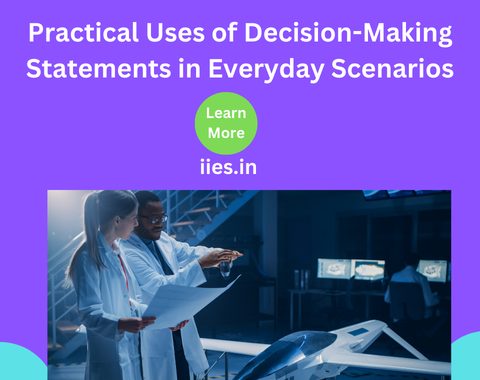Decision making statements:
These statements are depending on conditions.
Real time scenarios where the decision making statements are used.
Atm withdrawal machine:
Example1:
if (balance >= withdrawalamount) {
printf(“transaction successful. please collect your cash.\n”);
balance -= withdrawalamount;
} else {
printf(“insufficient balance. transaction denied.\n”);
}
Traffic light signal:
Example 2:
if (timer <= 10) {
printf(“Green Light\n”);
} else if (timer > 10 && timer <= 15) {
printf(“Yellow Light\n”);
} else {
printf(“Red Light\n”);
}
In Ecommerce
Example 3:
if(cartitems>0)
{
printf(“checkout possible”);
else
{
printf(“checkout not possible”);
}
Example 4:
if(membership==gold)
{
discount=20;
}
elseif(membership==silver)
{
discount=10;
}
else
{
discount=5;
}
Types of decision-making statements in c++
- if statement
- if-else statement
- if-else-if ladder
- nested if statement
- switch statement
- conditional operator
- jump statements:break, continue, go, return
1. If statement:
int a=10;
if(a>10)
{
printf(“ you can go”);
}
2.if-else statement:
int a=10;
if(a>10)
{
printf(“ you can go”);
}
else
{
printf(“you cant go”);
}
3. if-else-if ladder:
if (distance <= 5) {
deliveryCharge = 20;
} else if (distance <= 10) {
deliveryCharge = 40;
} else {
deliveryCharge = 60;
}
cout<<“delivery charge”<< deliverycharge;
Example4:
#include<iostream>
using namespace std;
int main()
{
int choice;
int balance =1000;
int withdraw;
int deposit;
cout<<“atm menu\n”;
cout<<“check balance\n”;
cout<<“withdraw\n”;
cout<<“savings\n”;
cout<< “enter the option\n”;
cin>>choice;
if(choice==1)
{
cout<<balance<<endl;
}
else if(choice==2)
{
cin>>withdraw;
cout<<balance+withdraw;
}
else if(choice==3)
{
cin>>deposit;
cout<<balance+deposit;
}
else{
cout<<“transaction not possible”;
}
}
4. nested if statement
#include<iostream>
#include<cstring>
using namespace std;
int main()
{
int password=1234;
char username[5]=”iies”;
if((strcmp(username,”iies”)==0))
{
if(password==1234)
{
cout<<“login successful”;
}
else{
cout<<“invalid password”;
}
}
else{
cout<<“invalid username”;
}
}
5. Switch case:
#include <iostream>
using namespace std;
int main() {
char grade = ‘A’;
switch (grade) {
case ‘A’:
cout << “Excellent”;
break;
case ‘B’:
cout << “Good”;
break;
case ‘C’:
cout << “Fair”;
break;
case ‘D’:
cout << “Poor”;
break;
default:
cout << “Invalid Grade”;
}
return 0;
}
6. Conditional operator:
Conditional operator is used to reduce the no of line of the code.
The conditional operator is often used to assign a value to a variable based on a condition, making the code more concise and readable.
#include <iostream>
using namespace std;
int main() {
int age = 18;
string result = (age >= 18) ? “Adult” : “Minor”;
cout << “You are: ” << result << endl;
return 0;
}
7. Break statement
By using break statement it exit the particular loop.
#include <iostream>
using namespace std;
int main() {
for (int i = 1; i <= 5; i++) {
if (i == 3) {
break; // Exit the loop when i is 3
}
cout << i << ” “;
}
cout << “\nLoop terminated at i = 3\n”;
return 0;
}
8. Continue statement:
Continue is going to skip current iteratona dn goes to the next iteration.
#include<iostream>
#include<cstring>
using namespace std;
int main()
{
for(int k=0;k<5;k++)
{
cout<<k;
if(k==2)
{
continue;
}
}
}
9. Goto statement:
The goto statement transfers control to a labeled statement in the program. It is generally avoided in modern programming due to its tendency to make code harder to follow.
#include <iostream>
using namespace std;
int main() {
int x = 1;
loop_start: // Label
if (x > 5) {
cout << “Exiting loop\n”;
return 0;
}
cout << “x = ” << x << endl;
x++;
goto loop_start; // Jump back to loop_start
return 0;
}