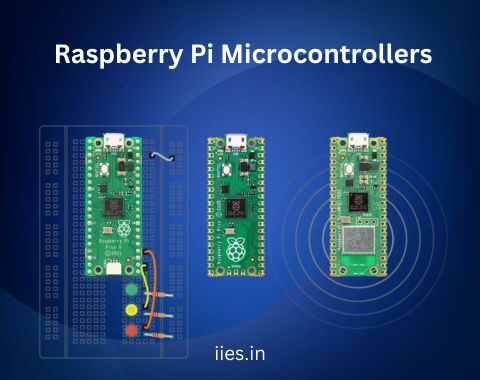Defining the Raspberry Pi
The Raspberry Pi is a single-board computer created by the Raspberry Pi Foundation. It was initially designed to promote computer science education, but it has since found a much broader range of applications. At its core, a Raspberry Pi consists of a system-on-chip (SoC), RAM, USB ports, HDMI output, and GPIO pins for interfacing with the external world. This may sound complex, but it’s essentially a tiny, affordable computer.
A Brief History
The story of the Raspberry Pi began in 2006 when a group of researchers, educators, and computer scientists gathered to address a growing concern: the declining interest in computer science among students. To reverse this trend, they set out to create an affordable, easily accessible device that could spark the imagination of learners. This led to the development of the first Raspberry Pi, the Model A, which was released in 2012.
Since then, several generations of Raspberry Pi models have been released, each one more powerful and versatile than the last. Today, there are Raspberry Pi Zero, Raspberry Pi 2, 3, 4, and more, each with unique features catering to different needs.
Models and Capabilities
The various Raspberry Pi models differ in terms of processing power, memory, and connectivity options. The latest models boast impressive specifications, making them capable of handling tasks like multimedia playback, web browsing, and even light gaming. As you dive deeper into the world of Raspberry Pi microcontrollers, you’ll want to choose a model that best suits your specific project requirements.
Getting Started with Raspberry Pi
Essential Hardware Components
Before you can start your Raspberry Pi journey, you’ll need a few essential hardware components:
– Raspberry Pi board
– MicroSD card
– Power supply
– HDMI cable
– Keyboard and mouse
– Display
Setting Up Your Raspberry Pi
Step 1: Preparing the MicroSD Card
The MicroSD card serves as the storage medium for your Raspberry Pi. You’ll need to download and flash the Raspberry Pi OS (formerly Raspbian) onto the card.
Step 2: Connecting Peripherals
To interact with your Raspberry Pi, you’ll need a keyboard, mouse, and display. You can use any HDMI-compatible display for video output.
Step 3: Powering Up
Connect your power supply to the Raspberry Pi and plug it into an electrical outlet. Your Raspberry Pi should boot up and display the Raspberry Pi logo.
Step 4: Initial Setup
Follow the on-screen instructions to set your locale, password, and network preferences.
Overview of Raspberry Pi OS
The Raspberry Pi OS, also known as Raspbian, is a Linux-based operating system that has been specifically developed for the Raspberry Pi. This compact and versatile computer board has gained popularity among technology enthusiasts due to its affordability and wide range of applications. The Raspberry Pi OS is based on the well-known Debian distribution, which ensures stability and reliability. Moreover, it has been optimized to fully harness the capabilities of the Raspberry Pi’s hardware, providing a seamless user experience. Whether you are a beginner or an experienced developer, this operating system is the perfect choice to kickstart your projects. It comes with a comprehensive selection of pre-installed software that caters to various needs and requirements. This not only saves time but also eliminates the hassle of manually installing and configuring essential tools. With the Raspberry Pi OS as your foundation, you can dive into the world of Raspberry Pi with confidence and embark on exciting ventures.
Understanding Microcontrollers
Defining Microcontrollers
Microcontrollers are compact computing devices designed to execute specific tasks efficiently. They find applications in a myriad of everyday products, from washing machines to car engines. Unlike general-purpose computers, microcontrollers are tailored for dedicated tasks, often requiring real-time processing capabilities.
Raspberry Pi is a Versatile Microcontroller
Raspberry Pi, although it’s more capable than traditional microcontrollers, still serves the fundamental purpose of a microcontroller. It provides an excellent platform for projects that require hardware interaction, automation, and control.
Microcontrollers vs. Microprocessors
The terms “microcontroller” and “microprocessor” are often used interchangeably, but they refer to distinct types of chips with varying purposes.
A microcontroller; combines a CPU (central processing unit) with various peripheral components like memory, timers, and GPIO pins. It’s optimized for specific tasks and is commonly used in embedded systems.
A microprocessor, on the other hand, is a standalone CPU designed for general-purpose computing. It lacks the built-in peripherals found in microcontrollers.
The Raspberry Pi stands somewhere in between; it’s more versatile and powerful than a traditional microcontroller but doesn’t have the extensive capabilities of a dedicated microprocessor.
GPIO (General Purpose Input/Output)
Understanding GPIO Pins
A crucial component of the Raspberry Pi is its GPIO pins. They allow you to interact with the physical world by providing digital input and output. GPIO pins are a means to connect your Raspberry Pi to external components, such as sensors, LEDs, and buttons.
These pins can be programmed to be either high (on) or low (off), allowing you to control and monitor various devices.
Using GPIO Pins
To use GPIO pins effectively and unlock their full potential, it is crucial to have a solid understanding of the fundamental principles of digital electronics. This encompasses a range of knowledge, including voltage levels, current flow, and logical operations. By delving into these concepts, you will gain the necessary expertise to configure GPIO pins correctly, enabling you to embark on exciting projects and automate a multitude of tasks. With this newfound proficiency, the possibilities are endless. Let’s explore some practical examples that demonstrate the immense capabilities of GPIO pins.
Practical Examples
Let’s delve into some practical examples of projects you can create using GPIO pins:
LED Control
One of the simplest projects is controlling an LED (light-emitting diode) using a GPIO pin. You can make the LED blink or create more complex patterns with the help of Python programming.
In this case, you’d connect the LED to a GPIO pin, write a Python script to control the pin’s state, and watch as your LED responds accordingly.
Creating these small projects is an excellent way to get hands-on experience with GPIO pins and the basics of physical computing.
Python Programming for Raspberry Pi
Python as the Primary Language
The Raspberry Pi’s primary programming language is Python. Its simplicity and versatility make it an excellent choice for beginners and experienced developers alike. Python offers an extensive library ecosystem and community support, making it easy to get started with Raspberry Pi programming.
Overview of Python Basics
Before you dive into coding with Python, it’s essential to have a grasp of the language’s fundamentals. Here are some key concepts:
Variables and Data Types
Learn how to declare variables and understand different data types like integers, floats, and strings.
Control Structures
Understand control flow mechanisms such as if-else statements and loops (for and while) to create conditional and repetitive logic.
Functions
When you delve into the world of programming, you will undoubtedly encounter the concept of functions. These powerful tools allow you to create blocks of code that can be reused throughout your program, making your code more modular and efficient. By encapsulating certain sets of instructions within functions, you can easily call upon them whenever needed, saving you from having to rewrite the same code multiple times. Not only does this promote code reusability, but it also enhances the readability and maintainability of your program. So, embrace the creation and usage of functions, and unlock the true potential of your code.
Libraries and Modules
Discover Python’s extensive library ecosystem, which includes a wide range of modules for various purposes. Among these modules are ones dedicated to GPIO control, allowing you to easily interact with hardware components such as buttons, sensors, and actuators. With these modules, you can harness the power of Python to create projects that seamlessly integrate with the physical world.
Code Examples for Raspberry Pi
Let’s explore some code examples to illustrate how Python can be used to interact with your Raspberry Pi:
LED Control with Python
We’ll revisit the LED control project mentioned earlier. You’ll write a Python script to control the LED’s state using a GPIO pin. This hands-on example will introduce you to the basic syntax and structure of Python code.
Sensor Data Collection
Another exciting project involves reading data from sensors (e.g., temperature sensors) and displaying it on the screen or saving it to a file. This real-world application demonstrates how Python can be used to gather and process data from external sources.
By understanding Python fundamentals and practicing with these examples, you’ll be well-equipped to tackle a wide range of Raspberry Pi projects.