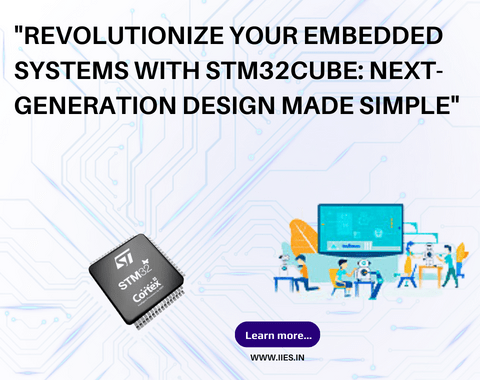In conclusion, STM32Cube revolutionizes embedded systems design by simplifying the process and empowering developers to create innovative solutions. With STM32CubeMX, developers can easily configure microcontroller peripherals, design pin-outs, and generate the necessary initialization code. STM32CubeIDE provides a comprehensive development environment that allows developers to write, debug, and optimize their code with ease. By following the guidelines and utilizing the features offered by STM32Cube, developers can take their embedded systems design to the next level.
So, why wait? Start exploring STM32Cube today and unlock the full potential of your embedded systems projects. Revolutionize your designs with STM32Cube and pave the way for a future of next-generation embedded systems.