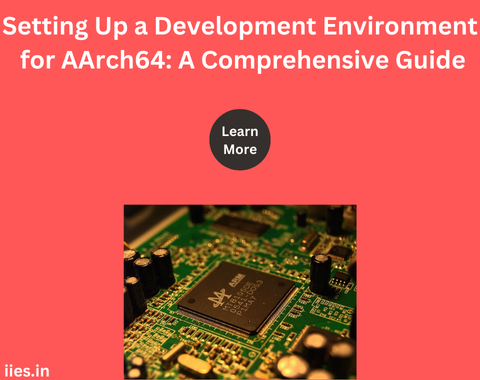Before diving into the setup process, it’s important to understand the AArch64 architecture’s key features and advantages. AArch64 introduces several enhancements over its 32-bit counterpart, including:
64-bit General-Purpose Registers: AArch64 features 31 general-purpose registers, each 64 bits wide, allowing for efficient data processing and manipulation.
Enhanced Addressing Capability: AArch64 supports 64-bit memory addresses, enabling the use of vast amounts of physical and virtual memory, which is especially important for high-performance computing and large-scale applications.
Advanced SIMD (Single Instruction, Multiple Data) Support: AArch64 includes a more powerful SIMD instruction set, allowing for improved performance in multimedia, cryptography, and scientific computing tasks.
Streamlined Instruction Set: AArch64 introduces a simplified and more efficient instruction set compared to ARM, reducing code size and improving execution speed.
Understanding these features is essential for optimizing your development environment and making informed decisions about the tools and resources you will use.
Step 1: Selecting the Right Operating System
The first step in setting up a development environment for AArch64 is choosing an operating system that fully supports the architecture. Several Linux distributions are well-suited for AArch64 development, each offering unique features and benefits:
Ubuntu: Ubuntu provides robust support for AArch64, with dedicated server and desktop versions available for ARM-based devices. It’s a popular choice due to its user-friendly interface, extensive package repository, and strong community support.
Debian: Debian is known for its stability and reliability, making it an excellent choice for server environments and long-term projects. The Debian ARM64 port is mature and well-maintained.
Fedora: Fedora is a cutting-edge distribution that often includes the latest software packages and features. It offers strong support for AArch64 and is a good option if you need access to the latest development tools and libraries.
Arch Linux: Arch Linux is a lightweight and flexible distribution that provides a minimalist environment, allowing you to customize your setup according to your specific needs. It offers an ARM64 port for advanced users who prefer a DIY approach.
Once you’ve selected an appropriate distribution, download the AArch64 ISO image and follow the installation instructions specific to your device or virtual machine.
Step 2: Installing Essential Development Tools
With your operating system in place, the next step is to install the essential development tools needed to work with AArch64. The following tools are crucial for any development environment:
GCC (GNU Compiler Collection): GCC is a powerful and widely-used compiler that supports AArch64 out of the box. Install it using your distribution’s package manager (e.g., apt-get install gcc on Ubuntu or dnf install gcc on Fedora).
Clang/LLVM: Clang, part of the LLVM project, is another popular compiler that offers support for AArch64. It is known for its fast compilation times and excellent error diagnostics. You can install it via your package manager (e.g., apt-get install clang).
GDB (GNU Debugger): GDB is an essential tool for debugging your AArch64 applications. It provides powerful debugging features such as breakpoints, watchpoints, and stack traces. Install GDB using your package manager (e.g., apt-get install gdb).
QEMU: QEMU is an emulator that allows you to run and test AArch64 software on different platforms. It is particularly useful if you are developing for a device that you do not have physical access to. Install QEMU using your package manager (e.g., apt-get install qemu).
CMake: CMake is a build system generator that simplifies the process of compiling and linking your AArch64 applications. It is compatible with a variety of compilers and IDEs. Install CMake via your package manager (e.g., apt-get install cmake).
Make: Make is a build automation tool that reads Makefiles to determine how to build your application. It is often used in conjunction with GCC and Clang. Install Make using your package manager (e.g., apt-get install make).
Git: Git is a distributed version control system that is essential for managing your source code. It allows you to track changes, collaborate with others, and roll back to previous versions if necessary. Install Git using your package manager (e.g., apt-get install git).
Step 3: Setting Up the Development Environment
With the necessary tools installed, it’s time to configure your development environment. Here are the key steps to follow:
Environment Variables: Set up environment variables to ensure that your tools can easily locate the necessary libraries and headers. You can add the following lines to your .bashrc or .bash_profile file:
Integrated Development Environment (IDE): Choose an IDE that supports AArch64 development. Popular choices include Visual Studio Code, Eclipse, and CLion. These IDEs offer features such as code completion, debugging, and version control integration. Install your preferred IDE and configure it to work with your AArch64 toolchain.
Testing and Debugging: Set up a testing and debugging environment to ensure your applications run smoothly on AArch64. QEMU can be used to emulate an AArch64 environment, allowing you to test your software without needing physical hardware. GDB can be used to debug your applications, helping you identify and fix issues.
Version Control and Collaboration: Set up a version control system using Git to manage your source code and collaborate with other developers. Create a repository on platforms like GitHub or GitLab and commit your code regularly. This practice ensures that your work is backed up and easily accessible.
Step 4: Accessing Documentation and Resources
To make the most of your AArch64 development environment, it’s important to have access to comprehensive documentation and resources. Here are some valuable sources of information:
ARM Developer: The official ARM Developer website offers a wealth of resources, including documentation, tutorials, and forums. It’s an essential reference for understanding the intricacies of the AArch64 architecture.
Linux Kernel Documentation: The Linux Kernel Documentation provides in-depth information about the AArch64 architecture, including details on system calls, memory management, and device drivers.
GCC and Clang Documentation: The official documentation for GCC and Clang offers valuable insights into compiler options, optimization techniques, and language standards. Familiarizing yourself with these resources can help you write more efficient and portable code.
QEMU Documentation: The QEMU documentation provides guidance on setting up and using QEMU for emulating AArch64 environments. It’s particularly useful if you’re developing for hardware that you don’t have physical access to.
Step 5: Staying Up-to-Date
The AArch64 ecosystem is constantly evolving, with new tools, libraries, and techniques being developed regularly. To stay ahead of the curve, it’s important to keep your development environment up-to-date. Regularly check for updates to your operating system, compilers, and development tools. Participate in online communities and forums to stay informed about the latest trends and best practices