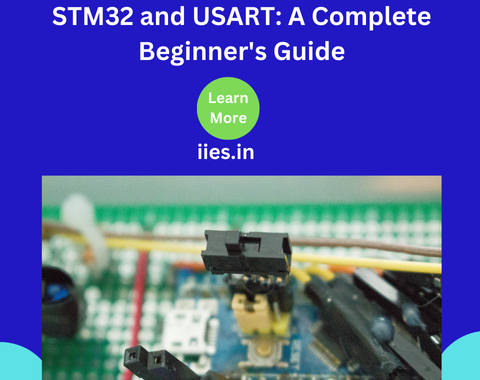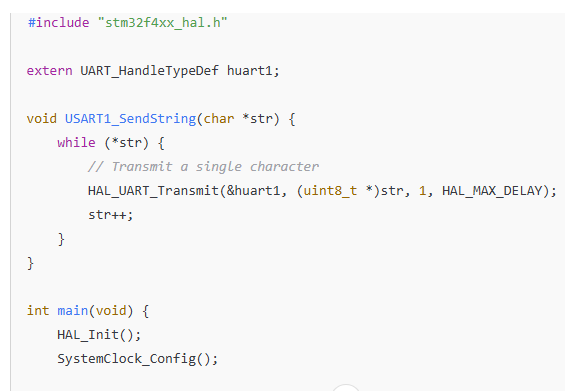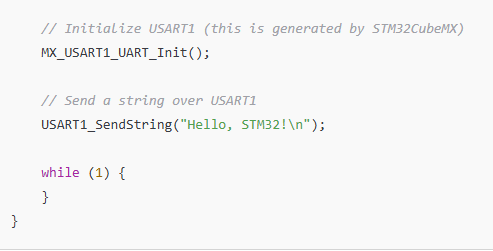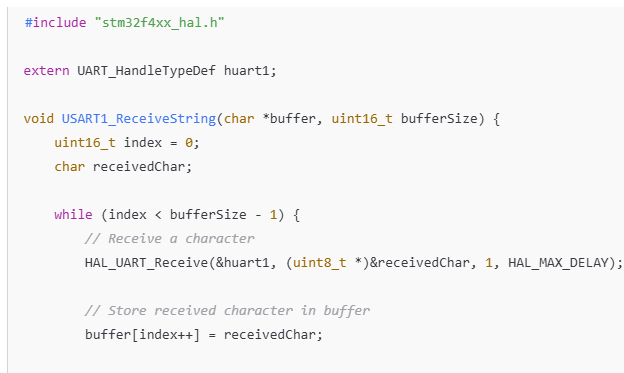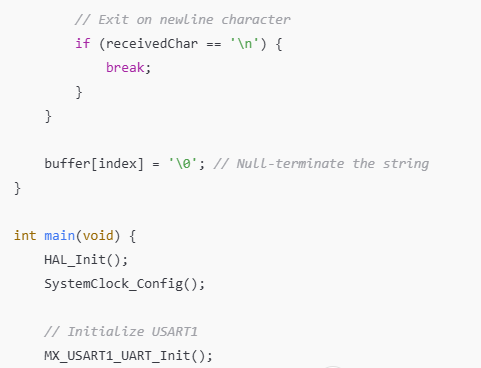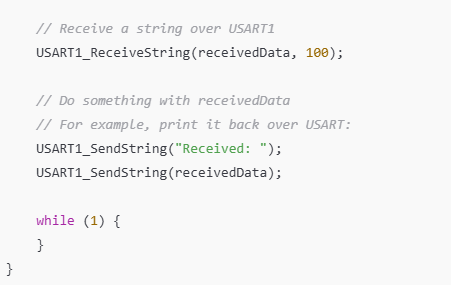STM32 and USART:
A Complete Beginner’s Guide Overview Based on ARM Cortex-M cores, the STM32 microcontroller family provides an effective and adaptable platform for embedded systems. Its universal synchronous asynchronous receiver transmitter (USART), which is frequently used for device-to-device communication, is one of its primary characteristics. USART is frequently the preferred option for effective data exchange, regardless of whether you’re developing a sensor interface, a communication protocol, or a straightforward serial terminal. We’ll go over what USART is, how to set it up on an STM32 microcontroller, and some useful examples to get you started in this blog post.
USART: What is it?
One communication protocol that can function in both synchronous and asynchronous modes is called USART (Universal Synchronous Asynchronous Receiver Transmitter). Devices like microcontrollers, computers, and sensors use it to send and receive data serially. Short-distance, low-speed data transmission is the usual application for USART. Synchronous mode: A clock signal is used to transmit data, allowing the transmitter and receiver to synchronize their communications. Asynchronous mode: No clock signal is used to transmit data. Rather, the data rate and timing parameters are predetermined by the sender and the recipient. One or more USART peripherals that can be set up to meet various communication requirements are included with STM32 microcontrollers.
How to Get Started with STM32 USART?
A few essential components must be configured in order to use USART on an STM32 microcontroller: Initialize the peripheral by configuring the USART peripheral and the TX/RX pins that are connected to it. Data Format, Baud Rate, and Parity: Configure the baud rate, data bits, stop bits, and parity, among other communication parameters. Data transmission and reception are accomplished by writing functions. Using STM32CubeIDE and HAL (Hardware Abstraction Layer), which streamlines peripheral initialization and communication, we’ll go over a basic example.
1. Configuring the Peripheral of the USART
Start by using the STM32CubeIDE to create a new STM32 project. After choosing your STM32 microcontroller, the CubeMX configuration tool will launch, enabling you to set up the peripherals of the microcontroller. USART Peripheral Enablement: Choose the USART (typically USART1, USART2, etc.) and turn it on under the “Peripherals” tab. Adapt the mode (synchronous or asynchronous) to your communication requirements. Set up the TX/RX Pins: Assign the USART pins to the appropriate GPIOs under the “Pinout & Configuration” tab (for example, TX on PA9 and RX on PA10 for USART1). These pins are automatically assigned to the chosen USART peripheral by STM32CubeMX. Configure the data bits, stop bits, parity, and baud rate: Decide on the desired baud rate, such as 9600 or 115200. Decide on the data bit count, which is typically eight.
Once these parameters have been set, click “Project” to start writing code. Initialization code for the USART peripheral will be generated by STM32CubeIDE.
2. Writing Code for Data Transmission and Reception
Writing code for data transmission and reception comes next after configuring the USART.
Example of Transmission:
A string is sent over USART by this straightforward function. Data is transmitted byte by byte using the HAL_UART_Transmit() function.
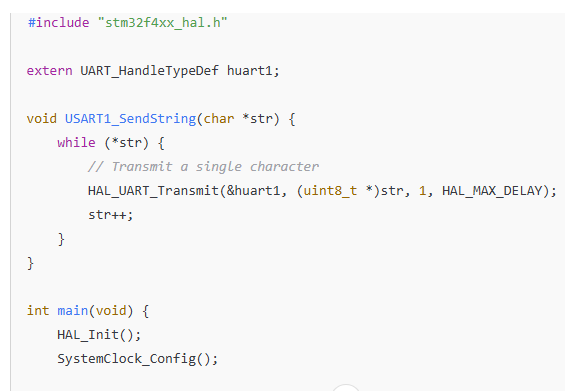
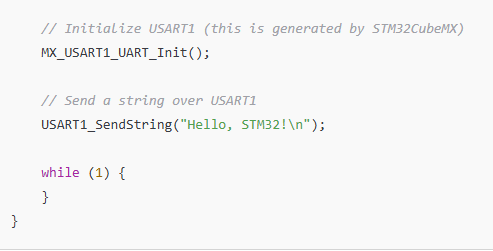
Reception Example:
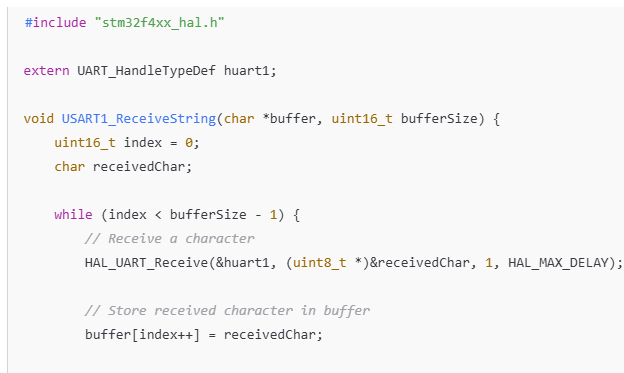
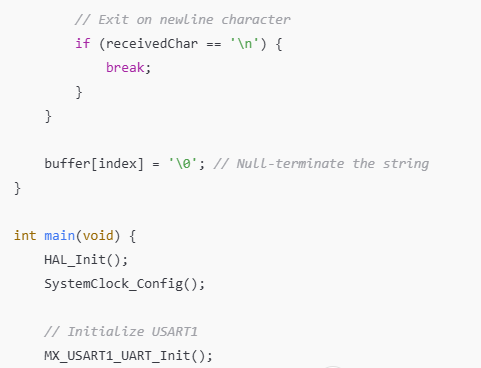
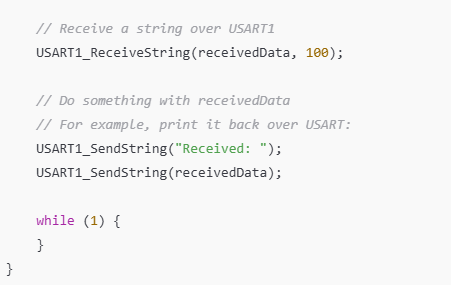
In this example, data is received byte by byte using the HAL_UART_Receive() function. When a newline character is detected, we halt and store the received characters in a buffer.
3. DMA and Interrupts for Effective Communication
Direct Memory Access (DMA) and interrupts can be used to increase communication efficiency in more complex use cases: Instead of continuously polling the USART for new data, interrupts enable the MCU to handle communication when data is available. By moving data straight from memory to the USART, DMA frees up CPU resources and enables faster, non-blocking communication. By enabling the proper settings and creating interrupt service routines or DMA callbacks, you can configure USART interrupts and DMA in STM32CubeMX.
4. Testing and Debugging
You can test the USART communication using a serial terminal (such as Tera Term, PuTTY, or HyperTerminal) after you’ve written the transmission and reception code. Just attach the STM32’s TX pin to a USB-to-serial adapter’s RX pin, and the adapter’s RX pin to the STM32’s TX pin. This enables communication between your PC and STM32.
In conclusion
STM32 microcontrollers have a straightforward but effective feature called USART that provides a dependable channel of communication for a variety of embedded applications. You can begin developing projects that communicate with other microcontrollers or external devices by configuring the USART peripheral, establishing the communication parameters, and putting transmit and receive functions into practice.