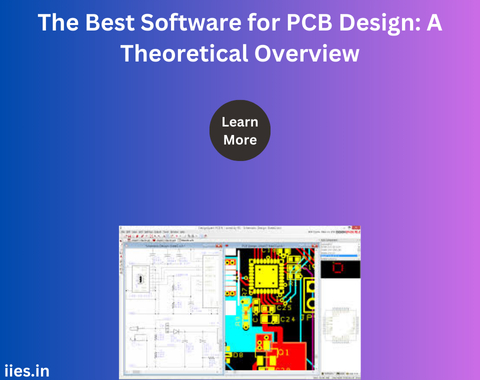1. The Core Features of PCB Design Software
At the heart of any PCB design software are several core features that enable designers to create, simulate, and verify their designs. These features include:
-
Schematic Capture: This is the foundational step in PCB design, where the electrical circuit is drawn. The software must provide a user-friendly interface for creating and editing schematics, along with libraries of components that can be easily placed and connected.
-
Layout Design: Once the schematic is captured, the next step is the physical layout of the PCB. The software must allow for the precise placement of components, routing of traces, and consideration of factors such as signal integrity and thermal management.
-
Simulation Tools: Advanced PCB design software includes simulation tools that allow designers to test their circuits virtually before moving to physical prototyping. These tools help identify issues like signal noise, crosstalk, and power distribution problems early in the design process.
-
Design Rule Checking (DRC): DRC ensures that the design adheres to specific manufacturing constraints, such as minimum trace width, spacing, and layer stack-up. This feature is crucial for ensuring the manufacturability of the PCB.
-
Bill of Materials (BOM) Management: PCB design software often includes tools for managing the BOM, which lists all the components needed for the design. This feature streamlines the process of sourcing components and estimating costs.
2. Theoretical Considerations for Choosing PCB Design Software
When choosing PCB design software, several theoretical considerations should be taken into account:
-
Complexity and Scale: The complexity of the design and the scale of the project are significant factors. For simple designs, entry-level software with basic features might suffice. However, for more complex designs, software with advanced simulation and analysis tools is necessary.
-
Learning Curve: The ease of learning and using the software is another important consideration. Software with a steep learning curve might offer advanced features, but it could also slow down the design process, especially for beginners or small teams.
-
Integration and Collaboration: In a collaborative environment, software that supports team collaboration and integration with other design tools is essential. Cloud-based platforms, version control, and real-time collaboration features can significantly enhance productivity.
-
Cost and Licensing: The cost of the software and its licensing model (e.g., subscription vs. perpetual license) are practical considerations. High-end software with extensive features tends to be more expensive, which might not be justifiable for smaller projects.
-
Community and Support: The availability of community support, tutorials, and documentation is crucial for troubleshooting and learning new techniques. Software with a large user base and active forums can provide valuable assistance.
3. Theoretical Advantages of Popular PCB Design Software
Several PCB design software solutions are widely recognized for their theoretical advantages:
-
Altium Designer: Known for its comprehensive feature set, Altium Designer excels in integration, advanced simulation, and an intuitive user interface. It is ideal for large, complex projects that require high precision and collaboration.
-
EAGLE (Easily Applicable Graphical Layout Editor): EAGLE is popular for its balance between functionality and ease of use. It offers strong community support and is particularly favored by hobbyists and small teams.
-
KiCad: As an open-source option, KiCad offers a robust set of tools without the cost barrier. It is highly customizable, making it suitable for both beginners and advanced users who prefer to tailor their design environment.
-
OrCAD: OrCAD is renowned for its powerful simulation tools and is often used in industries where accuracy is paramount. It is well-suited for high-performance and high-reliability PCB designs.
-
Fusion 360 with Eagle: Autodesk’s Fusion 360 integrates EAGLE with 3D modeling capabilities, providing a seamless transition between electronic and mechanical design. This integration is beneficial for projects that require tight coordination between PCB layout and enclosure design.
4. The Future of PCB Design Software
As PCB designs become more complex and demand for innovation grows, the future of PCB design software is likely to focus on increased automation, artificial intelligence, and cloud-based collaboration. Theoretical advancements in machine learning could lead to software that automatically optimizes layouts for performance, manufacturability, and cost. Additionally, the integration of PCB design with IoT (Internet of Things) and smart manufacturing systems could revolutionize the way designers approach PCB creation.