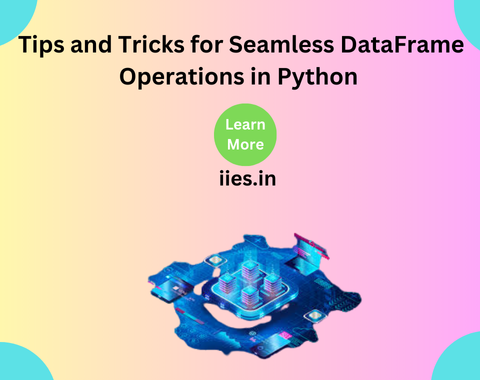DataFrames and Pandas are core components of Python for data analysis and manipulation.
Pandas Library
Pandas is a powerful and flexible Python library that provides tools for working with structured data, such as tables or spreadsheets. It’s particularly well-suited for data cleaning, transformation, and exploratory data analysis.
DataFrame
A DataFrame is the primary data structure in Pandas. It is a two-dimensional, size-mutable, and labeled data structure, similar to a table in a relational database, an Excel spreadsheet, or a NumPy array with labeled rows and columns.
Key Features of DataFrames:
- Labeled Rows and Columns: Rows are indexed, and columns have names.
- Flexible Data Storage: Handles diverse data types (numeric, string, boolean, etc.).
- Powerful Operations: Enables filtering, aggregating, joining, reshaping, and more.
- Integration: Can easily read and write to multiple formats like CSV, Excel, SQL, and JSON.
Example Usage
Here’s a quick guide to getting started with Pandas and DataFrames:
- Importing Pandas
import pandas as pd
- Creating a DataFrame(manually or load it from external data sources)
From a Dictionary:
data = {
‘Name’: [‘yuva’, ‘ganapati’, ‘Charlie’],
‘Age’: [25, 30, 35],
‘Salary’: [50000, 60000, 70000]
}
df = pd.DataFrame(data)
print(df)
Output:
Name Age Salary
0 Yuva 25 50000
1 Ganapati30 60000
2 Charlie 35 70000
- Basic Operations
Access Columns:
print(df[‘Name’]) # Access the ‘Name’ column
Filter Rows:
print(df[df[‘Age’] > 25])
Add a New Column:
df[‘Bonus’] = df[‘Salary’] * 0.1
print(df)
Summary Statistics
print(df.describe()) # Summary statistics of numeric columns
- Loading and Saving Data
Read CSV File:
df = pd.read_csv(‘data.csv’)
Save DataFrame to CSV:
df.to_csv(‘output.csv’, index=False)
- Advanced Operations
- Group By: Aggregate data by categories.
- Merging and Joining: Combine multiple DataFrames.
- Reshaping: Pivot tables and melting.