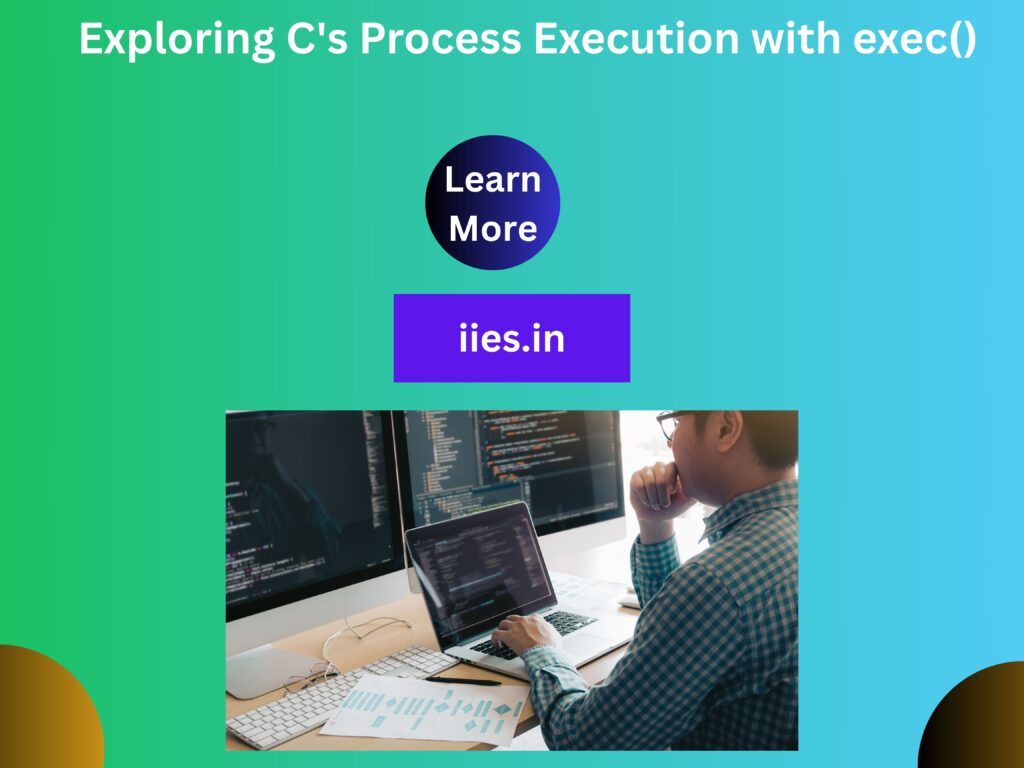The ability to execute external programs programmatically is a fundamental aspect of operating system interaction. In the C programming language, this capability is provided by the exec() family of functions, encompassing execl(), execlp(), execv(), and execvp(). These system calls facilitate the replacement of the current process image with a new one, effectively launching a different executable. While their primary function is consistent, the variations within the exec() family lie in how the target executable’s path and arguments are specified. This discussion will delve into the distinctions between these functions, elucidating their syntax and demonstrating their application through illustrative examples. A comprehensive understanding of the exec() family is essential for developers seeking to implement process control and leverage external utilities within C-based applications.
- Home
- Certification Courses
- Crash Courses
- College Training
- College Workshop
- Internship Program
- VTU Approved Institute For Internship in Bangalore
- VTU Approved Internship on Embedded Systems with Placement
- VTU-Approved IoT Internship Bangalore
- VTU Approved ARM Cortex Embedded Internship in Bangalore
- VTU Approved AI & Machine Learning Internship in Bangalore
- VTU Approved STM32 Cortex Embedded Internship in Bangalore
- VTU Approved MATLAB & Simulink Embedded Internship in Bangalore
- VTU Approved Embedded with AI Internship in Bangalore
- VTU Approved PCB Design Internship in Bangalore
- VTU Approved Internship On Communication Protocols in Embedded Systems
- Faculty Development Program (FDP)
- Placement Prepardness Program (PPP)
- Summer Training Programs (STP)
- Academic Projects
- R&D Lab Setup
- Corporate Training
- Placements
- Admission Process
- Contact
- Enrollment