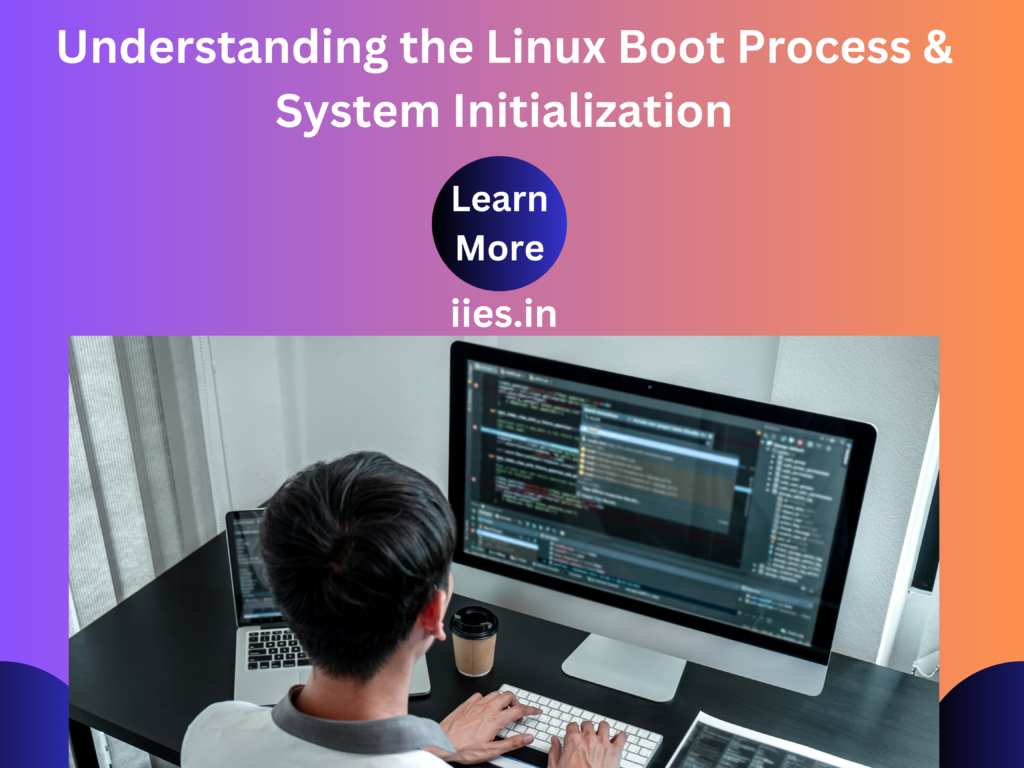The Linux boot process is a sequence of stages that bring a computer system from power-on to a fully operational state. The complete understanding of this process remains essential for those working with Linux kernel development as well as system administrator staff. System initialization and boot process go through the following sequential steps.
BIOS/UEFI Initialization
When the system is powered on, the firmware (BIOS or UEFI) initializes the hardware components, including the CPU, RAM, and storage devices. Hardware integrity becomes confirmed through the Power-On Self-Test (POST) process. The BIOS/UEFI system completes its search for bootable devices before it goes on to load the bootloader.
Bootloader Execution (GRUB, LILO, or systemd-boot)
The bootloader is responsible for loading the operating system kernel into memory. A Linux system uses GRUB (Grand Unified Bootloader) as its default bootloader implementation choice. When it activates the bootloader accomplishes three main functions:
- Loads and presents the boot menu (if multiple kernels or OS options exist).
- Loads the selected kernel image into memory.
- Passes control to the kernel.
Linux Kernel Initialization
Once the bootloader hands over control, the Linux kernel takes charge and performs the following:
- The system starts by configuring its memory functions and CPU operation
- Hardware components detection and initialization process takes place through loaded device drivers.
- Mounts the initial RAM filesystem (initramfs or initrd) for early boot operations.
- Starts the first user-space process (init or systemd).
Init System Execution (SysVinit, systemd, or OpenRC)
The init system is the first process executed in user space. It is responsible for managing system startup and services. Popular init systems include:
- System (modern, widely used in major distributions like Ubuntu, Fedora, Debian).
- SysVinit (older, script-based system initialization).
- OpenRC (lightweight alternative used in Gentoo and Alpine Linux).
The following tasks make up the responsibilities of init system operations:
- Mounts all necessary file systems.
- Background services for networking and logging and essential additional services begin their operation when the init system takes effect.
- The system needs to start getty processes to manage user login operations.
Runlevel/Target Initialization
The traditional SysVinit system defines operational states for systems through different runlevels during system startup.
- 0 – Halt (Shutdown)
- 1 – Single-user mode
- 3 – Multi-user mode (CLI-based)
- 5 – Multi-user mode (Graphical Interface)
- 6 – Reboot
Systemd-based systems use targets to replace the older runlevel capability.
- target (Normal startup mode)
- multi-user.target (Multi-user CLI mode)
- target (Multi-user GUI mode)
- target (Single-user recovery mode)
User Login & Shell Access
System users can access the target runlevel to perform logins through either graphical display managers or terminal shell TTY gateways. The system initialization process has completed thus making the system available for regular use.
Understanding the Linux boot process is essential for troubleshooting boot issues, optimizing system performance, and customizing startup procedures. Each step plays a vital role in ensuring a smooth transition from hardware initialization to a functional operating system.