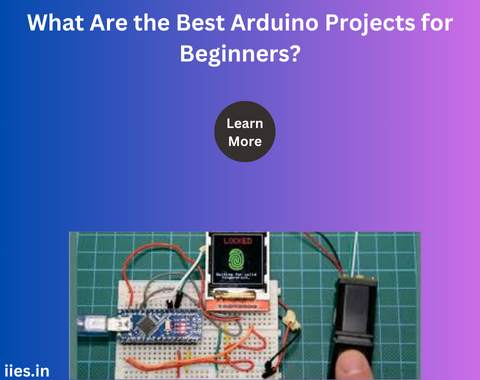1. Blinking LED
Overview
The Blinking LED is often the first project recommended for Arduino novices. It’s simple yet fundamental, introducing you to the basics of Arduino programming and hardware interaction.
Components Needed
- Arduino board (e.g., Arduino Uno)
- LED
- Resistor (220 ohms)
- Breadboard
- Jumper wires
Steps
- Connect the LED to a digital pin (e.g., Pin 13) on the Arduino.
- Connect the resistor in series with the LED to limit the current.
- Write and upload a basic program to make the LED blink on and off at regular intervals.
Learning Outcomes
- Understanding of digital output
- Basics of writing and uploading Arduino sketches
2. Temperature and Humidity Sensor
Overview
This project involves reading data from a temperature and humidity sensor (e.g., DHT11 or DHT22) and displaying it on the Serial Monitor or an LCD screen.
Components Needed
- Arduino board
- DHT11 or DHT22 sensor
- Breadboard
- Jumper wires
- (Optional) LCD display
Steps
- Connect the sensor to the Arduino, with data pin to a digital pin (e.g., Pin 2).
- Use the DHT library to read temperature and humidity data.
- Display the readings on the Serial Monitor or LCD.
Learning Outcomes
- Working with sensors
- Using libraries in Arduino IDE
- Reading and displaying sensor data
3. Servo Motor Control
Overview
Controlling a servo motor is a fantastic way to learn about motor control and PWM (Pulse Width Modulation) with Arduino.
Components Needed
- Arduino board
- Servo motor
- Breadboard
- Jumper wires
Steps
- Connect the servo motor to a PWM-capable digital pin (e.g., Pin 9) on the Arduino.
- Write a program to control the servo’s position based on a potentiometer or predefined values.
- Upload the code and observe the servo motor’s movement.
Learning Outcomes
- Basics of PWM
- Controlling motors with Arduino
- Interfacing with potentiometers
4. Light Sensor
Overview
Creating a project that responds to light levels is an excellent way to understand analog inputs.
Components Needed
- Arduino board
- Photoresistor (LDR)
- Resistor (10k ohms)
- Breadboard
- Jumper wires
Steps
- Connect the LDR and the resistor to form a voltage divider circuit.
- Read the analog value from the LDR using an analog input pin (e.g., A0).
- Write a program to control an LED based on the light level.
Learning Outcomes
- Understanding analog input
- Working with voltage dividers
- Creating light-responsive projects
5. Traffic Light System
Overview
A mini traffic light system is a great way to understand multiple outputs and timing functions in Arduino.
Components Needed
- Arduino board
- LEDs (red, yellow, green)
- Resistors (220 ohms)
- Breadboard
- Jumper wires
Steps
- Connect the LEDs to different digital pins (e.g., Pins 2, 3, 4).
- Write a program to simulate a traffic light sequence.
- Upload the code and observe the LED sequence.
Learning Outcomes
- Controlling multiple outputs
- Using timing functions (delay)
- Simulating real-world systems