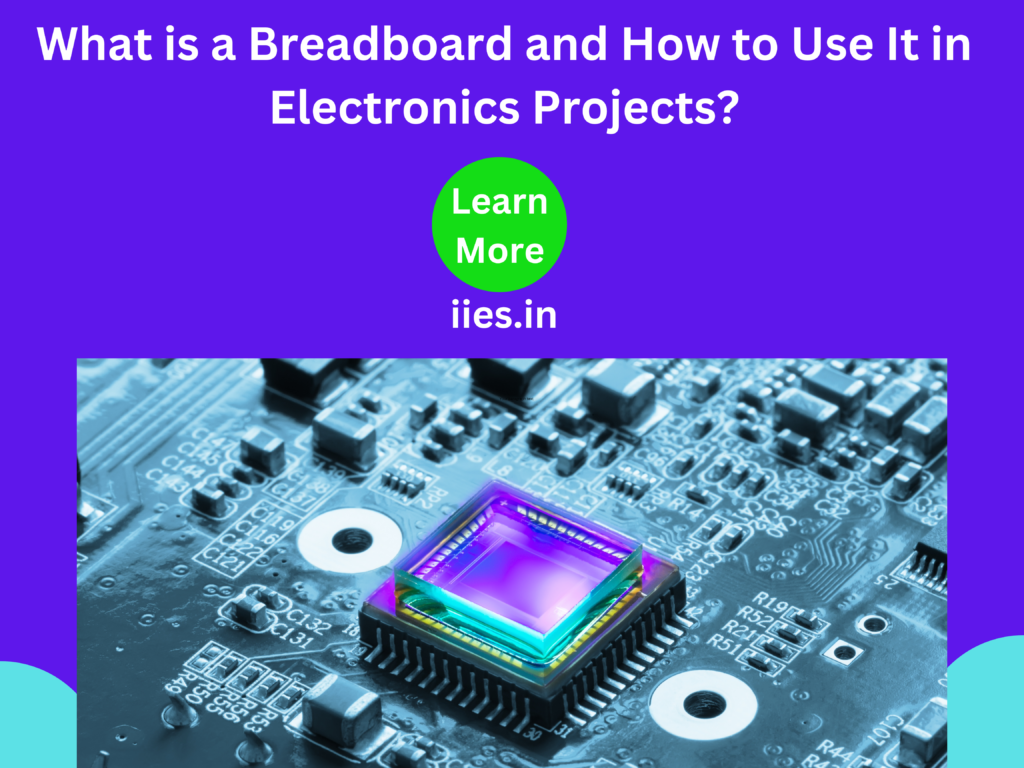For anyone interested in electronics, a breadboard is a necessary tool. It enables you to design and test circuits without requiring permanent connections or soldering. Because they make prototyping and troubleshooting circuits easier, breadboards are particularly helpful for novices and hobbyists. You will learn about breadboards, their operation, and how to incorporate them into your own electronic projects from this document.
Describe a breadboard
A breadboard is a plastic board with a grid of holes that can be used to connect and install electronic components. It offers a straightforward method for temporarily assembling circuits for testing and experimentation. To create circuits, components such as resistors, capacitors, LEDs, and wires can be connected together using the conductive strips that run beneath the breadboard’s surface and connect the holes in different ways.
Breadboard Types:
Full-size Breadboard
- 5 inches long on average, with more than 800 tie-points for connecting components.
- Ideal for more intricate projects requiring a lot of different parts
A breadboard half-size:
- It has about 400 tie-points and is about 4.5 inches long.
- Perfect for working with fewer components or for smaller projects.
Small Breadboard:
- Usually about 2.5 inches long and equipped with 170 tie-points, it is incredibly compact and portable.
- Ideal for small or extremely basic circuits.
The Operation of a Breadboard
Metal strips are placed in rows and columns beneath the breadboard’s holes. These strips create conductive pathways between specific holes. It is essential to comprehend the breadboard’s layout in order to properly construct circuits.
Rails for power:
A “+” (positive) and a “-” (ground or negative) sign are typically placed on two long vertical strips that run along the sides of the breadboard. Your circuit receives power and ground from these power rails.
Terminal Strips:
A grid of holes connected in a sequence of rows and a column makes up the breadboard’s center section. Every row, which typically has five holes, is electrically connected. This facilitates the process of connecting components and putting them on the breadboard.
Columns and Rows:
Usually, letters are used to identify the columns and numbers to identify the rows. Because each row of holes is electrically connected, all of the holes in a row are connected when a component is inserted into it.
How a Breadboard Is Used
- Circuit Planning
It’s crucial to plan your circuit before adding components to the breadboard. Make a schematic diagram that illustrates the parts and how they are connected. The design process is facilitated by the breadboard’s ability to visually reproduce this schematic.
- Putting Parts in
Resistors: Place a resistor’s two legs into one hole and another hole, respectively. They will be electrically connected by the rows of holes.
Capacitors: Capacitors should be arranged similarly, with polarized capacitors, such as electrolytic, being noted for their positive and negative polarity.
LEDs and diodes:
Make sure to place the positive leg in the appropriate row when working with polarized components like diodes or LEDs. Circuits that are integrated (ICs): To prevent short circuits, ICs should be arranged so that each pin is connected to a distinct row.
- Making Use of Power Rails
- Attach the + and – rails to the power supply.
- Verify that your power supply’s positive lead is attached to the + rail and its ground lead to the -rail. This guarantees that power and ground connections will be made to every component on the breadboard.
- Establishing Relationships
Jumper Wires: Connect the power rail to the components or make connections between rows using jumper wires. The wires are usually inserted into the holes on the breadboard and aid in connecting different components of your circuit. Make sure that every wire enters the proper row when joining components. For instance, a sensor’s output might be connected to a microcontroller’s input; in this case, jumper wires are used to connect the two parts.
- Examining the Circuit
The circuit needs to be powered on after the parts are assembled and connected. Depending on your project, you can use a battery pack or a regulated power source. Check voltages, currents, and resistances with a multimeter to make sure the circuit operates as expected.
- Troubleshooting
To troubleshoot your circuit if it isn’t functioning as it should, follow these steps:
- Check your connections one more time: Make sure the jumper wires are inserted into the appropriate rows and that all the parts are positioned correctly.
- Examine the power source: Make sure the circuit is properly powered.
- To look for breaks, shorts, or improper voltage, use a multimeter.
Advice for Making the Most of a Breadboard:
Arrange Your Layout
Your components should ideally be arranged in an orderly fashion. This will lessen the possibility of mistakes and help you see your connections more clearly.
Keep Ground and Power Apart:
Use the power rails for GND (ground) and VCC (positive) at all times. Don’t unintentionally short out components, and keep other connections neatly organized.
Steer clear of crowding:
There is a limit to how many components breadboards can accommodate. It’s a good idea to divide your project into smaller parts if it becomes too big.
Employ brief jumper wires:
To prevent needless messes, keep the jumper wires brief. This keeps your layout tidy and facilitates troubleshooting.
Safe Connections:
Make sure the parts are put into the breadboard correctly. The circuit may malfunction due to a loose connection.
Typical Breadboard LED Blink Circuit Projects to Build:
An Arduino-style microcontroller, resistor, and LED are used in this straightforward circuit to control the LED’s on/off cycles.
Circuit that is sensitive to light: a circuit that regulates an LED’s brightness in response to outside light levels using a light-dependent resistor (LDR).
Audio Amplifier Basic: A straightforward circuit that uses transistors or an op-amp to amplify a tiny audio signal.
Digital Clock: a project to build a digital clock with a microcontroller and a seven-segment display.
Sensing temperature: measuring the temperature with a temperature sensor (such as the LM35 or DHT11) and showing the results on an LCD or serial monitor.
In conclusion
For testing and prototyping circuits without permanent connections, breadboards are indispensable tools. When experimenting with electronics, they offer convenience and flexibility. You can create a vast range of circuits and projects, from easy to difficult, without using solder if you know how to use a breadboard correctly. Breadboards will help you develop your circuit-building abilities and provide the groundwork for increasingly complex electronics projects as you gain experience.