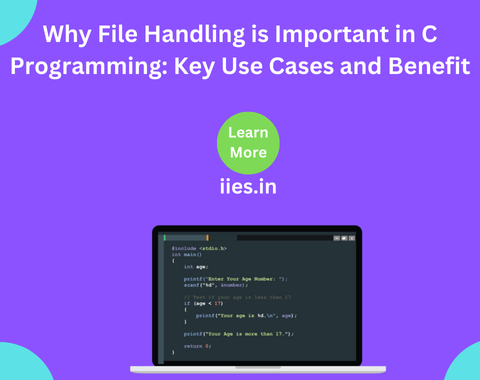Here are several reasons why document handling is needed in C:
- Persistent Storage
- File handling allows you to store data permanently on disk.
- Unlike memory (RAM), which is volatile, data in documents remains intact even after the program terminates or the computer is shut down.
- Large Data Management
- file handling makes it easier to work with large datasets.
- If the data is too large to fit in memory, you can read only portions of it at a time from a File, process them, and then move on to the next chunk.
- Data Sharing and Transfer
- File provide a standard format for data storage that can be shared between different programs or systems.
- For example, an application can write data to a document that another application can later read, making it possible to share information easily.
- Logging and Tracking
- Programs can create logs to record actions, errors, or events, which are essential for debugging and maintaining software.
- For example, a program can record error messages, transactions, or user activities in a log document.
- Storing Configurations
- configuration documents to store settings or preferences by many of applications like STS,ECLIPSE.
- By reading configuration documents, a program can adjust its behavior based on user or system preferences without requiring recompilation.
Here are the key concepts and functions involved in document handling in C:
File Pointer:
- A document pointer is a pointer of type DOCUMENT which is defined in <stdio.h>
- It is used to handle and keep track of documents. For example:
FILE *documentPtr;
Opening a Document
- The fopen()opens the document.It takes two arguments: the documentname and the mode.
FILE *fopen(const char *documentname, const char *mode);
#include<stdio.h>
int main() {
// Open the document for writing using double backslashes or forward slashes
FILE *fileptr = fopen(“C:/Users/Inpixon 1/Documents/C_Program/hello.txt”, “w”);
if (fileptr == NULL) {
printf(“Document is not opened\n”);
return 1; // Exit if document could not be opened
}
// Write data to the document
fprintf(fileptr,”abc\n”);
// Close the document after writing
fclose(fileptr);
// Open the document for reading
FILE *in = fopen(“C:/Users/Inpixon 1/Documents/C_Program/hello.txt”, “r”);
if (in == NULL) {
printf(“Document could not be opened for reading\n”);
return 1; // Exit if document could not be opened
}
// Read data from the document
char buffer[100];
if (fgets(buffer, sizeof(buffer), in) != NULL) {
printf(“%s”, buffer);
}
// Close the document after reading
fclose(in);
return 0;
}
Types of Documents(FILES)
1.Text Documents(FILE)
- Description: These documents store data as plain text characters. Each character in the document is represented by a sequence of bytes (ASCII or Unicode values).
- Usage: Text documents are commonly used for configuration documents, logs, and simple data storage.
- Functions:
- fopen(): Opens the text document.
fprintf() and fscanf() are used to write and read text data to and from a document.
- fputs(), fgets(): Used for reading and writing strings.
- Binary Documents(FILE)
- Description: These documents store data in binary format, where each byte in the document represents the actual byte of data (as opposed to text documents, which represent data as readable characters). This is efficient for storing complex data structures.
- Usage: Used for storing multimedia documents (images, audio, video), databases, and serialized objects.
- Functions:
- fopen(): Opens the binary document
- fread() and fwrite() are used for reading and writing binary data.
In C, document operations allow you to interact with documents for reading, writing, and managing data. These operations are carried out using standard library functions provided in the <stdio.h> header. Here are the essential document operations in C:
- Opening a Document(FILES)
Fopen() function returns a document pointer (FILE *), which is then used for all further operations on the document.
Syntax:
FILE *fopen(const char *documentname, const char *mode);
Reading from a File
There are several different functions to read data from a document:
- fgetc(): Reads one character .
char ch = fgetc(document);
- fgets(): Reads a string from the document until a newline character or EOF (end-of-document) is encountered.
char str[100];
fgets(str, 100, document);
- fread(): Reads binary data from the document into a buffer.
Example:
char ch;
while ((ch = fgetc(document)) != EOF) {
putchar(ch); // Output character to the screen
}
Writing to a File
Functions to write a data:
- fputc(): Writes a single character to the document.
fputc(‘A’, document);
- fputs(): Writes a string to the document.
fputs(“Hello, World!\n”, document);
- fprintf(): Writes data to a document
fprintf(document, “Age: %d\n”, 25);
- fwrite(): Writes binary data from a buffer to the document.
size_t fwrite(const void *ptr, size_t size, size_t count,FILE *document);
Example:
FILE *document = fopen(“output.txt”, “w”);
if (document == NULL) {
printf(“Error opening document for writing.\n”);
return;
}
fprintf(document, “This is a test.\n”);
fclose(document);
Closing a File
After performing the necessary operations on a document, it is important to close it to release resources.
Syntax:
int fclose(FILE *document);
Example:
fclose(document);
File Positioning
File pointers are used to keep track of the current location in the document. You can manipulate this pointer using the following functions:
- ftell(): Returns the current position of the document pointer.
long position = ftell(document);
- fseek(): Moves the document pointer to a specific location in the document.
fseek(document, 0, SEEK_SET); // Move to the beginning of the document
fseek(document, 0, SEEK_END); // Move to the end of the document
fseek(document, -10, SEEK_END); // Move 10 bytes back from the end
- rewind(): Resets the document pointer to the beginning of the document.
rewind(document);
Error Handling
You can check for errors during document operations using ferror() and clear errors with clearerr().
- ferror(): Returns a non-zero value if an error occurs during reading or writing operations.
if (ferror(document)) {
printf(“Error reading document.\n”);
}
- clearerr(): Clears the error and EOF flags for the given file
clearerr(document);
Checking End of Document (EOF)
- feof(): Returns true if the end of document is reached.
if (feof(document)) {
printf(“End of document reached.\n”);
}
- EOF: A constant that represents the end-of-document. It is returned by reading functions when the end of document is reached.
Example Program
Here’s an example that demonstrates the use of various document operations:
#include <stdio.h>
int main() {
FILE *document = fopen(“example.txt”, “w”);
if (document == NULL) {
printf(“Error opening document.\n”);
return 1;
}
// Writing to document
fprintf(document, “Hello, World!\n”);
fclose(document);
// Reading from document
document = fopen(“example.txt”, “r”);
if (document == NULL) {
printf(“Error opening document.\n”);
return 1;
}
char ch;
while ((ch = fgetc(document)) != EOF) {
putchar(ch);
}
fclose(document);
return 0;
}
Summary of Common Functions:
Function | Description | Mode |
fopen() | Opens a document | Read, Write, Append |
fclose() | Closes the document | All modes |
fgetc() | Reads a single character | Read |
fgets() | Reads a string | Read |
fputc() | Writes a single character | Write |
fputs() | Writes a string | Write |
fprintf() | Writes formatted text | Write |
fread() | Reads binary data | Read |
fwrite() | Writes binary data | Write |
ftell() | Returns the current document pointer position | All modes |
fseek() | Moves the document pointer to a specific location | All modes |
rewind() | Resets the document pointer to the beginning | All modes |
feof() | Checks if the end of the document is reached | All modes |
ferror() | Checks for document errors | All modes |