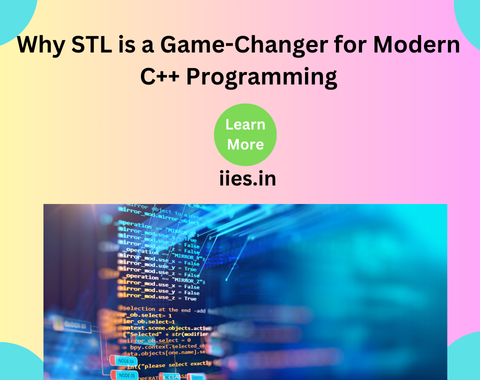The Standard Template Library (STL) is an object-oriented C++ library that offers mechanisms for storing, manipulating, and analyzing data. STL is based on a paradigm of generic programming, and is built to work with any data type. It contains a group of elementary data structures, algorithms, and iterators which facilitate writing code that is not only efficient, but also reusable, and is developed much faster.
STL has three main components:
- Containers
- Algorithms
- Iterators
All of them are fully meaningful and serve their functions contributing to the building of efficient C++ applications. Now let’s take a closer look at each of these, and see how each component can be used in practice.
Containers
Containers can be described as data that hold multiple objects. It offers numerous means to arrange data, search for it as well as alter the data readily available. STL containers are classified into three main types:
- Sequence Containers: Keep the vector, deque, the list, etc. in order.
- Associative Containers: It means allow fast access to data on the basis of keys for example set, map,
- Derived Containers: Provide a unique data structures like stack, queue and priority queue.
Sequence Containers:
- vector: Conventional in use especially where use of dynamic array size is required. For example, in a social media app, one can use a vector to store friends list because as we know friends list could be dynamic(vary).
- list: Appropriate in situations where the ability to insert or delete information often is required. For example, a Music-Player’s playlist list where songs are usually included or excluded is a list container.
Associative Containers:
- map: For use in storage of key values like a dictionary application where each word is a key and definition its value or an employee directory where employee code is a key and the employee details are the value.
- set: Where special and distinct security features are desired they are applied. For example, in registration system, a set may be effective in storing usernames so that we do not have two identical ones.
Derived Containers:
- stack: Appropriate for data structures whose data use the Last-In, First-Out (LIFO) model, for example, to access the most recent corrections in a text editor and undo those changes.
- queue: Frequently included in systems that can accommodate only the first object first out or FIFO kind of access. For example, in the customers service where they are dealing with based on the order in which they arrived into the queue.
- priority_queue: Of significance in applications where tasks at a certain level should take priority over the others, for example, an emergency in a hospital.
Algorithms
STL algorithms are programs which work on container data by offering such services as sorting, searching, counting and manipulating. An important thing to remember about STL algorithms is that they are as generic as their input iterators, so they are usable with about any type of container.
Common Algorithms:
- Searching: find, binary search
- Sorting: sort
- Modifying: fill, copy, transform
- Counting: count, count if
Examples:
sort: Suppose, an e-commerce website displaying its products through the price filter. By sorting using sort, you can also sort products based on price order from low to high or from high to low.
find: Phonebook example: find could mean searching for a contact by his name or a number s he or he has.
count: In a word-processing application, count means how often a particular word is used in a given document.
Binary search: If in an object the words are arranged in alphabetical order, then binary_search in a dictionary app will be able show whether the word of interest is there or not.
Iterators
It is possible to describe iterators as objects with which client code might access the elements of a container while sequentially traversing them without revealing the actual implementation. It interacts like pointers that move across container elements and makes it easier to use the STL algorithms with a container.
Types of Iterators:
- Input Iterator: This one is used to read data in a given container.
- Output Iterator: It is primary used for the writing data to the container.
- Forward Iterator: Moves along the container.
- Bidirectional Iterator: It is able to move forward and backward as well.
- Random Access Iterator: Enables direct interaction with any container element, which can be used in terms of vector and deque.
Examples:
File Processing: If you are reading lines in a file, you can use iterators alongside a vector that will hold each line and bring out the required modification to each line in order.
Social Media Feed: With the help of iterators you can iterate through all posts or comments of a user feed one by one. You could actually use a reverse_iterator to print the posts from the most recent ones back to earlier.
Back and Forth Navigation: For example, in a specific photo gallery application, bidirectional iterators can be used for moving in one or another direction, between images.